
 |
[BUG] ReportControl issues (2 unsolved) |
Post Reply 
|
| Author | ||||||||||||||||||||||||||||
Aaron 
Senior Member 
Joined: 29 January 2008 Status: Offline Points: 2192 |
 Post Options Post Options
 Thanks(0) Thanks(0)
 Quote Quote  Reply Reply
 Topic: [BUG] ReportControl issues (2 unsolved) Topic: [BUG] ReportControl issues (2 unsolved)Posted: 29 July 2008 at 8:08am |
|||||||||||||||||||||||||||
|
Hi,
There are a few things that needs some attention
 Note: 1 to 13 are old issues from other post
Issues:
Feature requests:
Issues V13.1
Solution:
Image 4.1
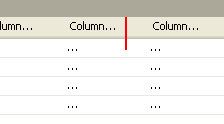 Image 4.2 & 4.3 & 4.4 >
I can't upload more images because it shows errors when I do this: SELECT tblThread.Thread_ID, tblThread.Author_ID, tblThread.Message, tblThread.Show_signature, tblThread.IP_addr, tblThread.Hide, tblThread.File_uploads FROM tblThread WITH (ROWLOCK) WHERE tblThread.Thread_ID=39076;
Microsoft OLE DB Provider for SQL Server error '80040e21'
Multiple-step OLE DB operation generated errors. Check each OLE DB status value, if available. No work was done.
/edit_post.asp, line 557
Image 14.
Image 16.
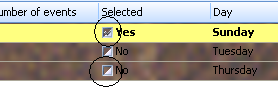 Image 17.
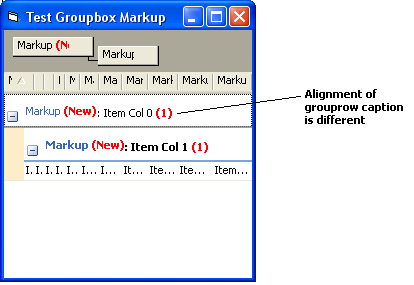 Image 21. & 21a
Thanks
|
||||||||||||||||||||||||||||
|
Product: Xtreme SuitePro (ActiveX) version 15.0.2
Platform: Windows XP (32bit) - SP 2 Language: Visual Basic 6.0 Zero replies is not an option.... |
||||||||||||||||||||||||||||
 |
||||||||||||||||||||||||||||
Aaron 
Senior Member 
Joined: 29 January 2008 Status: Offline Points: 2192 |
 Post Options Post Options
 Thanks(0) Thanks(0)
 Quote Quote  Reply Reply
 Posted: 22 May 2009 at 6:01am Posted: 22 May 2009 at 6:01am |
|||||||||||||||||||||||||||
|
Hi,
I would expect at least one reply from support member
 Thanks for replying...
|
||||||||||||||||||||||||||||
|
Product: Xtreme SuitePro (ActiveX) version 15.0.2
Platform: Windows XP (32bit) - SP 2 Language: Visual Basic 6.0 Zero replies is not an option.... |
||||||||||||||||||||||||||||
 |
||||||||||||||||||||||||||||
mdoubson 
Senior Member 
Joined: 17 November 2008 Status: Offline Points: 1705 |
 Post Options Post Options
 Thanks(0) Thanks(0)
 Quote Quote  Reply Reply
 Posted: 23 May 2009 at 8:27pm Posted: 23 May 2009 at 8:27pm |
|||||||||||||||||||||||||||
|
This is strange as you have most current version of 13.1 and still going on with 13.0 bugs instead of repeat your test cases in 13.1 and confirm fixes or alarm not fixed cases.
|
||||||||||||||||||||||||||||
 |
||||||||||||||||||||||||||||
Aaron 
Senior Member 
Joined: 29 January 2008 Status: Offline Points: 2192 |
 Post Options Post Options
 Thanks(0) Thanks(0)
 Quote Quote  Reply Reply
 Posted: 24 May 2009 at 4:25am Posted: 24 May 2009 at 4:25am |
|||||||||||||||||||||||||||
Hi Mark,
This isn't strange at all... So you solved all these issues in new version? Just say so and I will test it. If there are still bugs in old version it would be nice if you would solve these first and not create new version which will have some bugs (I know this for sure because we are all human beings that make mistakes) So when all issues are fixed in old version I will work with V13.1 and if I find bugs, I will report them to you. Or don't you have plans to fix old issues? I did a lot of tests with previous version(s) (see post: https://forum.codejock.com/forum_posts.asp?TID=10986 again) and there are still issues left. It's about time you replied on these as well. I get the feeling I'm doing this for nothing and now you want me to test new version first? for what if I may ask?
Thanks for reply on this post and your reply solved a lot for me...
|
||||||||||||||||||||||||||||
|
Product: Xtreme SuitePro (ActiveX) version 15.0.2
Platform: Windows XP (32bit) - SP 2 Language: Visual Basic 6.0 Zero replies is not an option.... |
||||||||||||||||||||||||||||
 |
||||||||||||||||||||||||||||
mdoubson 
Senior Member 
Joined: 17 November 2008 Status: Offline Points: 1705 |
 Post Options Post Options
 Thanks(0) Thanks(0)
 Quote Quote  Reply Reply
 Posted: 04 June 2009 at 5:47pm Posted: 04 June 2009 at 5:47pm |
|||||||||||||||||||||||||||
|
Looks like we reach some agreement about step by step old bugs analysis and fix and you agree with it but I don't see the steps... May be I am lost in Forum - in this case please send me a link to recent Post and I promise to react. |
||||||||||||||||||||||||||||
 |
||||||||||||||||||||||||||||
Aaron 
Senior Member 
Joined: 29 January 2008 Status: Offline Points: 2192 |
 Post Options Post Options
 Thanks(0) Thanks(0)
 Quote Quote  Reply Reply
 Posted: 05 June 2009 at 12:37am Posted: 05 June 2009 at 12:37am |
|||||||||||||||||||||||||||
|
Hi,
Just begin with first one in this post, there are steps to reproduce so it can't be that difficult...
Thanks
|
||||||||||||||||||||||||||||
|
Product: Xtreme SuitePro (ActiveX) version 15.0.2
Platform: Windows XP (32bit) - SP 2 Language: Visual Basic 6.0 Zero replies is not an option.... |
||||||||||||||||||||||||||||
 |
||||||||||||||||||||||||||||
jpbro 
Senior Member 
Joined: 12 January 2007 Status: Offline Points: 1357 |
 Post Options Post Options
 Thanks(0) Thanks(0)
 Quote Quote  Reply Reply
 Posted: 12 June 2009 at 5:00pm Posted: 12 June 2009 at 5:00pm |
|||||||||||||||||||||||||||
|
Hi Aaron,
I finally tested problem #1 using your RC test app. When the ShowGroupBox = False, I can confirm that there any columns that are in the group box are now inaccessible. My only question would be what is the expected behaviour? When you set ShowGroupBox = False, should the columns in the group box automatically return to the header? And if you then subsequently set ShowGroupBox = True should they return to the group box automatically? I've only barely experimented with RC grouping, so I'm just curious as to what the desired or expected result would be. |
||||||||||||||||||||||||||||
|
Product: Xtreme SuitePro (ActiveX) version 16.2.6
Platform: Windows XP - SP3 Language: Visual Basic 6.0 SP6 |
||||||||||||||||||||||||||||
 |
||||||||||||||||||||||||||||
mdoubson 
Senior Member 
Joined: 17 November 2008 Status: Offline Points: 1705 |
 Post Options Post Options
 Thanks(0) Thanks(0)
 Quote Quote  Reply Reply
 Posted: 12 June 2009 at 6:18pm Posted: 12 June 2009 at 6:18pm |
|||||||||||||||||||||||||||
|
You can always store on your app level collection of group box items and reuse it later - not a big deal |
||||||||||||||||||||||||||||
 |
||||||||||||||||||||||||||||
Aaron 
Senior Member 
Joined: 29 January 2008 Status: Offline Points: 2192 |
 Post Options Post Options
 Thanks(0) Thanks(0)
 Quote Quote  Reply Reply
 Posted: 13 June 2009 at 2:09am Posted: 13 June 2009 at 2:09am |
|||||||||||||||||||||||||||
|
Hi Mark,
I expect same behaviour as I would:
Thanks |
||||||||||||||||||||||||||||
|
Product: Xtreme SuitePro (ActiveX) version 15.0.2
Platform: Windows XP (32bit) - SP 2 Language: Visual Basic 6.0 Zero replies is not an option.... |
||||||||||||||||||||||||||||
 |
||||||||||||||||||||||||||||
mdoubson 
Senior Member 
Joined: 17 November 2008 Status: Offline Points: 1705 |
 Post Options Post Options
 Thanks(0) Thanks(0)
 Quote Quote  Reply Reply
 Posted: 15 June 2009 at 6:26pm Posted: 15 June 2009 at 6:26pm |
|||||||||||||||||||||||||||
|
I think this a way 13.1 works
|
||||||||||||||||||||||||||||
 |
||||||||||||||||||||||||||||
Aaron 
Senior Member 
Joined: 29 January 2008 Status: Offline Points: 2192 |
 Post Options Post Options
 Thanks(0) Thanks(0)
 Quote Quote  Reply Reply
 Posted: 16 June 2009 at 1:57pm Posted: 16 June 2009 at 1:57pm |
|||||||||||||||||||||||||||
|
Hi Mark,
Think??? I think I'm going to be a milionair in a few days because, I believe, I have a goldmine in my backyard
 Can you be more specific? Can you be more specific? Solved? You are cleared for level 2 (I mean issue 2)
if not? Is this going to be solved in next version?
Thanks
|
||||||||||||||||||||||||||||
|
Product: Xtreme SuitePro (ActiveX) version 15.0.2
Platform: Windows XP (32bit) - SP 2 Language: Visual Basic 6.0 Zero replies is not an option.... |
||||||||||||||||||||||||||||
 |
||||||||||||||||||||||||||||
jpbro 
Senior Member 
Joined: 12 January 2007 Status: Offline Points: 1357 |
 Post Options Post Options
 Thanks(0) Thanks(0)
 Quote Quote  Reply Reply
 Posted: 21 June 2009 at 5:54pm Posted: 21 June 2009 at 5:54pm |
|||||||||||||||||||||||||||
|
Hi Aaron,
I'm going to try and go through as many of these issues as possible and create sample projects to reproduce the problems. I'll split them out into separate threads to make everything easier to follow. |
||||||||||||||||||||||||||||
|
Product: Xtreme SuitePro (ActiveX) version 16.2.6
Platform: Windows XP - SP3 Language: Visual Basic 6.0 SP6 |
||||||||||||||||||||||||||||
 |
||||||||||||||||||||||||||||
Aaron 
Senior Member 
Joined: 29 January 2008 Status: Offline Points: 2192 |
 Post Options Post Options
 Thanks(0) Thanks(0)
 Quote Quote  Reply Reply
 Posted: 22 June 2009 at 6:09am Posted: 22 June 2009 at 6:09am |
|||||||||||||||||||||||||||
|
Hi Jason,
Thanks a lot for supporting me.
I really hope CJ support is going to respond this time. I tried to do this in seperate threads but it failed also. These problems have to be solved before I will report bugs in V13.1
|
||||||||||||||||||||||||||||
|
Product: Xtreme SuitePro (ActiveX) version 15.0.2
Platform: Windows XP (32bit) - SP 2 Language: Visual Basic 6.0 Zero replies is not an option.... |
||||||||||||||||||||||||||||
 |
||||||||||||||||||||||||||||
SuperMario 
Senior Member 

Joined: 14 February 2004 Status: Offline Points: 18057 |
 Post Options Post Options
 Thanks(0) Thanks(0)
 Quote Quote  Reply Reply
 Posted: 22 June 2009 at 9:00am Posted: 22 June 2009 at 9:00am |
|||||||||||||||||||||||||||
|
Hi Aaron,
Please make a separate support ticket for each issue. Support tickets will get resolved. You can choose to update this thread with the progress of each ticket if you choose. Thanks |
||||||||||||||||||||||||||||
 |
||||||||||||||||||||||||||||
Aaron 
Senior Member 
Joined: 29 January 2008 Status: Offline Points: 2192 |
 Post Options Post Options
 Thanks(0) Thanks(0)
 Quote Quote  Reply Reply
 Posted: 22 June 2009 at 9:32am Posted: 22 June 2009 at 9:32am |
|||||||||||||||||||||||||||
|
Hi SuperMario,
OK, if you think this is going to be solved this way, I will try. This will be last attempt to get the issues solved. I believe I've tried enough...
Thanks
|
||||||||||||||||||||||||||||
|
Product: Xtreme SuitePro (ActiveX) version 15.0.2
Platform: Windows XP (32bit) - SP 2 Language: Visual Basic 6.0 Zero replies is not an option.... |
||||||||||||||||||||||||||||
 |
||||||||||||||||||||||||||||
jpbro 
Senior Member 
Joined: 12 January 2007 Status: Offline Points: 1357 |
 Post Options Post Options
 Thanks(0) Thanks(0)
 Quote Quote  Reply Reply
 Posted: 22 June 2009 at 10:37am Posted: 22 June 2009 at 10:37am |
|||||||||||||||||||||||||||
|
Hi Aaron,
Glad to finally get around to helping here ;) If you are going to be opening support tickets, feel free to submit any of the demonstration projects that I posted yesterday. |
||||||||||||||||||||||||||||
|
Product: Xtreme SuitePro (ActiveX) version 16.2.6
Platform: Windows XP - SP3 Language: Visual Basic 6.0 SP6 |
||||||||||||||||||||||||||||
 |
||||||||||||||||||||||||||||
SuperMario 
Senior Member 

Joined: 14 February 2004 Status: Offline Points: 18057 |
 Post Options Post Options
 Thanks(0) Thanks(0)
 Quote Quote  Reply Reply
 Posted: 22 June 2009 at 10:44am Posted: 22 June 2009 at 10:44am |
|||||||||||||||||||||||||||
|
Yes, Mark asks that you create a small sample for each issue using the current 13.1.0 code.
|
||||||||||||||||||||||||||||
 |
||||||||||||||||||||||||||||
jpbro 
Senior Member 
Joined: 12 January 2007 Status: Offline Points: 1357 |
 Post Options Post Options
 Thanks(0) Thanks(0)
 Quote Quote  Reply Reply
 Posted: 22 June 2009 at 11:53am Posted: 22 June 2009 at 11:53am |
|||||||||||||||||||||||||||
|
Aaron,
If you are opening the tickets, here are five test cases with minimal code to demonstrate individual problems: These 2 weren't in your list (sorry for the confusion): http://forum.codejock.com/forum_posts.asp?TID=14591 (there are two posts/demos here, slightly different test cases/issues but probably related) http://forum.codejock.com/forum_posts.asp?TID=14591&PID=50171 (second post for above thread) These 3 were in your list: http://forum.codejock.com/forum_posts.asp?TID=14590 #6 http://forum.codejock.com/forum_posts.asp?TID=14589 #15 http://forum.codejock.com/forum_posts.asp?TID=14588 #3 If you want me to open any support cases, I don't mind - I just don't want to duplicate any effort (so get back to me either way). |
||||||||||||||||||||||||||||
|
Product: Xtreme SuitePro (ActiveX) version 16.2.6
Platform: Windows XP - SP3 Language: Visual Basic 6.0 SP6 |
||||||||||||||||||||||||||||
 |
||||||||||||||||||||||||||||
Aaron 
Senior Member 
Joined: 29 January 2008 Status: Offline Points: 2192 |
 Post Options Post Options
 Thanks(0) Thanks(0)
 Quote Quote  Reply Reply
 Posted: 22 June 2009 at 3:14pm Posted: 22 June 2009 at 3:14pm |
|||||||||||||||||||||||||||
|
Hi Jason
I opened 18 tickets so you don't have to do that anymore
 I did sent you an email with the ticket numbers and they correspond with the issue numbers in my original post above. Can you add the number of the ticket in front of the test project? I will add the links into my original post, OK? I did sent you an email with the ticket numbers and they correspond with the issue numbers in my original post above. Can you add the number of the ticket in front of the test project? I will add the links into my original post, OK?Thanks a lot
|
||||||||||||||||||||||||||||
|
Product: Xtreme SuitePro (ActiveX) version 15.0.2
Platform: Windows XP (32bit) - SP 2 Language: Visual Basic 6.0 Zero replies is not an option.... |
||||||||||||||||||||||||||||
 |
||||||||||||||||||||||||||||
Peter59 
Groupie 
Joined: 19 July 2007 Status: Offline Points: 61 |
 Post Options Post Options
 Thanks(0) Thanks(0)
 Quote Quote  Reply Reply
 Posted: 22 June 2009 at 4:09pm Posted: 22 June 2009 at 4:09pm |
|||||||||||||||||||||||||||
|
Hi to all,
did you test the new IconView mode? I notice a strange behaviour toggling IconView on and off several times: every time I switch IconView to TRUE, the last column disappears until there are no columns anymore - see attached sample project. Another strange behaviour occurs when AutoSizeColumns is set to TRUE: the left most column will disappear and added to the left with minimal width. uploads/20090622_160823_ReportControl_I.zip I already opened a ticket.. Peter |
||||||||||||||||||||||||||||
|
Product: Xtreme SuitePro (ActiveX) version 15.2.1
Platform: Windows 7 64 Bit Language: Visual Basic 6.0 SP6 |
||||||||||||||||||||||||||||
 |
||||||||||||||||||||||||||||
jpbro 
Senior Member 
Joined: 12 January 2007 Status: Offline Points: 1357 |
 Post Options Post Options
 Thanks(0) Thanks(0)
 Quote Quote  Reply Reply
 Posted: 22 June 2009 at 4:30pm Posted: 22 June 2009 at 4:30pm |
|||||||||||||||||||||||||||
|
Hi Peter,
I have tried your project and I can confirm the strange behaviour. Particularly strange when AutoColumnSizing=True. |
||||||||||||||||||||||||||||
|
Product: Xtreme SuitePro (ActiveX) version 16.2.6
Platform: Windows XP - SP3 Language: Visual Basic 6.0 SP6 |
||||||||||||||||||||||||||||
 |
||||||||||||||||||||||||||||
mdoubson 
Senior Member 
Joined: 17 November 2008 Status: Offline Points: 1705 |
 Post Options Post Options
 Thanks(0) Thanks(0)
 Quote Quote  Reply Reply
 Posted: 22 June 2009 at 5:19pm Posted: 22 June 2009 at 5:19pm |
|||||||||||||||||||||||||||
|
Modify VB Sample and add in the end of Load function line
wndReportControl.IconViewRowNumberSetup 3, 0, 1, 30 and simplify function Private Sub mnuIconViewSample_Click() wndReportControl.IconView = not wndReportControl.IconView mnuIconViewSample.Checked = wndReportControl.IconView End Sub In you Projeck1 add one line in the end of Private Sub InitReportControl() .................. ReportControl1.IconViewRowNumberSetup 3, 0, 1, 30
End Sub 'InitReportControl()
and simplify
Private Sub chkIconView_Click()
ReportControl1.IconView = Not ReportControl1.IconView End Sub 'chkIconView_Click() all works fine
|
||||||||||||||||||||||||||||
 |
||||||||||||||||||||||||||||
mdoubson 
Senior Member 
Joined: 17 November 2008 Status: Offline Points: 1705 |
 Post Options Post Options
 Thanks(0) Thanks(0)
 Quote Quote  Reply Reply
 Posted: 22 June 2009 at 6:35pm Posted: 22 June 2009 at 6:35pm |
|||||||||||||||||||||||||||
|
Could somebody give me the timestamp of ReportControl ActiveX you receive as 13.1 version please
|
||||||||||||||||||||||||||||
 |
||||||||||||||||||||||||||||
Peter59 
Groupie 
Joined: 19 July 2007 Status: Offline Points: 61 |
 Post Options Post Options
 Thanks(0) Thanks(0)
 Quote Quote  Reply Reply
 Posted: 23 June 2009 at 12:22am Posted: 23 June 2009 at 12:22am |
|||||||||||||||||||||||||||
|
Hi Mark,
thanks for watching my sample project and your advice. I've updated my sample project and now only column #10 is disappearing... Nearly solved, but only nearly... Peter uploads/20090623_052752_ReportControl_I.zip  Edit: Sorry, wrong version of sample project... |
||||||||||||||||||||||||||||
|
Product: Xtreme SuitePro (ActiveX) version 15.2.1
Platform: Windows 7 64 Bit Language: Visual Basic 6.0 SP6 |
||||||||||||||||||||||||||||
 |
||||||||||||||||||||||||||||
mdoubson 
Senior Member 
Joined: 17 November 2008 Status: Offline Points: 1705 |
 Post Options Post Options
 Thanks(0) Thanks(0)
 Quote Quote  Reply Reply
 Posted: 23 June 2009 at 9:40am Posted: 23 June 2009 at 9:40am |
|||||||||||||||||||||||||||
|
You also have another choice in your current project:
Next row
.CreateIconViewAndRowNumberColumn 1, 25 .Populate End With
End Sub 'InitReportControl()
will works with autosizing also
you can add checkbox to your form with function
Private Sub Check_Click()
ReportControl1.ShowRowNumber (Check.Value = 0) End Sub it will hide ## if you don't want it
|
||||||||||||||||||||||||||||
 |
||||||||||||||||||||||||||||
mdoubson 
Senior Member 
Joined: 17 November 2008 Status: Offline Points: 1705 |
 Post Options Post Options
 Thanks(0) Thanks(0)
 Quote Quote  Reply Reply
 Posted: 24 June 2009 at 9:00pm Posted: 24 June 2009 at 9:00pm |
|||||||||||||||||||||||||||
|
About Aaron's sort glyph complains: there is no sort images in Glyph set - they was always autogenerated and use assigned numbers as NumberOfGlyphs+1 and NumberOfGlyphs+2 - so change your code to follow same PROPER logic not related to some virtual hardcoded numbers
For current system it 11 and 12.
|
||||||||||||||||||||||||||||
 |
||||||||||||||||||||||||||||
Aaron 
Senior Member 
Joined: 29 January 2008 Status: Offline Points: 2192 |
 Post Options Post Options
 Thanks(0) Thanks(0)
 Quote Quote  Reply Reply
 Posted: 25 June 2009 at 5:19pm Posted: 25 June 2009 at 5:19pm |
|||||||||||||||||||||||||||
Hi,
I don't understand... In previous releases sort icon in header had index 6 + 7 and now they have 11 + 12 (I believe) If you would upgrade version you have to load different ID's for Glyphs icons. See release notes of V12.1 where Glyphs were introduced:
Xtreme Report Control
Thanks
|
||||||||||||||||||||||||||||
|
Product: Xtreme SuitePro (ActiveX) version 15.0.2
Platform: Windows XP (32bit) - SP 2 Language: Visual Basic 6.0 Zero replies is not an option.... |
||||||||||||||||||||||||||||
 |
||||||||||||||||||||||||||||
mdoubson 
Senior Member 
Joined: 17 November 2008 Status: Offline Points: 1705 |
 Post Options Post Options
 Thanks(0) Thanks(0)
 Quote Quote  Reply Reply
 Posted: 25 June 2009 at 5:26pm Posted: 25 June 2009 at 5:26pm |
|||||||||||||||||||||||||||
|
Old list of predefined Glyphs:  (12.1 and 13.0) (12.1 and 13.0)New list of predefined Glyphs:  (13.1) (13.1)You can get Glyphs image of 13.0 or prev and check - how many glyphs inside - real glyph. Sort arrorws draw on fly
1,2 - Expand/Collapse row
3,4,5,6 - Checkbox (enabled - disabled) in state 0 or 1
9 - Tristate checkbox in state 2
7,8 - Expand/Collapse column
10,11 - LockOn/LockOff
|
||||||||||||||||||||||||||||
 |
||||||||||||||||||||||||||||
Aaron 
Senior Member 
Joined: 29 January 2008 Status: Offline Points: 2192 |
 Post Options Post Options
 Thanks(0) Thanks(0)
 Quote Quote  Reply Reply
 Posted: 27 June 2009 at 1:44am Posted: 27 June 2009 at 1:44am |
|||||||||||||||||||||||||||
Hi Mark,
Sort arrows drawn on the fly???? How is it possible, for us VB users, to get different images for sorting arrows? The only way is to add them to .Glyphs and use index 6+7 (in V13.0)
I found an image so you can see that the arrows are changed (BECAUSE I ADDED NEW IMAGES TO GLYPHS.ICONS, and used index 1,2,3,4,5,6,7 because I can't do this in another way)
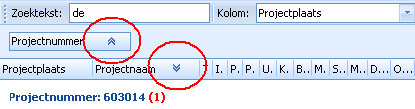 Well show me different way to change these images and I don't have to worry about your future releases ?!?!
Thanks
|
||||||||||||||||||||||||||||
|
Product: Xtreme SuitePro (ActiveX) version 15.0.2
Platform: Windows XP (32bit) - SP 2 Language: Visual Basic 6.0 Zero replies is not an option.... |
||||||||||||||||||||||||||||
 |
||||||||||||||||||||||||||||
mdoubson 
Senior Member 
Joined: 17 November 2008 Status: Offline Points: 1705 |
 Post Options Post Options
 Thanks(0) Thanks(0)
 Quote Quote  Reply Reply
 Posted: 27 June 2009 at 10:03am Posted: 27 June 2009 at 10:03am |
|||||||||||||||||||||||||||
|
You will add your new images in Glyph.Icons same way as before. Each add action will give you proper index - you will use this index for icon selection. In old case as Glyph.Icons had only 5 images your add give you 6, next add - 7.
You used this indexes as hardcoded but can use as calculated.
Now your add will give you 12 and 13. Nothing changed in your code. If in future we will add something - it will work in your code properly
Btw - on-fly means that if no glyph for sort exist - app will draw proper triangle, if exist - will use the glyph.
|
||||||||||||||||||||||||||||
 |
||||||||||||||||||||||||||||
Aaron 
Senior Member 
Joined: 29 January 2008 Status: Offline Points: 2192 |
 Post Options Post Options
 Thanks(0) Thanks(0)
 Quote Quote  Reply Reply
 Posted: 27 June 2009 at 2:00pm Posted: 27 June 2009 at 2:00pm |
|||||||||||||||||||||||||||
|
Hi Mark,
I'm really beginning to doubt if my english is good enough...
My app is compiled with V13.0 and I want to update my app with V13.1 OCX. Now, I added images to Glyphs.Icons with index 0,1,2,3,4,5,6,7 otherwise it didn't work properly because I NEEDED the proper index for sorting icons (6+7) Now I want to use new V13.1 OCX and it doesn't work anymore because I added an icon on the index where the LockIcon and/or UseShellIcon is located
 This is same way as you would change adding records in a different way and as I said before, you can't just change a design afterwards, ever !!! You should have used index 8 for further implementations, now we have to change code to get the proper index for sorting images. And what about next releases? do we have to change index again? This is same way as you would change adding records in a different way and as I said before, you can't just change a design afterwards, ever !!! You should have used index 8 for further implementations, now we have to change code to get the proper index for sorting images. And what about next releases? do we have to change index again? Thanks
|
||||||||||||||||||||||||||||
|
Product: Xtreme SuitePro (ActiveX) version 15.0.2
Platform: Windows XP (32bit) - SP 2 Language: Visual Basic 6.0 Zero replies is not an option.... |
||||||||||||||||||||||||||||
 |
||||||||||||||||||||||||||||
mdoubson 
Senior Member 
Joined: 17 November 2008 Status: Offline Points: 1705 |
 Post Options Post Options
 Thanks(0) Thanks(0)
 Quote Quote  Reply Reply
 Posted: 27 June 2009 at 2:07pm Posted: 27 June 2009 at 2:07pm |
|||||||||||||||||||||||||||
|
Do you see differences adding real images in Glyph set and using virtual ones? Modify your app to use dynamic indexes and you can use it with 13.0 and 13.1
|
||||||||||||||||||||||||||||
 |
||||||||||||||||||||||||||||
Aaron 
Senior Member 
Joined: 29 January 2008 Status: Offline Points: 2192 |
 Post Options Post Options
 Thanks(0) Thanks(0)
 Quote Quote  Reply Reply
 Posted: 27 June 2009 at 2:50pm Posted: 27 June 2009 at 2:50pm |
|||||||||||||||||||||||||||
|
Hi Mark,
Too bad that nobody mentioned this before. Now every single user will have to change his/her code and it could be solved in an easy way (for VB users) but you have chosen the nasty way (suppose this will be an advantage for MFC users, who already knew this and they don't have to change anything, right?)
Well, at least I know... I'm curious though which of the members used this and knew this in advance that the sorting icons have to be added dynamically.
|
||||||||||||||||||||||||||||
|
Product: Xtreme SuitePro (ActiveX) version 15.0.2
Platform: Windows XP (32bit) - SP 2 Language: Visual Basic 6.0 Zero replies is not an option.... |
||||||||||||||||||||||||||||
 |
||||||||||||||||||||||||||||
mdoubson 
Senior Member 
Joined: 17 November 2008 Status: Offline Points: 1705 |
 Post Options Post Options
 Thanks(0) Thanks(0)
 Quote Quote  Reply Reply
 Posted: 29 June 2009 at 6:58pm Posted: 29 June 2009 at 6:58pm |
|||||||||||||||||||||||||||
|
Just interesting - you use your shevrons instead of sorting trianlges - did you try to get old glyphs as images? Or at least load Glyphs.Icons and count images?
|
||||||||||||||||||||||||||||
 |
||||||||||||||||||||||||||||
mdoubson 
Senior Member 
Joined: 17 November 2008 Status: Offline Points: 1705 |
 Post Options Post Options
 Thanks(0) Thanks(0)
 Quote Quote  Reply Reply
 Posted: 30 June 2009 at 5:36pm Posted: 30 June 2009 at 5:36pm |
|||||||||||||||||||||||||||
|
There are also some complains about resizing model but nobody propose some spec for resizing we can discuss and implement.
|
||||||||||||||||||||||||||||
 |
||||||||||||||||||||||||||||
mdoubson 
Senior Member 
Joined: 17 November 2008 Status: Offline Points: 1705 |
 Post Options Post Options
 Thanks(0) Thanks(0)
 Quote Quote  Reply Reply
 Posted: 30 June 2009 at 7:39pm Posted: 30 June 2009 at 7:39pm |
|||||||||||||||||||||||||||
|
Most recent Report Control activex update here - https://forum.codejock.com/uploads/DemoVersion/ReportControlUpdated.rar
Updates covered Selection, Moving, Scrollbar for AutoSizing and non-AutoSizing modes and some minor modifications
You can use it to run your test-cases
|
||||||||||||||||||||||||||||
 |
||||||||||||||||||||||||||||
Aaron 
Senior Member 
Joined: 29 January 2008 Status: Offline Points: 2192 |
 Post Options Post Options
 Thanks(0) Thanks(0)
 Quote Quote  Reply Reply
 Posted: 13 July 2009 at 12:40pm Posted: 13 July 2009 at 12:40pm |
|||||||||||||||||||||||||||
Hi Mark,
Is this most recent OCX?
Thanks
|
||||||||||||||||||||||||||||
|
Product: Xtreme SuitePro (ActiveX) version 15.0.2
Platform: Windows XP (32bit) - SP 2 Language: Visual Basic 6.0 Zero replies is not an option.... |
||||||||||||||||||||||||||||
 |
||||||||||||||||||||||||||||
mdoubson 
Senior Member 
Joined: 17 November 2008 Status: Offline Points: 1705 |
 Post Options Post Options
 Thanks(0) Thanks(0)
 Quote Quote  Reply Reply
 Posted: 13 July 2009 at 12:42pm Posted: 13 July 2009 at 12:42pm |
|||||||||||||||||||||||||||
|
It is always most recent as I update it each time after test case confirmed as fixed or myself introduce something new
|
||||||||||||||||||||||||||||
 |
||||||||||||||||||||||||||||
MNovaro 
Groupie 
Joined: 20 June 2006 Status: Offline Points: 71 |
 Post Options Post Options
 Thanks(0) Thanks(0)
 Quote Quote  Reply Reply
 Posted: 13 July 2009 at 1:00pm Posted: 13 July 2009 at 1:00pm |
|||||||||||||||||||||||||||
|
Can you add this to the list of bugs:
http://forum.codejock.com/forum_posts.asp?TID=14731 ...or, am I missing something?  |
||||||||||||||||||||||||||||
|
Product: Xtreme SuitePro (ActiveX) version 13.0.0
Platform: Windows XP (32bit) - SP 2 Language: Visual Basic 6.0 |
||||||||||||||||||||||||||||
 |
||||||||||||||||||||||||||||
mdoubson 
Senior Member 
Joined: 17 November 2008 Status: Offline Points: 1705 |
 Post Options Post Options
 Thanks(0) Thanks(0)
 Quote Quote  Reply Reply
 Posted: 13 July 2009 at 1:08pm Posted: 13 July 2009 at 1:08pm |
|||||||||||||||||||||||||||
|
Sure - before posting something from past please retest it under current version (upgrade, patch... ) - https://forum.codejock.com/uploads/DemoVersion/ReportControlUpdated.rar
|
||||||||||||||||||||||||||||
 |
||||||||||||||||||||||||||||
MNovaro 
Groupie 
Joined: 20 June 2006 Status: Offline Points: 71 |
 Post Options Post Options
 Thanks(0) Thanks(0)
 Quote Quote  Reply Reply
 Posted: 14 July 2009 at 2:41am Posted: 14 July 2009 at 2:41am |
|||||||||||||||||||||||||||
Tested yesterday with this version, and the behaviour is exactly the same.  |
||||||||||||||||||||||||||||
|
Product: Xtreme SuitePro (ActiveX) version 13.0.0
Platform: Windows XP (32bit) - SP 2 Language: Visual Basic 6.0 |
||||||||||||||||||||||||||||
 |
||||||||||||||||||||||||||||
mdoubson 
Senior Member 
Joined: 17 November 2008 Status: Offline Points: 1705 |
 Post Options Post Options
 Thanks(0) Thanks(0)
 Quote Quote  Reply Reply
 Posted: 14 July 2009 at 11:12am Posted: 14 July 2009 at 11:12am |
|||||||||||||||||||||||||||
|
If you mean tested selection lost on group expand-collapse action - it was always this way (at least >= 12.1 which I can trace) and nobody commented it before?! So everybody consider this as logical....
|
||||||||||||||||||||||||||||
 |
||||||||||||||||||||||||||||
MNovaro 
Groupie 
Joined: 20 June 2006 Status: Offline Points: 71 |
 Post Options Post Options
 Thanks(0) Thanks(0)
 Quote Quote  Reply Reply
 Posted: 14 July 2009 at 11:33am Posted: 14 July 2009 at 11:33am |
|||||||||||||||||||||||||||
 I'm really astonished from a reply like this.  A bug is not a bug since nobody ever complained about it? A bug is not a bug since nobody ever complained about it?Don't you think about anybody ever using this way, or ever testing this? ...I really hope this is not the "normal CodeJock way" of thinking. |
||||||||||||||||||||||||||||
|
Product: Xtreme SuitePro (ActiveX) version 13.0.0
Platform: Windows XP (32bit) - SP 2 Language: Visual Basic 6.0 |
||||||||||||||||||||||||||||
 |
||||||||||||||||||||||||||||
mdoubson 
Senior Member 
Joined: 17 November 2008 Status: Offline Points: 1705 |
 Post Options Post Options
 Thanks(0) Thanks(0)
 Quote Quote  Reply Reply
 Posted: 15 July 2009 at 10:33pm Posted: 15 July 2009 at 10:33pm |
|||||||||||||||||||||||||||
|
Are you the author of original spec? If not - calm down. No spec about selection exist (at least I never see it) |
||||||||||||||||||||||||||||
 |
||||||||||||||||||||||||||||
MNovaro 
Groupie 
Joined: 20 June 2006 Status: Offline Points: 71 |
 Post Options Post Options
 Thanks(0) Thanks(0)
 Quote Quote  Reply Reply
 Posted: 16 July 2009 at 2:58am Posted: 16 July 2009 at 2:58am |
|||||||||||||||||||||||||||
|
Mark, this is not an issue of spec. Of course we (i.e. the users -and customers- of CJ controls) have no idea about what the "original spec" contains...
The point in here is that it seems to me that "current behaviour" is wrong, and I'm not the only one thinking this way (see Aaron post on the other thread). So, I don't think that it's normal to reply that if "everybody consider this as logical", this is the normal way of considering it. Thanks, Marco |
||||||||||||||||||||||||||||
|
Product: Xtreme SuitePro (ActiveX) version 13.0.0
Platform: Windows XP (32bit) - SP 2 Language: Visual Basic 6.0 |
||||||||||||||||||||||||||||
 |
||||||||||||||||||||||||||||
mdoubson 
Senior Member 
Joined: 17 November 2008 Status: Offline Points: 1705 |
 Post Options Post Options
 Thanks(0) Thanks(0)
 Quote Quote  Reply Reply
 Posted: 16 July 2009 at 3:50pm Posted: 16 July 2009 at 3:50pm |
|||||||||||||||||||||||||||
|
Current (yesterday) version supported child selection persistance (BUT ONLY for 1st LEVEL - no deep levels! - e.g. only one column presented in group box)
About philosophy - if 4 years everebody was happy with existed logical model - it at least means that it covered most developer requests.
If after somebody need extra feature - polite way is to ask to ADD such feature instead of blaiming possible already dead originators of this component for bugs. All is relative...
|
||||||||||||||||||||||||||||
 |
||||||||||||||||||||||||||||
mdoubson 
Senior Member 
Joined: 17 November 2008 Status: Offline Points: 1705 |
 Post Options Post Options
 Thanks(0) Thanks(0)
 Quote Quote  Reply Reply
 Posted: 16 July 2009 at 6:21pm Posted: 16 July 2009 at 6:21pm |
|||||||||||||||||||||||||||
|
||||||||||||||||||||||||||||
 |
||||||||||||||||||||||||||||
mdoubson 
Senior Member 
Joined: 17 November 2008 Status: Offline Points: 1705 |
 Post Options Post Options
 Thanks(0) Thanks(0)
 Quote Quote  Reply Reply
 Posted: 26 July 2009 at 10:03pm Posted: 26 July 2009 at 10:03pm |
|||||||||||||||||||||||||||
|
XTP_NM_REPORT_GROUPORDERCHANGED and XTP_NM_REPORT_COLUMNORDERCHANGED notifications:
XTP_NM_REPORTCOLUMNORDERCHANGED nmData; nmData.pColumn = pColumn; nmData.nReason = nReason; M_REPORT_COLUMNORDERCHANGED, (NMHDR*) &nmData);
if (nReason & xtpReportColumnGroupOrderChanged)
m_pControl->SendNotifyMessage(XTP_NM_REPORT_GROUPORDERCHANGED, (NMHDR*) &nmData); m_pControl->SendNotifyMessage(XTP_NM_REPORT_COLUMNORDERCHANGED, (NMHDR*) &nmData); So you will always have two notifications for this events
|
||||||||||||||||||||||||||||
 |
||||||||||||||||||||||||||||
Aaron 
Senior Member 
Joined: 29 January 2008 Status: Offline Points: 2192 |
 Post Options Post Options
 Thanks(0) Thanks(0)
 Quote Quote  Reply Reply
 Posted: 27 July 2009 at 4:26am Posted: 27 July 2009 at 4:26am |
|||||||||||||||||||||||||||
Hi Mark,
I started thread once and you replied that this was logic design, why make an exception now? In my opinion only 1 message should be generated but for all notification messages... If I add column to GroupBox I get also 2 messages (GroupOrderChanged and ColumnOrderChanged) why don't you change this???
btw. What would be advantage of ONLY changing this one?
Thanks
|
||||||||||||||||||||||||||||
|
Product: Xtreme SuitePro (ActiveX) version 15.0.2
Platform: Windows XP (32bit) - SP 2 Language: Visual Basic 6.0 Zero replies is not an option.... |
||||||||||||||||||||||||||||
 |
||||||||||||||||||||||||||||
mdoubson 
Senior Member 
Joined: 17 November 2008 Status: Offline Points: 1705 |
 Post Options Post Options
 Thanks(0) Thanks(0)
 Quote Quote  Reply Reply
 Posted: 27 July 2009 at 7:08am Posted: 27 July 2009 at 7:08am |
|||||||||||||||||||||||||||
|
I make a sample with complicated reaction and try to use one notification in this case but it does not work in some sequence of user actions - need 2 notifications
|
||||||||||||||||||||||||||||
 |
||||||||||||||||||||||||||||
mdoubson 
Senior Member 
Joined: 17 November 2008 Status: Offline Points: 1705 |
 Post Options Post Options
 Thanks(0) Thanks(0)
 Quote Quote  Reply Reply
 Posted: 27 July 2009 at 7:28am Posted: 27 July 2009 at 7:28am |
|||||||||||||||||||||||||||
|
https://forum.codejock.com/uploads/DemoVersion/EditRealAndVirtualListIconStatic.rar - this is a sample where one notification is not enough. Enjoy!
Move top RC columns, resize, drop to groupbox and back and see bottom RC reaction
Resizing top splitter pane is reaction on XTP_NM_REPORT_GROUPORDERCHANGED notification
while sync for sizing and other - reaction on XTP_NM_REPORT_COLUMNORDERCHANGED
|
||||||||||||||||||||||||||||
 |
||||||||||||||||||||||||||||
mdoubson 
Senior Member 
Joined: 17 November 2008 Status: Offline Points: 1705 |
 Post Options Post Options
 Thanks(0) Thanks(0)
 Quote Quote  Reply Reply
 Posted: 27 July 2009 at 3:03pm Posted: 27 July 2009 at 3:03pm |
|||||||||||||||||||||||||||
|
Guys - for your info:
Each issue Aaron properly prepared - description and test case - I answered and fixed if it was RC problem. If Aaron issue was something like: Issue #22 with description like: See Forum link### without prepared test-cases - I ignores it as not prepared.
I also want to say thanks to Jason who really help to prepare and pass all successfull cases
Still you should trust yourself and retest all problematic cases to be sure...
|
||||||||||||||||||||||||||||
 |
||||||||||||||||||||||||||||
Aaron 
Senior Member 
Joined: 29 January 2008 Status: Offline Points: 2192 |
 Post Options Post Options
 Thanks(0) Thanks(0)
 Quote Quote  Reply Reply
 Posted: 28 July 2009 at 6:15am Posted: 28 July 2009 at 6:15am |
|||||||||||||||||||||||||||
Hi Mark,
Yes, it's all my fault... just blame me for having issues with ReportControl. You said and I quote: I answered and fixed if it was RC problem
What about following issues? I'm certain that these issues are RC related, no discussion about that and still aren't fixed (not even tried to fix these)
12.
16.
17. for about 4 weeks it said waiting on customer and last reply was from me...
19.
20.
21.
Issues 1 - 2 - 5 - 6 - 14 are already closed but still needs to be looked at !!!
You once replied (because I said you being difficult and former RC developer Andrei wasn't) and I quote again:
So what are you solving??? 6 out of 24 is only 25% ..........
Please look at https://forum.codejock.com/forum_posts.asp?TID=10986 to what Andrei solved
 You said: "If Aaron issue was something like: Issue #22 with description like: See Forum link### without prepared test-cases - I ignores it as not prepared."
Answer: Since when do I have to create a test for a question??? Just read the post and if a test case is needed I will prepare one, you didn't even reply on one of the posts...
Keeping other members informed about all issues through this forum was a fun thing to do, but it's getting a day job with you Mark so I don't do this anymore. If we all could benefit from it, I wouldn't care about the time I spent on the issues, but solving 25% from what should be 80% or more isn't enough. I have more things to do...
Thanks a lot
|
||||||||||||||||||||||||||||
|
Product: Xtreme SuitePro (ActiveX) version 15.0.2
Platform: Windows XP (32bit) - SP 2 Language: Visual Basic 6.0 Zero replies is not an option.... |
||||||||||||||||||||||||||||
 |
||||||||||||||||||||||||||||
MNovaro 
Groupie 
Joined: 20 June 2006 Status: Offline Points: 71 |
 Post Options Post Options
 Thanks(0) Thanks(0)
 Quote Quote  Reply Reply
 Posted: 28 July 2009 at 7:45am Posted: 28 July 2009 at 7:45am |
|||||||||||||||||||||||||||
|
I do agree there is a bit of mess in here: I can't even understand what issues are "solved", and what are not...
 Futhermore, if some issues are solved, I would expect an official 13.1.1 release from CJ, as that can be used officialy for my releases to my customers; I won't release a new version based on a "beta" component released on the forum Thanks Marco |
||||||||||||||||||||||||||||
|
Product: Xtreme SuitePro (ActiveX) version 13.0.0
Platform: Windows XP (32bit) - SP 2 Language: Visual Basic 6.0 |
||||||||||||||||||||||||||||
 |
||||||||||||||||||||||||||||
Aaron 
Senior Member 
Joined: 29 January 2008 Status: Offline Points: 2192 |
 Post Options Post Options
 Thanks(0) Thanks(0)
 Quote Quote  Reply Reply
 Posted: 28 July 2009 at 9:57am Posted: 28 July 2009 at 9:57am |
|||||||||||||||||||||||||||
Hi Marco,
What part don't you understand?
 means it's SOLVED but rather in a negative way. It means that it doesn't going to be fixed in next release. means it's SOLVED but rather in a negative way. It means that it doesn't going to be fixed in next release. |
||||||||||||||||||||||||||||
|
Product: Xtreme SuitePro (ActiveX) version 15.0.2
Platform: Windows XP (32bit) - SP 2 Language: Visual Basic 6.0 Zero replies is not an option.... |
||||||||||||||||||||||||||||
 |
||||||||||||||||||||||||||||
mdoubson 
Senior Member 
Joined: 17 November 2008 Status: Offline Points: 1705 |
 Post Options Post Options
 Thanks(0) Thanks(0)
 Quote Quote  Reply Reply
 Posted: 28 July 2009 at 2:11pm Posted: 28 July 2009 at 2:11pm |
|||||||||||||||||||||||||||
|
Guys - Forum is discussion place but not psychedelic task scheduler. If you want to work with specific problem in issue - be prepared. About official and "non-official" upgrades - is somebody happy to wait - this is his choice. If you ignored beta-period of finding and fixing bugs like loud Aaron was - the bugs will be fixied later after you do testing in your cases.
Thanks again to Jason - his soft and polite habit help a lot
|
||||||||||||||||||||||||||||
 |
||||||||||||||||||||||||||||
Aaron 
Senior Member 
Joined: 29 January 2008 Status: Offline Points: 2192 |
 Post Options Post Options
 Thanks(0) Thanks(0)
 Quote Quote  Reply Reply
 Posted: 28 July 2009 at 6:33pm Posted: 28 July 2009 at 6:33pm |
|||||||||||||||||||||||||||
Hi Mark,
So called "loud" Aaron is reporting bugs long before you came. There are bugs in old versions that have been there for almost a year and I would expect a fix at least for the old bugs. But look at my first post and check what you fixed... well 6 issues are fixed and with the help of Jason we HAD to create test projects (for 20 issues) otherwise you complained that issue description wasn't clear enough or wasn't a test project present. Discussing every issue with you was a major task and you expect me to beta test V13.1 for what if I may ask. I did report some bugs in V13.1 and you didn't reply on that so what do want me to do? You don't like someone who is telling you that you make mistakes? Is that it? Welcome to the real world where human beings make mistakes... I make mistakes as well but I'm man enough to accept it and I will correct the mistake!!! You on the otherhand keep replying with senseless answers which didn't make sense at all (well not all, but most of the issues in ticketsystem are still closed because I didn't want to reply anymore, enough is enough) I'm glad I have a version that doesn't have drawing bugs and maybe in some cases I have to downgrade to V12.1 for Markup in Metrics, at least I know what is wrong with those versions. With new version, you created, there are a lot of bugs (I just "played" with it and found already a couple of bugs) Imagine I submit the RC to a thorough research, I will find a lot, I'm sure!!!
Well thanks again for solving all those bugs which Andrei could not solve... (If he would read this, he would be thinking: with my eyes closed...)
Thank you
|
||||||||||||||||||||||||||||
|
Product: Xtreme SuitePro (ActiveX) version 15.0.2
Platform: Windows XP (32bit) - SP 2 Language: Visual Basic 6.0 Zero replies is not an option.... |
||||||||||||||||||||||||||||
 |
||||||||||||||||||||||||||||
mdoubson 
Senior Member 
Joined: 17 November 2008 Status: Offline Points: 1705 |
 Post Options Post Options
 Thanks(0) Thanks(0)
 Quote Quote  Reply Reply
 Posted: 28 July 2009 at 8:25pm Posted: 28 July 2009 at 8:25pm |
|||||||||||||||||||||||||||
|
12.1 demo to test here - https://forum.codejock.com/uploads/DemoVersion/ReportSampleStatic-12-1.rar
|
||||||||||||||||||||||||||||
 |
||||||||||||||||||||||||||||
mgampi 
Senior Member 
Joined: 14 July 2003 Status: Offline Points: 1210 |
 Post Options Post Options
 Thanks(0) Thanks(0)
 Quote Quote  Reply Reply
 Posted: 29 July 2009 at 3:45am Posted: 29 July 2009 at 3:45am |
|||||||||||||||||||||||||||
I agree! |
||||||||||||||||||||||||||||
|
Martin Product: Xtreme Toolkit v 22.1.0, new Projects v 24.0.0 Platform: Windows 10 v 22H2 (64bit) Language: VC++ 2022 |
||||||||||||||||||||||||||||
 |
||||||||||||||||||||||||||||
MNovaro 
Groupie 
Joined: 20 June 2006 Status: Offline Points: 71 |
 Post Options Post Options
 Thanks(0) Thanks(0)
 Quote Quote  Reply Reply
 Posted: 29 July 2009 at 4:02am Posted: 29 July 2009 at 4:02am |
|||||||||||||||||||||||||||
I also do agree with Aaron!  ...and please note: this is not an issue of being "loud" or "polite": the lack of replies is my main concern. Whatever reply would be better than "I can't reproduce it, so this is not a bug. Issue closed!" Thanks Marco |
||||||||||||||||||||||||||||
|
Product: Xtreme SuitePro (ActiveX) version 13.0.0
Platform: Windows XP (32bit) - SP 2 Language: Visual Basic 6.0 |
||||||||||||||||||||||||||||
 |
||||||||||||||||||||||||||||
mdoubson 
Senior Member 
Joined: 17 November 2008 Status: Offline Points: 1705 |
 Post Options Post Options
 Thanks(0) Thanks(0)
 Quote Quote  Reply Reply
 Posted: 29 July 2009 at 4:23am Posted: 29 July 2009 at 4:23am |
|||||||||||||||||||||||||||
|
FYI: irreproducible is one of standard bug tracking responds. Not all complains are proper
|
||||||||||||||||||||||||||||
 |
||||||||||||||||||||||||||||
Lodep59 
Senior Member 
Joined: 03 April 2008 Status: Offline Points: 203 |
 Post Options Post Options
 Thanks(0) Thanks(0)
 Quote Quote  Reply Reply
 Posted: 29 July 2009 at 4:48am Posted: 29 July 2009 at 4:48am |
|||||||||||||||||||||||||||
|
Calm down please !
Mark : We can understand that a component is not perfect but you must not reject all comments !
These remarks were made to move forward and not hurt you. Don't worry, we know that you are not responsible for all problems !
So please, let's all calm down and move on !
Because right now, reading this, I am wondering if I will not abandon my developments with this control !
|
||||||||||||||||||||||||||||
|
Product: Xtreme SuitePro (ActiveX) last version
Platform: Windows 7 Ultimate Language: VB6 SP6 (FR) |
||||||||||||||||||||||||||||
 |
||||||||||||||||||||||||||||
mdoubson 
Senior Member 
Joined: 17 November 2008 Status: Offline Points: 1705 |
 Post Options Post Options
 Thanks(0) Thanks(0)
 Quote Quote  Reply Reply
 Posted: 29 July 2009 at 6:18am Posted: 29 July 2009 at 6:18am |
|||||||||||||||||||||||||||
|
No - essentially the current state of component is very promicable - most old problems fixed, many new features added - you can start to use it and same time accurately test all cases to improve that left to improve. Just follow the rule - open prepared issue with bug clear described and test case to reproduce attached and can be use to confirm the fix. Very simple. Also as absolutely obvious make a proper issue title - it will help all in future search and also make respond faster and easy to manage
|
||||||||||||||||||||||||||||
 |
||||||||||||||||||||||||||||
Aaron 
Senior Member 
Joined: 29 January 2008 Status: Offline Points: 2192 |
 Post Options Post Options
 Thanks(0) Thanks(0)
 Quote Quote  Reply Reply
 Posted: 17 October 2009 at 6:40am Posted: 17 October 2009 at 6:40am |
|||||||||||||||||||||||||||
Hi Mark,
This means that it has to come from both sides, right? Well there are few (old) problems left and very easy to solve...
Issue from this post:
#6 : Reply in issuetracker !!
#12 : Reply in issuetracker !!
#16 : You don't solve this one for me because I always have my own Glyphs, but there are members who use original RC glyphs.
#17 : Reply in issuetracker !! in this case Oleg, but you can ask him to look into it
#19 : Easy to solve !!! (also newly added properties SelectionExcludeGroupRows + DesktopTrackerMode)
#20 : Easy to solve !!! (also newly added properties SelectionExcludeGroupRows + DesktopTrackerMode)
#21 : Just give me name of developer who is responsable !!
After this I will move on to new version and report bugs if you still want me to
 Thanks
|
||||||||||||||||||||||||||||
|
Product: Xtreme SuitePro (ActiveX) version 15.0.2
Platform: Windows XP (32bit) - SP 2 Language: Visual Basic 6.0 Zero replies is not an option.... |
||||||||||||||||||||||||||||
 |
||||||||||||||||||||||||||||
Aaron 
Senior Member 
Joined: 29 January 2008 Status: Offline Points: 2192 |
 Post Options Post Options
 Thanks(0) Thanks(0)
 Quote Quote  Reply Reply
 Posted: 08 November 2009 at 2:45pm Posted: 08 November 2009 at 2:45pm |
|||||||||||||||||||||||||||
|
Hi,
Good job Mark
     You solved issue #19 & #20 (note: only because he removed them as propertybag, now you have to set the property in code)
Well, you forgot to remove some more!!! Following properties can't be set in IDE and be saved......
and for IconView: Even can't select True in IDE
|
||||||||||||||||||||||||||||
 |
||||||||||||||||||||||||||||
SuperMario 
Senior Member 

Joined: 14 February 2004 Status: Offline Points: 18057 |
 Post Options Post Options
 Thanks(0) Thanks(0)
 Quote Quote  Reply Reply
 Posted: 09 November 2009 at 10:48am Posted: 09 November 2009 at 10:48am |
|||||||||||||||||||||||||||
|
Lets try to keep this on topic without any finger pointing. If you look at all the controls (Commandbars, Docking Panes, etc) they all have properties you must set in code only.
For the properties listed above we will review them and see what is best. |
||||||||||||||||||||||||||||
 |
||||||||||||||||||||||||||||
Aaron 
Senior Member 
Joined: 29 January 2008 Status: Offline Points: 2192 |
 Post Options Post Options
 Thanks(0) Thanks(0)
 Quote Quote  Reply Reply
 Posted: 09 November 2009 at 1:00pm Posted: 09 November 2009 at 1:00pm |
|||||||||||||||||||||||||||
|
Hi SuperMario,
I don't mind setting properties in code but if you look at RC in past versions, all properties in RC can be set in IDE (the ones which are accessable for VB) and can be saved as well. It's not about pointing fingers but only to make a point. You once decided that properties could be set in IDE and now you don't anymore? Be consequent about this or do you add RC properties in a raffle
 Thank you
|
||||||||||||||||||||||||||||
|
Product: Xtreme SuitePro (ActiveX) version 15.0.2
Platform: Windows XP (32bit) - SP 2 Language: Visual Basic 6.0 Zero replies is not an option.... |
||||||||||||||||||||||||||||
 |
||||||||||||||||||||||||||||
mdoubson 
Senior Member 
Joined: 17 November 2008 Status: Offline Points: 1705 |
 Post Options Post Options
 Thanks(0) Thanks(0)
 Quote Quote  Reply Reply
 Posted: 11 November 2009 at 12:08pm Posted: 11 November 2009 at 12:08pm |
|||||||||||||||||||||||||||
|
OK, thanks, I will modify IDL (ODL) file
|
||||||||||||||||||||||||||||
 |
||||||||||||||||||||||||||||
mdoubson 
Senior Member 
Joined: 17 November 2008 Status: Offline Points: 1705 |
 Post Options Post Options
 Thanks(0) Thanks(0)
 Quote Quote  Reply Reply
 Posted: 27 November 2009 at 11:55pm Posted: 27 November 2009 at 11:55pm |
|||||||||||||||||||||||||||
|
Now it's time to test coming 13.2.2 version - before official release - https://forum.codejock.com/uploads/BetaOCX/ReportControlBeta13-2-2.rar
|
||||||||||||||||||||||||||||
 |
||||||||||||||||||||||||||||
Aaron 
Senior Member 
Joined: 29 January 2008 Status: Offline Points: 2192 |
 Post Options Post Options
 Thanks(0) Thanks(0)
 Quote Quote  Reply Reply
 Posted: 02 January 2010 at 8:17am Posted: 02 January 2010 at 8:17am |
|||||||||||||||||||||||||||
Hi Mark,
I couldn't test the control because it said: "Thank you for using..."
When do you plan to release new version. So I can close this post (I didn't get any replies in here and in issuetracker so I don't think there are more issues being solved from the list...)
Thanks
|
||||||||||||||||||||||||||||
 |
||||||||||||||||||||||||||||
mdoubson 
Senior Member 
Joined: 17 November 2008 Status: Offline Points: 1705 |
 Post Options Post Options
 Thanks(0) Thanks(0)
 Quote Quote  Reply Reply
 Posted: 02 January 2010 at 11:43am Posted: 02 January 2010 at 11:43am |
|||||||||||||||||||||||||||
|
Why don't you try to download from same fixed link - https://forum.codejock.com/uploads/BetaOCX/ReportControlBeta13-2-2.rar again?
It always updated and extended
|
||||||||||||||||||||||||||||
 |
||||||||||||||||||||||||||||
Aaron 
Senior Member 
Joined: 29 January 2008 Status: Offline Points: 2192 |
 Post Options Post Options
 Thanks(0) Thanks(0)
 Quote Quote  Reply Reply
 Posted: 03 January 2010 at 4:20am Posted: 03 January 2010 at 4:20am |
|||||||||||||||||||||||||||
Hi Mark,
Your link doesn't work! It shows:
The page cannot be foundThe page you are looking for might have been removed, had its name changed, or is temporarily unavailable. |
||||||||||||||||||||||||||||
 |
||||||||||||||||||||||||||||
mdoubson 
Senior Member 
Joined: 17 November 2008 Status: Offline Points: 1705 |
 Post Options Post Options
 Thanks(0) Thanks(0)
 Quote Quote  Reply Reply
 Posted: 03 January 2010 at 10:44am Posted: 03 January 2010 at 10:44am |
|||||||||||||||||||||||||||
|
If you look in context of wrong link - you will found %5b/QUOTE in the end - just cut it
|
||||||||||||||||||||||||||||
 |
||||||||||||||||||||||||||||
SuperMario 
Senior Member 

Joined: 14 February 2004 Status: Offline Points: 18057 |
 Post Options Post Options
 Thanks(0) Thanks(0)
 Quote Quote  Reply Reply
 Posted: 04 January 2010 at 8:49am Posted: 04 January 2010 at 8:49am |
|||||||||||||||||||||||||||
|
I went through and fixed all the links to the file.
|
||||||||||||||||||||||||||||
 |
||||||||||||||||||||||||||||
Post Reply 
|
|
|
Tweet
|
| Forum Jump | Forum Permissions  You cannot post new topics in this forum You cannot reply to topics in this forum You cannot delete your posts in this forum You cannot edit your posts in this forum You cannot create polls in this forum You cannot vote in polls in this forum |