
 |
Example "Gallery" |
Post Reply 
|
| Author | |
Didi 
Groupie 
Joined: 05 July 2013 Status: Offline Points: 17 |
 Post Options Post Options
 Thanks(0) Thanks(0)
 Quote Quote  Reply Reply
 Topic: Example "Gallery" Topic: Example "Gallery"Posted: 22 October 2013 at 11:21am |
|
Hi,
in your example "CommandBars\GallerySample" is a CXTPToolbar "Styles". This Bar is created "magically" bei LoadToolBar(IDR_TOOLVAR_STYLES), using a .png file. I have two questions: 1) Which wonderful, magic things happen while this command "LoadToolBar". Exists an editor for this .png file? 2) This Bar has an button, to expand its content. How can I create that button for dynamically created Toolbars? It isn't ShowExpandButton(), that is only for the triangle: "add or remove button" Thank you very much, Didi 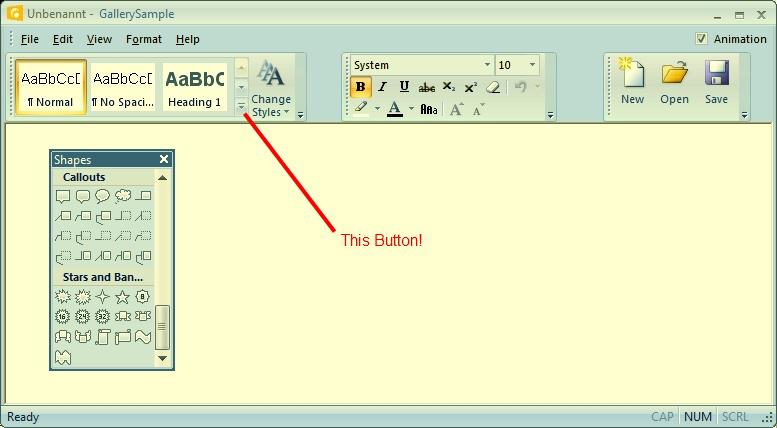 |
|
 |
|
Willowmaster 
Senior Member 

Joined: 12 July 2010 Location: Netherlands Status: Offline Points: 180 |
 Post Options Post Options
 Thanks(0) Thanks(0)
 Quote Quote  Reply Reply
 Posted: 05 November 2013 at 9:47am Posted: 05 November 2013 at 9:47am |
|
That button is part of the CommandBarGalleryItems control. See the Ribbon Sample -> frmMain.CreateShapesGallery for example.
|
|
|
Product: Xtreme SuitePro (ActiveX) version 15.3.1
Platform: Windows XP (32bit) - SP 3 (on VMWare) Language: Visual Basic 6.0 |
|
 |
|
Post Reply 
|
|
|
Tweet
|
| Forum Jump | Forum Permissions  You cannot post new topics in this forum You cannot reply to topics in this forum You cannot delete your posts in this forum You cannot edit your posts in this forum You cannot create polls in this forum You cannot vote in polls in this forum |