Example "Gallery"
Printed From: Codejock Forums
Category: Codejock Products
Forum Name: Command Bars
Forum Description: Topics Related to Codejock Command Bars
URL: http://forum.codejock.com/forum_posts.asp?TID=21919
Printed Date: 01 February 2026 at 3:50am
Software Version: Web Wiz Forums 12.04 - http://www.webwizforums.com
Topic: Example "Gallery"
Posted By: Didi
Subject: Example "Gallery"
Date Posted: 22 October 2013 at 11:21am
|
Hi, in your example "CommandBars\GallerySample" is a CXTPToolbar "Styles". This Bar is created "magically" bei LoadToolBar(IDR_TOOLVAR_STYLES), using a .png file. I have two questions: 1) Which wonderful, magic things happen while this command "LoadToolBar". Exists an editor for this .png file? 2) This Bar has an button, to expand its content. How can I create that button for dynamically created Toolbars? It isn't ShowExpandButton(), that is only for the triangle: "add or remove button" Thank you very much, Didi 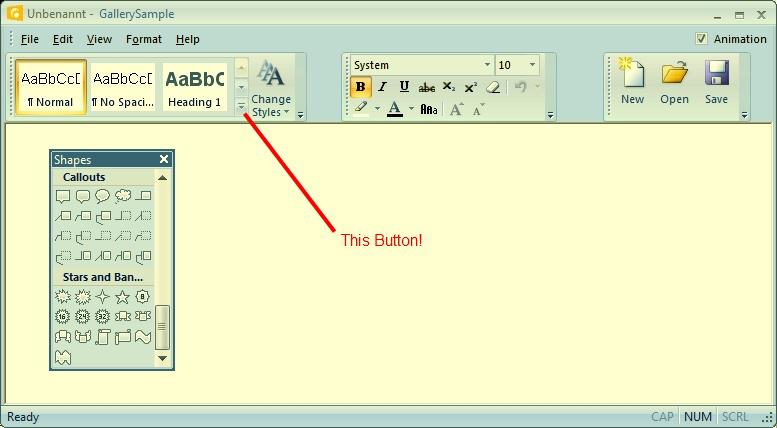 |
Replies:
Posted By: Willowmaster
Date Posted: 05 November 2013 at 9:47am
|
That button is part of the CommandBarGalleryItems control. See the Ribbon Sample -> frmMain.CreateShapesGallery for example. ------------- Product: Xtreme SuitePro (ActiveX) version 15.3.1 Platform: Windows XP (32bit) - SP 3 (on VMWare) Language: Visual Basic 6.0 |