
 |
tab control - customize color |
Post Reply 
|
| Author | |
armc 
Newbie 
Joined: 07 December 2009 Status: Offline Points: 2 |
 Post Options Post Options
 Thanks(0) Thanks(0)
 Quote Quote  Reply Reply
 Topic: tab control - customize color Topic: tab control - customize colorPosted: 07 December 2009 at 1:46am |
|
Hi,
How can I customize the color of the CJ tab control? I'm trying to mimic the appearance of the original tab controls that we are using for our applications. However, I can't set the custom color that we are using on the CJ tab control, it is only accepting some predefined values. Thanks. VB6 SP6 Windows XP Professional vr 2002 SP2 32-bit |
|
 |
|
Oleg 
Senior Member 
Joined: 21 May 2003 Location: United States Status: Offline Points: 11234 |
 Post Options Post Options
 Thanks(0) Thanks(0)
 Quote Quote  Reply Reply
 Posted: 07 December 2009 at 7:31am Posted: 07 December 2009 at 7:31am |
|
Hi,
Use ColorSet properties:
For example
TabControl1.PaintManager.ColorSet.ButtonNormal = vbRed
|
|
|
Oleg, Support Team
CODEJOCK SOFTWARE SOLUTIONS |
|
 |
|
armc 
Newbie 
Joined: 07 December 2009 Status: Offline Points: 2 |
 Post Options Post Options
 Thanks(0) Thanks(0)
 Quote Quote  Reply Reply
 Posted: 07 December 2009 at 11:16pm Posted: 07 December 2009 at 11:16pm |
|
Hi Oleg,
Thanks for the help; I was able to set the tab control's back color to our custom color.  I had to set several of the TabControl's ColorSet properties to get it working properly. 'Tab Control TabControl1.PaintManager.ColorSet.ButtonNormal = Color TabControl1.PaintManager.ColorSet.ButtonSelected = Color TabControl1.PaintManager.ColorSet.ControlFace = Color TabControl1.PaintManager.ColorSet.HeaderFaceDark = Color TabControl1.PaintManager.ColorSet.HeaderFaceLight = Color 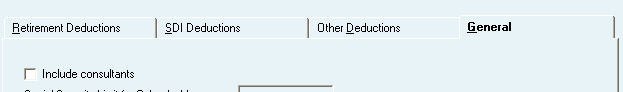 |
|
 |
|
Post Reply 
|
|
|
Tweet
|
| Forum Jump | Forum Permissions  You cannot post new topics in this forum You cannot reply to topics in this forum You cannot delete your posts in this forum You cannot edit your posts in this forum You cannot create polls in this forum You cannot vote in polls in this forum |