tab control - customize color
Printed From: Codejock Forums
Category: Codejock Products
Forum Name: Controls
Forum Description: Topics Related to Codejock Controls
URL: http://forum.codejock.com/forum_posts.asp?TID=15790
Printed Date: 17 January 2026 at 3:07am
Software Version: Web Wiz Forums 12.04 - http://www.webwizforums.com
Topic: tab control - customize color
Posted By: armc
Subject: tab control - customize color
Date Posted: 07 December 2009 at 1:46am
|
Hi, How can I customize the color of the CJ tab control? I'm trying to mimic the appearance of the original tab controls that we are using for our applications. However, I can't set the custom color that we are using on the CJ tab control, it is only accepting some predefined values. Thanks. VB6 SP6 Windows XP Professional vr 2002 SP2 32-bit |
Replies:
Posted By: Oleg
Date Posted: 07 December 2009 at 7:31am
|
Hi,
Use ColorSet properties:
For example
TabControl1.PaintManager.ColorSet.ButtonNormal = vbRed ------------- Oleg, Support Team CODEJOCK SOFTWARE SOLUTIONS |
Posted By: armc
Date Posted: 07 December 2009 at 11:16pm
|
Hi Oleg, Thanks for the help; I was able to set the tab control's back color to our custom color.  I had to set several of the TabControl's ColorSet properties to get it working properly. 'Tab Control TabControl1.PaintManager.ColorSet.ButtonNormal = Color TabControl1.PaintManager.ColorSet.ButtonSelected = Color TabControl1.PaintManager.ColorSet.ControlFace = Color TabControl1.PaintManager.ColorSet.HeaderFaceDark = Color TabControl1.PaintManager.ColorSet.HeaderFaceLight = Color 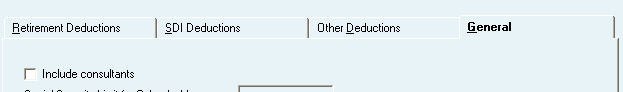 |