
 |
Automatic color of Color Selector |
Post Reply 
|
| Author | |
Fabian 
Senior Member 
Joined: 22 November 2004 Location: Switzerland Status: Offline Points: 336 |
 Post Options Post Options
 Thanks(0) Thanks(0)
 Quote Quote  Reply Reply
 Topic: Automatic color of Color Selector Topic: Automatic color of Color SelectorPosted: 23 December 2008 at 7:37am |
|
Hi
How can I set the automatic color of the inplace color selector (using VB6)?
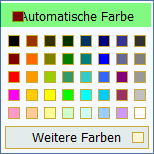 Thanks
|
|
|
Product: Xtreme SuitePro (ActiveX) version 16.2.3
Platform: Windows 7 (32bit) Language: Visual Basic 6.0 / SP6 |
|
 |
|
Aaron 
Senior Member 
Joined: 29 January 2008 Status: Offline Points: 2192 |
 Post Options Post Options
 Thanks(0) Thanks(0)
 Quote Quote  Reply Reply
 Posted: 28 December 2008 at 6:32am Posted: 28 December 2008 at 6:32am |
|
Hi,
Seems that Automatic Color is set when propertyGridItemColor is created using assigned value.
Dim ColorItem As PropertyGridItemColor
Set ColorItem = Category.AddChildItem(PropertyItemColor, "ColorItem", RGB(255, 255, 255)) -> Automatic Color is set to white ColorItem.EditorStyle = ItemColorPopup ColorItem.Value = RGB(0, 0, 0) -> PropertyItem color is set to black How to set Automatic Color to some other value after creation, I can't tell but maybe Oleg knows a way...
|
|
|
Product: Xtreme SuitePro (ActiveX) version 15.0.2
Platform: Windows XP (32bit) - SP 2 Language: Visual Basic 6.0 Zero replies is not an option.... |
|
 |
|
Fabian 
Senior Member 
Joined: 22 November 2004 Location: Switzerland Status: Offline Points: 336 |
 Post Options Post Options
 Thanks(0) Thanks(0)
 Quote Quote  Reply Reply
 Posted: 28 December 2008 at 9:50am Posted: 28 December 2008 at 9:50am |
|
SOLVED, SOLVED, SOLVED.
Hello Aaron
That is exactly what I searched for!
Thanks a lot and have snowy holidays...
|
|
|
Product: Xtreme SuitePro (ActiveX) version 16.2.3
Platform: Windows 7 (32bit) Language: Visual Basic 6.0 / SP6 |
|
 |
|
Post Reply 
|
|
|
Tweet
|
| Forum Jump | Forum Permissions  You cannot post new topics in this forum You cannot reply to topics in this forum You cannot delete your posts in this forum You cannot edit your posts in this forum You cannot create polls in this forum You cannot vote in polls in this forum |