Automatic color of Color Selector
Printed From: Codejock Forums
Category: Codejock Products
Forum Name: Property Grid
Forum Description: Topics Related to Codejock Property Grid
URL: http://forum.codejock.com/forum_posts.asp?TID=13007
Printed Date: 10 February 2026 at 5:47am
Software Version: Web Wiz Forums 12.04 - http://www.webwizforums.com
Topic: Automatic color of Color Selector
Posted By: Fabian
Subject: Automatic color of Color Selector
Date Posted: 23 December 2008 at 7:37am
|
Hi
How can I set the automatic color of the inplace color selector (using VB6)?
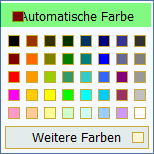 Thanks ------------- Product: Xtreme SuitePro (ActiveX) version 16.2.3 Platform: Windows 7 (32bit) Language: Visual Basic 6.0 / SP6 |
Replies:
Posted By: Aaron
Date Posted: 28 December 2008 at 6:32am
|
Hi,
Seems that Automatic Color is set when propertyGridItemColor is created using assigned value.
Dim ColorItem As PropertyGridItemColor
Set ColorItem = Category.AddChildItem(PropertyItemColor, "ColorItem", RGB(255, 255, 255)) -> Automatic Color is set to white ColorItem.EditorStyle = ItemColorPopup ColorItem.Value = RGB(0, 0, 0) -> PropertyItem color is set to black How to set Automatic Color to some other value after creation, I can't tell but maybe Oleg knows a way...
------------- Product: Xtreme SuitePro (ActiveX) version 15.0.2 Platform: Windows XP (32bit) - SP 2 Language: Visual Basic 6.0 Zero replies is not an option.... |
Posted By: Fabian
Date Posted: 28 December 2008 at 9:50am
|
SOLVED, SOLVED, SOLVED.
Hello Aaron
That is exactly what I searched for!
Thanks a lot and have snowy holidays...
------------- Product: Xtreme SuitePro (ActiveX) version 16.2.3 Platform: Windows 7 (32bit) Language: Visual Basic 6.0 / SP6 |