
 |
QUESTION: Custom Window Frames? |
Post Reply 
|
| Author | |
shipwreck 
Senior Member 
Joined: 18 April 2008 Location: United States Status: Offline Points: 308 |
 Post Options Post Options
 Thanks(0) Thanks(0)
 Quote Quote  Reply Reply
 Topic: QUESTION: Custom Window Frames? Topic: QUESTION: Custom Window Frames?Posted: 30 July 2008 at 5:43pm |
|
Hello.
Oleg had mentioned to me that the Maxthon Browser uses codejock controls, MFC I think. And I was wondering, Maxthon is able to use it's own titlebar/window borders and what not. Is it possible for me to do so? Thanks and reguards. |
|
|
Product: Xtreme Suite Pro (Active-X), Version 15.3.1
Platform: Windows 7 Ultimate SP1 (64Bit) & Windows XP Mode SP3 (32Bit) Language: Visual Basic 6.0 SP6 |
|
 |
|
Oleg 
Senior Member 
Joined: 21 May 2003 Location: United States Status: Offline Points: 11234 |
 Post Options Post Options
 Thanks(0) Thanks(0)
 Quote Quote  Reply Reply
 Posted: 31 July 2008 at 1:50am Posted: 31 July 2008 at 1:50am |
|
Hi, You can try our SkinFramework or Office2007 frame from CommandBars.
|
|
|
Oleg, Support Team
CODEJOCK SOFTWARE SOLUTIONS |
|
 |
|
shipwreck 
Senior Member 
Joined: 18 April 2008 Location: United States Status: Offline Points: 308 |
 Post Options Post Options
 Thanks(0) Thanks(0)
 Quote Quote  Reply Reply
 Posted: 31 July 2008 at 1:59am Posted: 31 July 2008 at 1:59am |
|
I have tried both. and as I mentioned before, I'm not to huge of a fan of the Office2007 look. Is there any way I can create a custom one? in the fashion of the Office2007?
|
|
|
Product: Xtreme Suite Pro (Active-X), Version 15.3.1
Platform: Windows 7 Ultimate SP1 (64Bit) & Windows XP Mode SP3 (32Bit) Language: Visual Basic 6.0 SP6 |
|
 |
|
jpbro 
Senior Member 
Joined: 12 January 2007 Status: Offline Points: 1357 |
 Post Options Post Options
 Thanks(0) Thanks(0)
 Quote Quote  Reply Reply
 Posted: 31 July 2008 at 12:25pm Posted: 31 July 2008 at 12:25pm |
|
You can use the Skin Builder tool that comes with the suite if you are graphically inclined.
|
|
|
Product: Xtreme SuitePro (ActiveX) version 16.2.6
Platform: Windows XP - SP3 Language: Visual Basic 6.0 SP6 |
|
 |
|
Oleg 
Senior Member 
Joined: 21 May 2003 Location: United States Status: Offline Points: 11234 |
 Post Options Post Options
 Thanks(0) Thanks(0)
 Quote Quote  Reply Reply
 Posted: 01 August 2008 at 2:45am Posted: 01 August 2008 at 2:45am |
|
Grab some ready skin here
|
|
|
Oleg, Support Team
CODEJOCK SOFTWARE SOLUTIONS |
|
 |
|
shipwreck 
Senior Member 
Joined: 18 April 2008 Location: United States Status: Offline Points: 308 |
 Post Options Post Options
 Thanks(0) Thanks(0)
 Quote Quote  Reply Reply
 Posted: 01 August 2008 at 10:34am Posted: 01 August 2008 at 10:34am |
|
Alright folks. Let me rephrase what I meant.
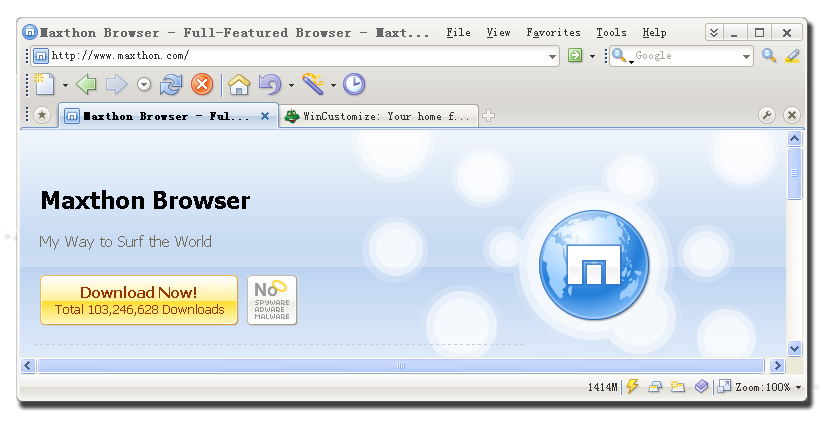
as you can see, the caption buttons are definately made by the command bars. Or atleast I think so in best judgement. And notice how the Active menu is "In" the title bar, rather than below it. THis is what I meant. btw, thanks for the link Oleg, that's some nice .mssstyles. 
|
|
|
Product: Xtreme Suite Pro (Active-X), Version 15.3.1
Platform: Windows 7 Ultimate SP1 (64Bit) & Windows XP Mode SP3 (32Bit) Language: Visual Basic 6.0 SP6 |
|
 |
|
Oleg 
Senior Member 
Joined: 21 May 2003 Location: United States Status: Offline Points: 11234 |
 Post Options Post Options
 Thanks(0) Thanks(0)
 Quote Quote  Reply Reply
 Posted: 03 August 2008 at 4:20am Posted: 03 August 2008 at 4:20am |
|
They use our MFC version where each element/theme can be customized. Its not so flexible in ActiveX version :-(
|
|
|
Oleg, Support Team
CODEJOCK SOFTWARE SOLUTIONS |
|
 |
|
shipwreck 
Senior Member 
Joined: 18 April 2008 Location: United States Status: Offline Points: 308 |
 Post Options Post Options
 Thanks(0) Thanks(0)
 Quote Quote  Reply Reply
 Posted: 03 August 2008 at 5:09am Posted: 03 August 2008 at 5:09am |
|
Thanks Oleg for clearing that up for me, I'll just have to get the MFC edition sometime sooner or later.
|
|
|
Product: Xtreme Suite Pro (Active-X), Version 15.3.1
Platform: Windows 7 Ultimate SP1 (64Bit) & Windows XP Mode SP3 (32Bit) Language: Visual Basic 6.0 SP6 |
|
 |
|
Post Reply 
|
|
|
Tweet
|
| Forum Jump | Forum Permissions  You cannot post new topics in this forum You cannot reply to topics in this forum You cannot delete your posts in this forum You cannot edit your posts in this forum You cannot create polls in this forum You cannot vote in polls in this forum |