
 |
SysBtn Popup Width with Buttons |
Post Reply 
|
| Author | |
jpbro 
Senior Member 
Joined: 12 January 2007 Status: Offline Points: 1355 |
 Post Options Post Options
 Thanks(0) Thanks(0)
 Quote Quote  Reply Reply
 Topic: SysBtn Popup Width with Buttons Topic: SysBtn Popup Width with ButtonsPosted: 14 December 2009 at 11:42pm |
|
If I add a few CXTPRibbonControlSystemPopupBarButton buttons to the SystemButton popup menu, the width of the menu does not take the width of the buttons into account. Here's the result with 3 buttons (notice the leftmost button is chopped off):
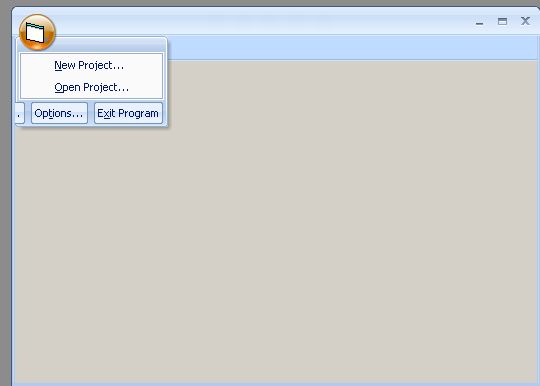 Is there a way around this? Can the source be modified to take the width of the buttons into account? |
|
|
Product: Xtreme SuitePro (ActiveX) version 16.2.6
Platform: Windows XP - SP3 Language: Visual Basic 6.0 SP6 |
|
 |
|
Oleg 
Admin Group 
Joined: 21 May 2003 Location: United States Status: Offline Points: 11234 |
 Post Options Post Options
 Thanks(0) Thanks(0)
 Quote Quote  Reply Reply
 Posted: 15 December 2009 at 4:48am Posted: 15 December 2009 at 4:48am |
|
Hi,
You can just manually setup Width of popup with SetWidth method.
|
|
|
Oleg, Support Team
CODEJOCK SOFTWARE SOLUTIONS |
|
 |
|
Post Reply 
|
|
|
Tweet
|
| Forum Jump | Forum Permissions  You cannot post new topics in this forum You cannot reply to topics in this forum You cannot delete your posts in this forum You cannot edit your posts in this forum You cannot create polls in this forum You cannot vote in polls in this forum |