SysBtn Popup Width with Buttons
Printed From: Codejock Forums
Category: Codejock Products
Forum Name: Command Bars
Forum Description: Topics Related to Codejock Command Bars
URL: http://forum.codejock.com/forum_posts.asp?TID=15850
Printed Date: 03 February 2026 at 1:52pm
Software Version: Web Wiz Forums 12.04 - http://www.webwizforums.com
Topic: SysBtn Popup Width with Buttons
Posted By: jpbro
Subject: SysBtn Popup Width with Buttons
Date Posted: 14 December 2009 at 11:42pm
If I add a few CXTPRibbonControlSystemPopupBarButton buttons to the SystemButton popup menu, the width of the menu does not take the width of the buttons into account. Here's the result with 3 buttons (notice the leftmost button is chopped off):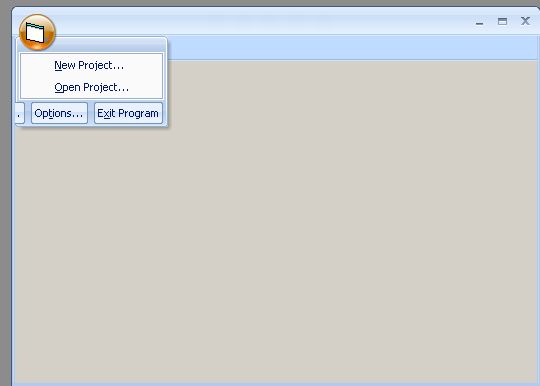 Is there a way around this? Can the source be modified to take the width of the buttons into account? ------------- Product: Xtreme SuitePro (ActiveX) version 16.2.6 Platform: Windows XP - SP3 Language: Visual Basic 6.0 SP6 |
Replies:
Posted By: Oleg
Date Posted: 15 December 2009 at 4:48am
|
Hi,
You can just manually setup Width of popup with SetWidth method. ------------- Oleg, Support Team CODEJOCK SOFTWARE SOLUTIONS |