
 |
SOLVED: FileButton (how?) |
Post Reply 
|
| Author | |
McKloony 
Senior Member 
Joined: 09 January 2007 Location: Germany Status: Offline Points: 340 |
 Post Options Post Options
 Thanks(0) Thanks(0)
 Quote Quote  Reply Reply
 Topic: SOLVED: FileButton (how?) Topic: SOLVED: FileButton (how?)Posted: 27 October 2009 at 8:59am |
|
How can I enable the FileButton of Offive 2010? I can not find a topic in the help?
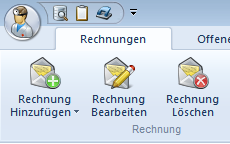 |
|
|
Product: Xtreme SuitePro (ActiveX) 16.2.5
Platform: XP / Windows 7 Language: Visual Basic 6.0 SP6 |
|
 |
|
joeliner 
Senior Member 
Joined: 09 June 2006 Status: Offline Points: 273 |
 Post Options Post Options
 Thanks(0) Thanks(0)
 Quote Quote  Reply Reply
 Posted: 27 October 2009 at 10:12am Posted: 27 October 2009 at 10:12am |
|
You need to set the filemenu style to xtpButtonCaption
Set ControlFile = RibbonBar.AddSystemButton()
ControlFile.IconId = ID_SYSTEM_ICON ControlFile.Caption = "&File" ControlFile.Style = xtpButtonCaption |
|
|
Product: Xtreme SuitePro (ActiveX) version 13.1
Platform: Windows XP SP 3 Language: Visual Basic 6 SP6 |
|
 |
|
Post Reply 
|
|
|
Tweet
|
| Forum Jump | Forum Permissions  You cannot post new topics in this forum You cannot reply to topics in this forum You cannot delete your posts in this forum You cannot edit your posts in this forum You cannot create polls in this forum You cannot vote in polls in this forum |