SOLVED: FileButton (how?)
Printed From: Codejock Forums
Category: Codejock Products
Forum Name: Command Bars
Forum Description: Topics Related to Codejock Command Bars
URL: http://forum.codejock.com/forum_posts.asp?TID=15469
Printed Date: 03 February 2026 at 3:51pm
Software Version: Web Wiz Forums 12.04 - http://www.webwizforums.com
Topic: SOLVED: FileButton (how?)
Posted By: McKloony
Subject: SOLVED: FileButton (how?)
Date Posted: 27 October 2009 at 8:59am
How can I enable the FileButton of Offive 2010? I can not find a topic in the help?
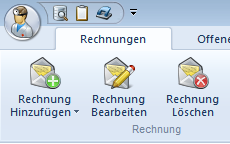 ------------- Product: Xtreme SuitePro (ActiveX) 16.2.5 Platform: XP / Windows 7 Language: Visual Basic 6.0 SP6 |
Replies:
Posted By: joeliner
Date Posted: 27 October 2009 at 10:12am
|
You need to set the filemenu style to xtpButtonCaption
Set ControlFile = RibbonBar.AddSystemButton()
ControlFile.IconId = ID_SYSTEM_ICON ControlFile.Caption = "&File" ControlFile.Style = xtpButtonCaption ------------- Product: Xtreme SuitePro (ActiveX) version 13.1 Platform: Windows XP SP 3 Language: Visual Basic 6 SP6 |