
 |
Setting ControlEditBox size |
Post Reply 
|
| Author | |
DavidH 
Groupie 
Joined: 24 March 2007 Status: Offline Points: 60 |
 Post Options Post Options
 Thanks(0) Thanks(0)
 Quote Quote  Reply Reply
 Topic: Setting ControlEditBox size Topic: Setting ControlEditBox sizePosted: 10 February 2009 at 3:47am |
|
On my ribbon, I have a number of edit boxes with a label:
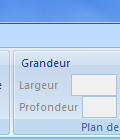 The labels vary in length. I'm looking for a way to make the boxes (the edit areas) equally sized, as it all looks a bit cluttered now. I've tried to use SetWidth and SetLabelWidth, but no success so far as the label width is recalculated when the control is drawn. I hope someone can help me here! David. |
|
 |
|
Oleg 
Senior Member 
Joined: 21 May 2003 Location: United States Status: Offline Points: 11234 |
 Post Options Post Options
 Thanks(0) Thanks(0)
 Quote Quote  Reply Reply
 Posted: 10 February 2009 at 4:16am Posted: 10 February 2009 at 4:16am |
|
Hi,
You can try add in first column xtpControlLabel and in next line Edits without Labels.
|
|
|
Oleg, Support Team
CODEJOCK SOFTWARE SOLUTIONS |
|
 |
|
DavidH 
Groupie 
Joined: 24 March 2007 Status: Offline Points: 60 |
 Post Options Post Options
 Thanks(0) Thanks(0)
 Quote Quote  Reply Reply
 Posted: 10 February 2009 at 4:23am Posted: 10 February 2009 at 4:23am |
|
Thanks a lot for your quick reply.
But as I've only two items with one title ('Grandeur') over it, how can I make sure the second column lines up? Can I add an 'empty' control as the first element of the second column? David. |
|
 |
|
Oleg 
Senior Member 
Joined: 21 May 2003 Location: United States Status: Offline Points: 11234 |
 Post Options Post Options
 Thanks(0) Thanks(0)
 Quote Quote  Reply Reply
 Posted: 10 February 2009 at 11:52am Posted: 10 February 2009 at 11:52am |
|
Hi,
You can again add xtpControlLabel with empty caption.
|
|
|
Oleg, Support Team
CODEJOCK SOFTWARE SOLUTIONS |
|
 |
|
DavidH 
Groupie 
Joined: 24 March 2007 Status: Offline Points: 60 |
 Post Options Post Options
 Thanks(0) Thanks(0)
 Quote Quote  Reply Reply
 Posted: 10 February 2009 at 4:53pm Posted: 10 February 2009 at 4:53pm |
|
Indeed, that works.
Thanks Oleg. David. |
|
 |
|
Post Reply 
|
|
|
Tweet
|
| Forum Jump | Forum Permissions  You cannot post new topics in this forum You cannot reply to topics in this forum You cannot delete your posts in this forum You cannot edit your posts in this forum You cannot create polls in this forum You cannot vote in polls in this forum |