Setting ControlEditBox size
Printed From: Codejock Forums
Category: Codejock Products
Forum Name: Command Bars
Forum Description: Topics Related to Codejock Command Bars
URL: http://forum.codejock.com/forum_posts.asp?TID=13373
Printed Date: 30 January 2026 at 7:24pm
Software Version: Web Wiz Forums 12.04 - http://www.webwizforums.com
Topic: Setting ControlEditBox size
Posted By: DavidH
Subject: Setting ControlEditBox size
Date Posted: 10 February 2009 at 3:47am
On my ribbon, I have a number of edit boxes with a label: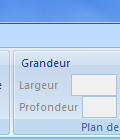 The labels vary in length. I'm looking for a way to make the boxes (the edit areas) equally sized, as it all looks a bit cluttered now. I've tried to use SetWidth and SetLabelWidth, but no success so far as the label width is recalculated when the control is drawn. I hope someone can help me here! David. |
Replies:
Posted By: Oleg
Date Posted: 10 February 2009 at 4:16am
|
Hi,
You can try add in first column xtpControlLabel and in next line Edits without Labels. ------------- Oleg, Support Team CODEJOCK SOFTWARE SOLUTIONS |
Posted By: DavidH
Date Posted: 10 February 2009 at 4:23am
|
Thanks a lot for your quick reply. But as I've only two items with one title ('Grandeur') over it, how can I make sure the second column lines up? Can I add an 'empty' control as the first element of the second column? David. |
Posted By: Oleg
Date Posted: 10 February 2009 at 11:52am
|
Hi,
You can again add xtpControlLabel with empty caption. ------------- Oleg, Support Team CODEJOCK SOFTWARE SOLUTIONS |
Posted By: DavidH
Date Posted: 10 February 2009 at 4:53pm
|
Indeed, that works. Thanks Oleg. David. |