Adding More Sub Control Popup
Printed From: Codejock Forums
Category: Codejock Products
Forum Name: Command Bars
Forum Description: Topics Related to Codejock Command Bars
URL: http://forum.codejock.com/forum_posts.asp?TID=23286
Printed Date: 09 January 2026 at 1:00pm
Software Version: Web Wiz Forums 12.04 - http://www.webwizforums.com
Topic: Adding More Sub Control Popup
Posted By: Khaled Eissa
Subject: Adding More Sub Control Popup
Date Posted: 08 March 2017 at 11:24am
|
Hi all, I'm trying to add sub Control Popup but can not add Control Button to it. it goes wrong to main Control Popup. any help What I want is like in these two images two sub Control Popup I need to add Control Buttons to each one here is my code Set ControlOptions = RibbonBar.Controls.Add(xtpControlPopup, 0, "Options") ControlOptions.Flags = xtpFlagRightAlign Dim Control2 As CommandBarControl Set Control = ControlOptions.CommandBar.Controls.Add(xtpControlPopup, 0, "Styles") Control.CommandBar.Controls.Add xtpControlButton, ID_OPTIONS_STYLEBLUE2007, "Office 2007 Blue" Control.CommandBar.Controls.Add xtpControlButton, ID_OPTIONS_STYLESILVER2007, "Office 2007 Silver" Control.CommandBar.Controls.Add xtpControlButton, ID_OPTIONS_STYLEBLACK2007, "Office 2007 Black" Set Control2 = Control.CommandBar.Controls.Add(xtpControlButton, ID_OPTIONS_STYLEAQUA2007, "Office 2007 Aqua") Set Control2 = Control.CommandBar.Controls.Add(xtpControlButton, ID_OPTIONS_STYLEBLUE2010, "Office 2010 Blue") Control2.BeginGroup = True Control.CommandBar.Controls.Add xtpControlButton, ID_OPTIONS_STYLESILVER2010, "Office 2010 Silver" Set Control2 = Control.CommandBar.Controls.Add(xtpControlButton, ID_OPTIONS_STYLEBLACK2010, "Office 2010 Black") Set Control2 = Control.CommandBar.Controls.Add(xtpControlButton, ID_OPTIONS_STYLESCENIC7, "Windows 7 Scenic") Control2.BeginGroup = True Dim Control3 As CommandBarControl Dim Control4 As CommandBarControl Set Control3 = ControlOptions.CommandBar.Controls.Add(xtpControlPopup, 0, "Skins") Control3.CommandBar.Controls.Add xtpControlPopup, 0, "Windows Skins" Control3.CommandBar.Controls.Add xtpControlPopup, 1, "Other Skins" Set Control4 = Control3.CommandBar.Controls.Add(xtpControlButton, ID_SKINOPTIONS_OTHER, "Blue") I want to add blue to the first "Wisndows Skins" & Black to "Other Skins" 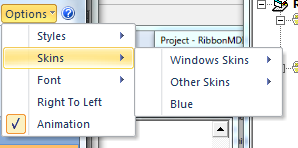 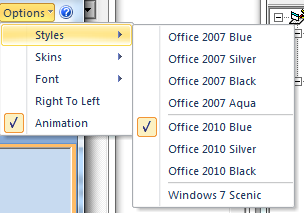 |
Replies:
Posted By: olebed
Date Posted: 10 March 2017 at 6:02am
But you add "Blue" to "Skins" (Control3)  Set Control4 = Control3.CommandBar.Controls.Add xtpControlPopup, 0, "Windows Skins" Set Control5 = Control4.CommandBar.Controls.Add(xtpControlButton, ID_SKINOPTIONS_OTHER, "Blue") |
 Khaled Eissa wrote:
Khaled Eissa wrote: