
 |
Adding More Sub Control Popup |
Post Reply 
|
| Author | |
Khaled Eissa 
Newbie 
Joined: 09 August 2013 Location: Cairo Status: Offline Points: 4 |
 Post Options Post Options
 Thanks(0) Thanks(0)
 Quote Quote  Reply Reply
 Topic: Adding More Sub Control Popup Topic: Adding More Sub Control PopupPosted: 08 March 2017 at 11:24am |
|
Hi all, I'm trying to add sub Control Popup but can not add Control Button to it. it goes wrong to main Control Popup. any help What I want is like in these two images two sub Control Popup I need to add Control Buttons to each one here is my code Set ControlOptions = RibbonBar.Controls.Add(xtpControlPopup, 0, "Options") ControlOptions.Flags = xtpFlagRightAlign Dim Control2 As CommandBarControl Set Control = ControlOptions.CommandBar.Controls.Add(xtpControlPopup, 0, "Styles") Control.CommandBar.Controls.Add xtpControlButton, ID_OPTIONS_STYLEBLUE2007, "Office 2007 Blue" Control.CommandBar.Controls.Add xtpControlButton, ID_OPTIONS_STYLESILVER2007, "Office 2007 Silver" Control.CommandBar.Controls.Add xtpControlButton, ID_OPTIONS_STYLEBLACK2007, "Office 2007 Black" Set Control2 = Control.CommandBar.Controls.Add(xtpControlButton, ID_OPTIONS_STYLEAQUA2007, "Office 2007 Aqua") Set Control2 = Control.CommandBar.Controls.Add(xtpControlButton, ID_OPTIONS_STYLEBLUE2010, "Office 2010 Blue") Control2.BeginGroup = True Control.CommandBar.Controls.Add xtpControlButton, ID_OPTIONS_STYLESILVER2010, "Office 2010 Silver" Set Control2 = Control.CommandBar.Controls.Add(xtpControlButton, ID_OPTIONS_STYLEBLACK2010, "Office 2010 Black") Set Control2 = Control.CommandBar.Controls.Add(xtpControlButton, ID_OPTIONS_STYLESCENIC7, "Windows 7 Scenic") Control2.BeginGroup = True Dim Control3 As CommandBarControl Dim Control4 As CommandBarControl Set Control3 = ControlOptions.CommandBar.Controls.Add(xtpControlPopup, 0, "Skins") Control3.CommandBar.Controls.Add xtpControlPopup, 0, "Windows Skins" Control3.CommandBar.Controls.Add xtpControlPopup, 1, "Other Skins" Set Control4 = Control3.CommandBar.Controls.Add(xtpControlButton, ID_SKINOPTIONS_OTHER, "Blue") I want to add blue to the first "Wisndows Skins" & Black to "Other Skins" 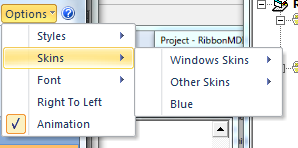 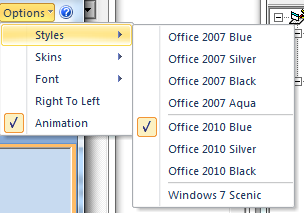 |
|
 |
|
olebed 
Senior Member 
Joined: 01 July 2014 Location: Ukraine Status: Offline Points: 841 |
 Post Options Post Options
 Thanks(1) Thanks(1)
 Quote Quote  Reply Reply
 Posted: 10 March 2017 at 6:02am Posted: 10 March 2017 at 6:02am |
But you add "Blue" to "Skins" (Control3)  Set Control4 = Control3.CommandBar.Controls.Add xtpControlPopup, 0, "Windows Skins" Set Control5 = Control4.CommandBar.Controls.Add(xtpControlButton, ID_SKINOPTIONS_OTHER, "Blue") |
|
 |
|
Post Reply 
|
|
|
Tweet
|
| Forum Jump | Forum Permissions  You cannot post new topics in this forum You cannot reply to topics in this forum You cannot delete your posts in this forum You cannot edit your posts in this forum You cannot create polls in this forum You cannot vote in polls in this forum |