XTPControlType ( xtpControlComboBox )
Printed From: Codejock Forums
Category: Codejock Products
Forum Name: Docking Pane
Forum Description: Topics Related to Codejock Docking Pane
URL: http://forum.codejock.com/forum_posts.asp?TID=15463
Printed Date: 09 February 2026 at 1:35am
Software Version: Web Wiz Forums 12.04 - http://www.webwizforums.com
Topic: XTPControlType ( xtpControlComboBox )
Posted By: suchout
Subject: XTPControlType ( xtpControlComboBox )
Date Posted: 27 October 2009 at 3:07am
|
Hi
i create three types of toolbar button (xtpControlButton, xtpControlEdit, xtpControlComboBox)
first type toolbar buttons are show icon, but second and third type toolbar buttons are not Show icon,
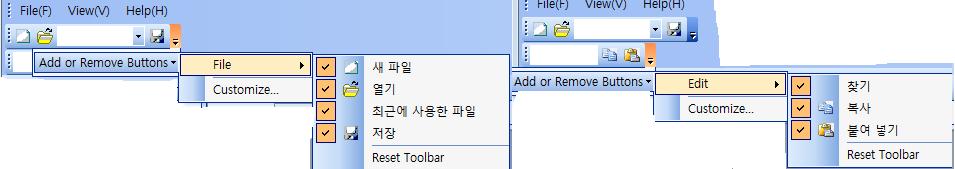 i want to show editbox and combobox icons
what can i do to show that |
Replies:
Posted By: Oleg
Date Posted: 27 October 2009 at 8:21am
|
Most easy way is create new toolbar resource add all Id/icon you need and load it with
pCommandBars->GetImageManager()->SetIcons(IDR_TOOLBARRESOURCE); ------------- Oleg, Support Team CODEJOCK SOFTWARE SOLUTIONS |
Posted By: suchout
Date Posted: 27 October 2009 at 9:44pm
|
Hi, there are toolbar buttons and icons in several
so, How can i make toolbar resource ?
is there any method to make toolbar resource?
|
Posted By: Oleg
Date Posted: 28 October 2009 at 3:01am
|
Hi,
Go to Visual Studio resource pane and create new Toolbar resource. ------------- Oleg, Support Team CODEJOCK SOFTWARE SOLUTIONS |