
 |
XTPControlType ( xtpControlComboBox ) |
Post Reply 
|
| Author | |
suchout 
Groupie 
Joined: 29 September 2009 Status: Offline Points: 13 |
 Post Options Post Options
 Thanks(0) Thanks(0)
 Quote Quote  Reply Reply
 Topic: XTPControlType ( xtpControlComboBox ) Topic: XTPControlType ( xtpControlComboBox )Posted: 27 October 2009 at 3:07am |
|
Hi
i create three types of toolbar button (xtpControlButton, xtpControlEdit, xtpControlComboBox)
first type toolbar buttons are show icon, but second and third type toolbar buttons are not Show icon,
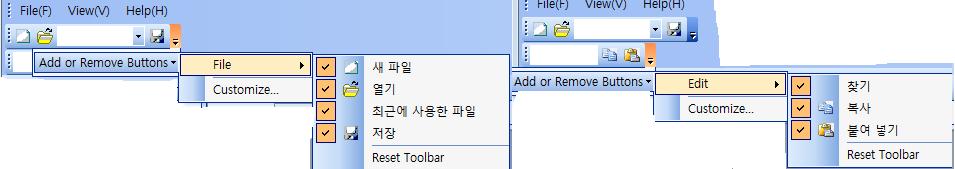 i want to show editbox and combobox icons
what can i do to show that |
|
 |
|
Oleg 
Senior Member 
Joined: 21 May 2003 Location: United States Status: Offline Points: 11234 |
 Post Options Post Options
 Thanks(0) Thanks(0)
 Quote Quote  Reply Reply
 Posted: 27 October 2009 at 8:21am Posted: 27 October 2009 at 8:21am |
|
Most easy way is create new toolbar resource add all Id/icon you need and load it with
pCommandBars->GetImageManager()->SetIcons(IDR_TOOLBARRESOURCE);
|
|
|
Oleg, Support Team
CODEJOCK SOFTWARE SOLUTIONS |
|
 |
|
suchout 
Groupie 
Joined: 29 September 2009 Status: Offline Points: 13 |
 Post Options Post Options
 Thanks(0) Thanks(0)
 Quote Quote  Reply Reply
 Posted: 27 October 2009 at 9:44pm Posted: 27 October 2009 at 9:44pm |
|
Hi, there are toolbar buttons and icons in several
so, How can i make toolbar resource ?
is there any method to make toolbar resource?
|
|
 |
|
Oleg 
Senior Member 
Joined: 21 May 2003 Location: United States Status: Offline Points: 11234 |
 Post Options Post Options
 Thanks(0) Thanks(0)
 Quote Quote  Reply Reply
 Posted: 28 October 2009 at 3:01am Posted: 28 October 2009 at 3:01am |
|
Hi,
Go to Visual Studio resource pane and create new Toolbar resource.
|
|
|
Oleg, Support Team
CODEJOCK SOFTWARE SOLUTIONS |
|
 |
|
Post Reply 
|
|
|
Tweet
|
| Forum Jump | Forum Permissions  You cannot post new topics in this forum You cannot reply to topics in this forum You cannot delete your posts in this forum You cannot edit your posts in this forum You cannot create polls in this forum You cannot vote in polls in this forum |