
 |
Grouprow SUMSUB and alignment of sumsub |
Post Reply 
|
| Author | |
CapoPezzio 
Groupie 
Joined: 13 April 2010 Status: Offline Points: 25 |
 Post Options Post Options
 Thanks(0) Thanks(0)
 Quote Quote  Reply Reply
 Topic: Grouprow SUMSUB and alignment of sumsub Topic: Grouprow SUMSUB and alignment of sumsubPosted: 17 September 2010 at 8:54am |
|
Hi.
I have a reportcontrol wich I use SUMSUB to show groupsums when I am grouping on a column. This works fine, but the alignment of the groupsum does not follow the allignment of the columns i use Sumsub on 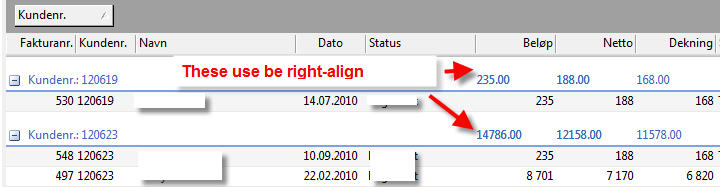 Here is my sumsub code: Private Sub RC_GroupOrderChangedEx(ByVal Column As XtremeReportControl.IReportColumn, ByVal Reason As XtremeReportControl.XTPReportColumnOrderChangedReason) If Reason & xtpReportColumnAddedToGroupby Then For i = 0 To RC.Rows.Count - 1 Set Row = RC.Rows(i) If Row.groupRow Then Set groupRow = Row groupRow.GroupFormat = "%.02f" tformel = "" For j = 1 To m_sums.Rows tformel = tformel & " SUMSUB(C" & m_sums.value(3, j) - 1 & ":C" & m_sums.value(3, j) & ")" Next groupRow.GroupFormula = Trim(tformel) 'groupRow.GroupFormula = "SUMSUB(C2:C3) SUMSUB(C3:C4)" groupRow.GroupCaption = "x" End If Next RC.ReCalc True RC.ReDraw End If End Sub Anyone got an idea how I can right-align the sums in the grouping-row? |
|
|
Product: Xtreme SuitePro (ActiveX) version 13.3.1
Platform: Windows 7 (32bit) Language: Visual Basic 6.0 |
|
 |
|
Aaron 
Senior Member 
Joined: 29 January 2008 Status: Offline Points: 2192 |
 Post Options Post Options
 Thanks(0) Thanks(0)
 Quote Quote  Reply Reply
 Posted: 21 September 2010 at 4:21am Posted: 21 September 2010 at 4:21am |
|
Hi,
Did you set .HeaderAlignment and .Alignment same?
With Me.wndReportControl
With .Columns With .Add(.Count, "Col 1", 100, True) .HeaderAlignment = xtpAlignmentRight .Alignment = xtpAlignmentRight End With End With
End With
Hope this helps
|
|
|
Product: Xtreme SuitePro (ActiveX) version 15.0.2
Platform: Windows XP (32bit) - SP 2 Language: Visual Basic 6.0 Zero replies is not an option.... |
|
 |
|
CapoPezzio 
Groupie 
Joined: 13 April 2010 Status: Offline Points: 25 |
 Post Options Post Options
 Thanks(0) Thanks(0)
 Quote Quote  Reply Reply
 Posted: 21 September 2010 at 4:43am Posted: 21 September 2010 at 4:43am |
|
Thanks for always replying Aaron
 . I do set the .Headeralignment and .Alignment same. . I do set the .Headeralignment and .Alignment same.I am using databind. wndReportControl.Datasouce = myDataSet wndReportControl.Databind Then I go through the columns and set the Alignment For Each c In wndReportControl.Columns c.Alignment = theAlignment_I_want 'xtpAlignmentCenter, xtpAlignmentRight or xtpAlignmentLeft c.HeaderAlignment = c.Alignment c.FooterAlignment = c.Alignment Next Any other idea? |
|
|
Product: Xtreme SuitePro (ActiveX) version 13.3.1
Platform: Windows 7 (32bit) Language: Visual Basic 6.0 |
|
 |
|
Aaron 
Senior Member 
Joined: 29 January 2008 Status: Offline Points: 2192 |
 Post Options Post Options
 Thanks(0) Thanks(0)
 Quote Quote  Reply Reply
 Posted: 04 October 2010 at 2:19pm Posted: 04 October 2010 at 2:19pm |
|
Hi,
I'm sorry but I didn't see your reply
I tried with CodeJock sample and I'm able to set .Alignment & .HeaderAlignment afterwards (DataBinding sample) and I tried with my own code and (sub)totals use these settings...
Is it possible to upload small test project?
|
|
|
Product: Xtreme SuitePro (ActiveX) version 15.0.2
Platform: Windows XP (32bit) - SP 2 Language: Visual Basic 6.0 Zero replies is not an option.... |
|
 |
|
Post Reply 
|
|
|
Tweet
|
| Forum Jump | Forum Permissions  You cannot post new topics in this forum You cannot reply to topics in this forum You cannot delete your posts in this forum You cannot edit your posts in this forum You cannot create polls in this forum You cannot vote in polls in this forum |