Grouprow SUMSUB and alignment of sumsub
Printed From: Codejock Forums
Category: Codejock Products
Forum Name: Report Control
Forum Description: Topics Related to Codejock Report Control
URL: http://forum.codejock.com/forum_posts.asp?TID=17265
Printed Date: 30 December 2025 at 12:59am
Software Version: Web Wiz Forums 12.04 - http://www.webwizforums.com
Topic: Grouprow SUMSUB and alignment of sumsub
Posted By: CapoPezzio
Subject: Grouprow SUMSUB and alignment of sumsub
Date Posted: 17 September 2010 at 8:54am
|
Hi. I have a reportcontrol wich I use SUMSUB to show groupsums when I am grouping on a column. This works fine, but the alignment of the groupsum does not follow the allignment of the columns i use Sumsub on 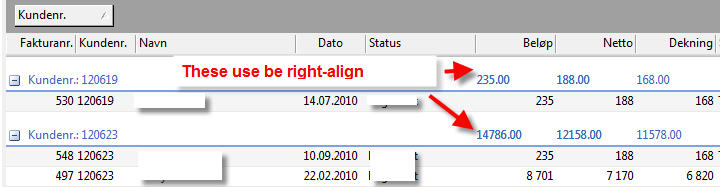 Here is my sumsub code: Private Sub RC_GroupOrderChangedEx(ByVal Column As XtremeReportControl.IReportColumn, ByVal Reason As XtremeReportControl.XTPReportColumnOrderChangedReason) If Reason & xtpReportColumnAddedToGroupby Then For i = 0 To RC.Rows.Count - 1 Set Row = RC.Rows(i) If Row.groupRow Then Set groupRow = Row groupRow.GroupFormat = "%.02f" tformel = "" For j = 1 To m_sums.Rows tformel = tformel & " SUMSUB(C" & m_sums.value(3, j) - 1 & ":C" & m_sums.value(3, j) & ")" Next groupRow.GroupFormula = Trim(tformel) 'groupRow.GroupFormula = "SUMSUB(C2:C3) SUMSUB(C3:C4)" groupRow.GroupCaption = "x" End If Next RC.ReCalc True RC.ReDraw End If End Sub Anyone got an idea how I can right-align the sums in the grouping-row? ------------- Product: Xtreme SuitePro (ActiveX) version 13.3.1 Platform: Windows 7 (32bit) Language: Visual Basic 6.0 |
Replies:
Posted By: Aaron
Date Posted: 21 September 2010 at 4:21am
|
Hi,
Did you set .HeaderAlignment and .Alignment same?
With Me.wndReportControl
With .Columns With .Add(.Count, "Col 1", 100, True) .HeaderAlignment = xtpAlignmentRight .Alignment = xtpAlignmentRight End With End With
End With
Hope this helps
------------- Product: Xtreme SuitePro (ActiveX) version 15.0.2 Platform: Windows XP (32bit) - SP 2 Language: Visual Basic 6.0 Zero replies is not an option.... |
Posted By: CapoPezzio
Date Posted: 21 September 2010 at 4:43am
Thanks for always replying Aaron . I do set the .Headeralignment and .Alignment same. . I do set the .Headeralignment and .Alignment same.I am using databind. wndReportControl.Datasouce = myDataSet wndReportControl.Databind Then I go through the columns and set the Alignment For Each c In wndReportControl.Columns c.Alignment = theAlignment_I_want 'xtpAlignmentCenter, xtpAlignmentRight or xtpAlignmentLeft c.HeaderAlignment = c.Alignment c.FooterAlignment = c.Alignment Next Any other idea? ------------- Product: Xtreme SuitePro (ActiveX) version 13.3.1 Platform: Windows 7 (32bit) Language: Visual Basic 6.0 |
Posted By: Aaron
Date Posted: 04 October 2010 at 2:19pm
|
Hi,
I'm sorry but I didn't see your reply
I tried with CodeJock sample and I'm able to set .Alignment & .HeaderAlignment afterwards (DataBinding sample) and I tried with my own code and (sub)totals use these settings...
Is it possible to upload small test project?
------------- Product: Xtreme SuitePro (ActiveX) version 15.0.2 Platform: Windows XP (32bit) - SP 2 Language: Visual Basic 6.0 Zero replies is not an option.... |