
 |
[solved] Bug: Navigation in Backstage-View |
Post Reply 
|
| Author | |
Alex H. 
Senior Member 
Joined: 12 February 2004 Status: Offline Points: 266 |
 Post Options Post Options
 Thanks(0) Thanks(0)
 Quote Quote  Reply Reply
 Topic: [solved] Bug: Navigation in Backstage-View Topic: [solved] Bug: Navigation in Backstage-ViewPosted: 20 January 2017 at 8:17am |
|
I have problems navigating with the arrow keys.
This is reproducable with the Codejock Ribbon Sample XTP 17.3. I can jump from one menu item to the other "Info" -> "Recent" -> ... -> "Help" BUT: i cannot jump to "Options" or"Exit" Please fix this problem. 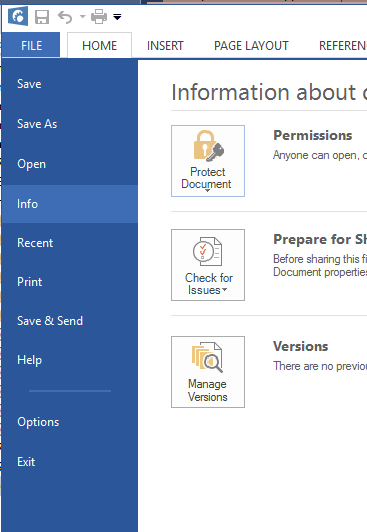 |
|
 |
|
Fredrik 
Senior Member 
Joined: 22 June 2005 Status: Offline Points: 235 |
 Post Options Post Options
 Thanks(1) Thanks(1)
 Quote Quote  Reply Reply
 Posted: 30 January 2017 at 3:19pm Posted: 30 January 2017 at 3:19pm |
|
Actually you can navigate withe the arrow keys, the problem is that it is not visible...
I had similar problem and got an answer in http://forum.codejock.com/forum_posts.asp?TID=23194&PID=75352&title=solved-backstage-menu-items-height#75352.
|
|
|
Windows 10, Visual Studio 20157, Toolkit Pro 18.3.0
|
|
 |
|
HTS10 
Newbie 
Joined: 16 September 2010 Status: Offline Points: 8 |
 Post Options Post Options
 Thanks(0) Thanks(0)
 Quote Quote  Reply Reply
 Posted: 20 February 2017 at 5:22am Posted: 20 February 2017 at 5:22am |
|
It seems that navigation works only between tabs, but it is still doesn't work well.
There is also another problem. It seems that if there is lot of items in menu or window size is small, backstage view does not draw scroll bar. Please, fix this problem too. 
|
|
 |
|
Post Reply 
|
|
|
Tweet
|
| Forum Jump | Forum Permissions  You cannot post new topics in this forum You cannot reply to topics in this forum You cannot delete your posts in this forum You cannot edit your posts in this forum You cannot create polls in this forum You cannot vote in polls in this forum |