[solved] Bug: Navigation in Backstage-View
Printed From: Codejock Forums
Category: Codejock Products
Forum Name: Command Bars
Forum Description: Topics Related to Codejock Command Bars
URL: http://forum.codejock.com/forum_posts.asp?TID=23249
Printed Date: 01 February 2026 at 12:43pm
Software Version: Web Wiz Forums 12.04 - http://www.webwizforums.com
Topic: [solved] Bug: Navigation in Backstage-View
Posted By: Alex H.
Subject: [solved] Bug: Navigation in Backstage-View
Date Posted: 20 January 2017 at 8:17am
|
I have problems navigating with the arrow keys. This is reproducable with the Codejock Ribbon Sample XTP 17.3. I can jump from one menu item to the other "Info" -> "Recent" -> ... -> "Help" BUT: i cannot jump to "Options" or"Exit" Please fix this problem. 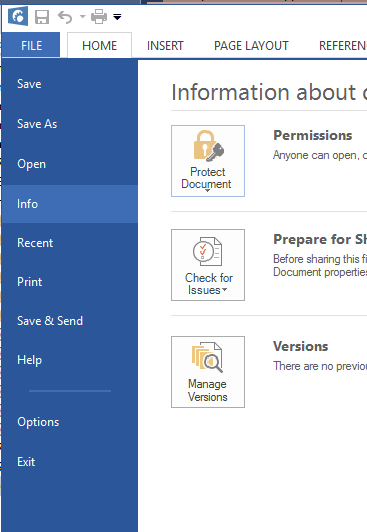 |
Replies:
Posted By: Fredrik
Date Posted: 30 January 2017 at 3:19pm
|
Actually you can navigate withe the arrow keys, the problem is that it is not visible... I had similar problem and got an answer in http://forum.codejock.com/forum_posts.asp?TID=23194&PID=75352&title=solved-backstage-menu-items-height#75352. ------------- Windows 10, Visual Studio 20157, Toolkit Pro 18.3.0 |
Posted By: HTS10
Date Posted: 20 February 2017 at 5:22am
|
It seems that navigation works only between tabs, but it is still doesn't work well. There is also another problem. It seems that if there is lot of items in menu or window size is small, backstage view does not draw scroll bar. Please, fix this problem too. 
|