
 |
Different size dropdown arrows in Windows 7 |
Post Reply 
|
| Author | |
chimpy 
Groupie 
Joined: 10 March 2009 Status: Offline Points: 18 |
 Post Options Post Options
 Thanks(0) Thanks(0)
 Quote Quote  Reply Reply
 Topic: Different size dropdown arrows in Windows 7 Topic: Different size dropdown arrows in Windows 7Posted: 22 October 2009 at 8:41am |
|
Hi, in Windows 7 using the latest common control DLL, dropdown list combo boxes have been replaced by a button that looks similar to the CXTPButton with a dropdown style. Unfortunately the arrows are a different size and are in a different position relative to the button.
For example
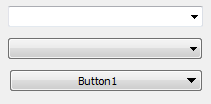 The first combo is a standard CComboBox with a dropdown style, the second in the same control with a dropdown list style (notice the button), the third is a CXTPButton with a push button style of xtpButtonDropDown
I can fix this issue by providing my own theme, and drawing the arrow myself, but I thought I'd mention it here in case it's a bug.
regards
|
|
|
Product: Xtreme ToolkiPro version 13.2.0
Platform: Windows XP (32bit) - SP 2 Language: C++ |
|
 |
|
Oleg 
Admin Group 
Joined: 21 May 2003 Location: United States Status: Offline Points: 11234 |
 Post Options Post Options
 Thanks(0) Thanks(0)
 Quote Quote  Reply Reply
 Posted: 23 October 2009 at 8:34am Posted: 23 October 2009 at 8:34am |
|
Hi, I don't agree its some bug. first is Combo second is Button, why they have to be same. if you don't like how CXTButton looks here - just use CComboBox then.
|
|
|
Oleg, Support Team
CODEJOCK SOFTWARE SOLUTIONS |
|
 |
|
Post Reply 
|
|
|
Tweet
|
| Forum Jump | Forum Permissions  You cannot post new topics in this forum You cannot reply to topics in this forum You cannot delete your posts in this forum You cannot edit your posts in this forum You cannot create polls in this forum You cannot vote in polls in this forum |