Different size dropdown arrows in Windows 7
Printed From: Codejock Forums
Category: Codejock Products
Forum Name: Toolkit Pro
Forum Description: Topics Related to Codejock Toolkit Pro
URL: http://forum.codejock.com/forum_posts.asp?TID=15418
Printed Date: 25 February 2026 at 3:28am
Software Version: Web Wiz Forums 12.04 - http://www.webwizforums.com
Topic: Different size dropdown arrows in Windows 7
Posted By: chimpy
Subject: Different size dropdown arrows in Windows 7
Date Posted: 22 October 2009 at 8:41am
|
Hi, in Windows 7 using the latest common control DLL, dropdown list combo boxes have been replaced by a button that looks similar to the CXTPButton with a dropdown style. Unfortunately the arrows are a different size and are in a different position relative to the button.
For example
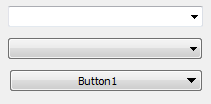 The first combo is a standard CComboBox with a dropdown style, the second in the same control with a dropdown list style (notice the button), the third is a CXTPButton with a push button style of xtpButtonDropDown
I can fix this issue by providing my own theme, and drawing the arrow myself, but I thought I'd mention it here in case it's a bug.
regards
------------- Product: Xtreme ToolkiPro version 13.2.0 Platform: Windows XP (32bit) - SP 2 Language: C++ |
Replies:
Posted By: Oleg
Date Posted: 23 October 2009 at 8:34am
|
Hi, I don't agree its some bug. first is Combo second is Button, why they have to be same. if you don't like how CXTButton looks here - just use CComboBox then. ------------- Oleg, Support Team CODEJOCK SOFTWARE SOLUTIONS |