
 |
How do I hide Drop Down Triangle on Control Popup |
Post Reply 
|
| Author | |
LeeHayton 
Senior Member 
Joined: 25 November 2005 Location: United Kingdom Status: Offline Points: 102 |
 Post Options Post Options
 Thanks(0) Thanks(0)
 Quote Quote  Reply Reply
 Topic: How do I hide Drop Down Triangle on Control Popup Topic: How do I hide Drop Down Triangle on Control PopupPosted: 18 December 2006 at 12:21pm |
|
When I use a controlpopup button to display a menu it shows the drop down triangle next to the icon. How do I turn it off? Thanks
Lee
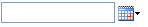 |
|
 |
|
Oleg 
Admin Group 
Joined: 21 May 2003 Location: United States Status: Offline Points: 11234 |
 Post Options Post Options
 Thanks(0) Thanks(0)
 Quote Quote  Reply Reply
 Posted: 19 December 2006 at 8:43am Posted: 19 December 2006 at 8:43am |
|
Hi,
instead xptControlPopup use xtpControlButtonPopup...
|
|
|
Oleg, Support Team
CODEJOCK SOFTWARE SOLUTIONS |
|
 |
|
LeeHayton 
Senior Member 
Joined: 25 November 2005 Location: United Kingdom Status: Offline Points: 102 |
 Post Options Post Options
 Thanks(0) Thanks(0)
 Quote Quote  Reply Reply
 Posted: 19 December 2006 at 10:08am Posted: 19 December 2006 at 10:08am |
|
Thanks for that Oleg - it works fine.
I am trying to mimic a calendar type popup control - by using a command bar and adding a calendar within a picture box to a xtpcontrolcustom. (If I just use the handle of the Calendar control it dissapears when you click on it.)
Dim cbcc As CommandBarControlCustom, cbb As CommandBarButton, cbp As CommandBarPopup Set cbcc = .ActiveMenuBar.Controls.Add(xtpControlCustom, ID_TEXT1, "") cbcc.Handle = Text1.hwnd cbcc.Flags = xtpFlagControlStretched Set cbp = .ActiveMenuBar.Controls.Add(xtpControlButtonPopup, ID_DatePickerDropDown, "") cbp.Style = xtpButtonIcon cbp.IconId = 1 cbp.ToolTipText = "Select a date from the calendar." Set cbcc = cbp.CommandBar.Controls.Add(xtpControlCustom, ID_DatePicker, " ") cbcc.Handle = picDatePicker1.hwnd cbcc.Style = xtpButtonAutomatic When I click the value on the calendar it puts it in the text box but then i need to close the expanded menu to hide the calendar. I do this by executing the command button and then setting the focus to the text box.
Text1 = DatePicker1.Selection.Blocks(0).DateBegin
Dim cbp As CommandBarPopup Set cbp = cbToolbar.FindControl(, ID_DatePickerDropDown) cbp.Execute Text1.SetFocus However, my problem is this - the calendar button still retains the highlight box (focus rectangle) around it until you hover the mouse back over the control. How do I get rid of this and am I going about this the wrong way?
Thanks again
Lee |
|
 |
|
Post Reply 
|
|
|
Tweet
|
| Forum Jump | Forum Permissions  You cannot post new topics in this forum You cannot reply to topics in this forum You cannot delete your posts in this forum You cannot edit your posts in this forum You cannot create polls in this forum You cannot vote in polls in this forum |