How do I hide Drop Down Triangle on Control Popup
Printed From: Codejock Forums
Category: Codejock Products
Forum Name: Command Bars
Forum Description: Topics Related to Codejock Command Bars
URL: http://forum.codejock.com/forum_posts.asp?TID=5829
Printed Date: 03 February 2026 at 3:51pm
Software Version: Web Wiz Forums 12.04 - http://www.webwizforums.com
Topic: How do I hide Drop Down Triangle on Control Popup
Posted By: LeeHayton
Subject: How do I hide Drop Down Triangle on Control Popup
Date Posted: 18 December 2006 at 12:21pm
|
When I use a controlpopup button to display a menu it shows the drop down triangle next to the icon. How do I turn it off? Thanks
Lee
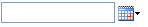 |
Replies:
Posted By: Oleg
Date Posted: 19 December 2006 at 8:43am
|
Hi,
instead xptControlPopup use xtpControlButtonPopup... ------------- Oleg, Support Team CODEJOCK SOFTWARE SOLUTIONS |
Posted By: LeeHayton
Date Posted: 19 December 2006 at 10:08am
|
Thanks for that Oleg - it works fine.
I am trying to mimic a calendar type popup control - by using a command bar and adding a calendar within a picture box to a xtpcontrolcustom. (If I just use the handle of the Calendar control it dissapears when you click on it.)
Dim cbcc As CommandBarControlCustom, cbb As CommandBarButton, cbp As CommandBarPopup Set cbcc = .ActiveMenuBar.Controls.Add(xtpControlCustom, ID_TEXT1, "") cbcc.Handle = Text1.hwnd cbcc.Flags = xtpFlagControlStretched Set cbp = .ActiveMenuBar.Controls.Add(xtpControlButtonPopup, ID_DatePickerDropDown, "") cbp.Style = xtpButtonIcon cbp.IconId = 1 cbp.ToolTipText = "Select a date from the calendar." Set cbcc = cbp.CommandBar.Controls.Add(xtpControlCustom, ID_DatePicker, " ") cbcc.Handle = picDatePicker1.hwnd cbcc.Style = xtpButtonAutomatic When I click the value on the calendar it puts it in the text box but then i need to close the expanded menu to hide the calendar. I do this by executing the command button and then setting the focus to the text box.
Text1 = DatePicker1.Selection.Blocks(0).DateBegin
Dim cbp As CommandBarPopup Set cbp = cbToolbar.FindControl(, ID_DatePickerDropDown) cbp.Execute Text1.SetFocus However, my problem is this - the calendar button still retains the highlight box (focus rectangle) around it until you hover the mouse back over the control. How do I get rid of this and am I going about this the wrong way?
Thanks again
Lee |