
 |
Can't get rid of big icon in them office 2010.... |
Post Reply 
|
| Author | |
ddlittle 
Senior Member 
Joined: 19 February 2004 Location: United States Status: Offline Points: 132 |
 Post Options Post Options
 Thanks(0) Thanks(0)
 Quote Quote  Reply Reply
 Topic: Can't get rid of big icon in them office 2010.... Topic: Can't get rid of big icon in them office 2010....Posted: 14 September 2011 at 9:08am |
|
I'm trying to upgrade my app from office 2007 to office 2010, and I can't get rid of the big app icon. My app is on the left, with the big icon, and I wish it looked like the one on the right (that's the ribbon sample)
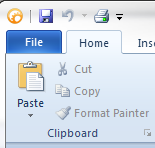 Any ideas?
|
|
 |
|
jpbro 
Senior Member 
Joined: 12 January 2007 Status: Offline Points: 1355 |
 Post Options Post Options
 Thanks(0) Thanks(0)
 Quote Quote  Reply Reply
 Posted: 14 September 2011 at 9:20am Posted: 14 September 2011 at 9:20am |
|
Did you set the Style property of the system button to xtpButtonCaption?
For example:
|
|
|
Product: Xtreme SuitePro (ActiveX) version 16.2.6
Platform: Windows XP - SP3 Language: Visual Basic 6.0 SP6 |
|
 |
|
ddlittle 
Senior Member 
Joined: 19 February 2004 Location: United States Status: Offline Points: 132 |
 Post Options Post Options
 Thanks(0) Thanks(0)
 Quote Quote  Reply Reply
 Posted: 14 September 2011 at 12:31pm Posted: 14 September 2011 at 12:31pm |
|
That was exactly it.
|
|
 |
|
jpbro 
Senior Member 
Joined: 12 January 2007 Status: Offline Points: 1355 |
 Post Options Post Options
 Thanks(0) Thanks(0)
 Quote Quote  Reply Reply
 Posted: 14 September 2011 at 1:02pm Posted: 14 September 2011 at 1:02pm |
|
Sorry, just realized that I posted VB6 code in the MFC section, but glad that you got it working!
|
|
|
Product: Xtreme SuitePro (ActiveX) version 16.2.6
Platform: Windows XP - SP3 Language: Visual Basic 6.0 SP6 |
|
 |
|
Post Reply 
|
|
|
Tweet
|
| Forum Jump | Forum Permissions  You cannot post new topics in this forum You cannot reply to topics in this forum You cannot delete your posts in this forum You cannot edit your posts in this forum You cannot create polls in this forum You cannot vote in polls in this forum |