Can't get rid of big icon in them office 2010....
Printed From: Codejock Forums
Category: Codejock Products
Forum Name: Toolkit Pro
Forum Description: Topics Related to Codejock Toolkit Pro
URL: http://forum.codejock.com/forum_posts.asp?TID=18948
Printed Date: 24 February 2026 at 5:01am
Software Version: Web Wiz Forums 12.04 - http://www.webwizforums.com
Topic: Can't get rid of big icon in them office 2010....
Posted By: ddlittle
Subject: Can't get rid of big icon in them office 2010....
Date Posted: 14 September 2011 at 9:08am
I'm trying to upgrade my app from office 2007 to office 2010, and I can't get rid of the big app icon. My app is on the left, with the big icon, and I wish it looked like the one on the right (that's the ribbon sample)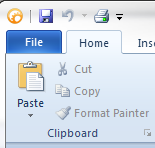 Any ideas?
|
Replies:
Posted By: jpbro
Date Posted: 14 September 2011 at 9:20am
|
Did you set the Style property of the system button to xtpButtonCaption? For example:
------------- Product: Xtreme SuitePro (ActiveX) version 16.2.6 Platform: Windows XP - SP3 Language: Visual Basic 6.0 SP6 |
Posted By: ddlittle
Date Posted: 14 September 2011 at 12:31pm
|
That was exactly it. |
Posted By: jpbro
Date Posted: 14 September 2011 at 1:02pm
|
Sorry, just realized that I posted VB6 code in the MFC section, but glad that you got it working!
------------- Product: Xtreme SuitePro (ActiveX) version 16.2.6 Platform: Windows XP - SP3 Language: Visual Basic 6.0 SP6 |