
 |
Create new list caption on ribbon popup |
Post Reply 
|
| Author | |
joeliner 
Senior Member 
Joined: 09 June 2006 Status: Offline Points: 273 |
 Post Options Post Options
 Thanks(0) Thanks(0)
 Quote Quote  Reply Reply
 Topic: Create new list caption on ribbon popup Topic: Create new list caption on ribbon popupPosted: 14 June 2007 at 3:07am |
|
Hi everyone,
1. is it possible to create multiple groups on the system popupbar using the class 'CXTPRibbonControlSystemPopupBarListCaption' so that it appears in a vertical sequence with previous items on popup? on trying to add a this code, it creates a new listcaption but in a horizontal manner making the popup unrealistically big: Set Control = CommandBars.CreateCommandBarControl("CXTPRibbonControlSystemPopupBarListCaption") Control.Caption = "Other Documents" Control.BeginGroup = True .AddControl Control i have tried using the label but it doesnt give me the same look(deep-grey and bold font) as a list caption. Also i would like to add an icon to a list item. how do i do that? 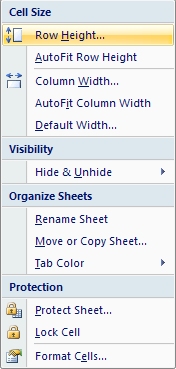 2. lets say i have 3 items on a ribbon group. the first has a 32x32 icon and the other 2 have 16x16. how do i make the last two items to be horizontally centered on the given group? kind regards, |
|
 |
|
joeliner 
Senior Member 
Joined: 09 June 2006 Status: Offline Points: 273 |
 Post Options Post Options
 Thanks(0) Thanks(0)
 Quote Quote  Reply Reply
 Posted: 14 June 2007 at 7:22am Posted: 14 June 2007 at 7:22am |
Alas! this seem to work after i added the line: Control.DefaultItem = True  thanks |
|
 |
|
Post Reply 
|
|
|
Tweet
|
| Forum Jump | Forum Permissions  You cannot post new topics in this forum You cannot reply to topics in this forum You cannot delete your posts in this forum You cannot edit your posts in this forum You cannot create polls in this forum You cannot vote in polls in this forum |