Create new list caption on ribbon popup
Printed From: Codejock Forums
Category: Codejock Products
Forum Name: Command Bars
Forum Description: Topics Related to Codejock Command Bars
URL: http://forum.codejock.com/forum_posts.asp?TID=7377
Printed Date: 04 February 2026 at 12:07am
Software Version: Web Wiz Forums 12.04 - http://www.webwizforums.com
Topic: Create new list caption on ribbon popup
Posted By: joeliner
Subject: Create new list caption on ribbon popup
Date Posted: 14 June 2007 at 3:07am
|
Hi everyone, 1. is it possible to create multiple groups on the system popupbar using the class 'CXTPRibbonControlSystemPopupBarListCaption' so that it appears in a vertical sequence with previous items on popup? on trying to add a this code, it creates a new listcaption but in a horizontal manner making the popup unrealistically big: Set Control = CommandBars.CreateCommandBarControl("CXTPRibbonControlSystemPopupBarListCaption") Control.Caption = "Other Documents" Control.BeginGroup = True .AddControl Control i have tried using the label but it doesnt give me the same look(deep-grey and bold font) as a list caption. Also i would like to add an icon to a list item. how do i do that? 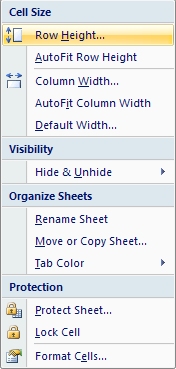 2. lets say i have 3 items on a ribbon group. the first has a 32x32 icon and the other 2 have 16x16. how do i make the last two items to be horizontally centered on the given group? kind regards, |
Replies:
Posted By: joeliner
Date Posted: 14 June 2007 at 7:22am
Alas! this seem to work after i added the line: Control.DefaultItem = True  thanks |
 joeliner wrote:
joeliner wrote: