
 |
CommandBar with icon and caption |
Post Reply 
|
| Author | |
pstack12 
Newbie 
Joined: 04 December 2007 Status: Offline Points: 6 |
 Post Options Post Options
 Thanks(0) Thanks(0)
 Quote Quote  Reply Reply
 Topic: CommandBar with icon and caption Topic: CommandBar with icon and captionPosted: 16 August 2008 at 10:02am |
|
Is there any sample code on how to create a menu (popup) that looks like this one from MS Word? If I resort to using the DrawItem event, I'll lose the cool highlighting as I move the cursor over the items in the list. Can this be done with XAML markup? 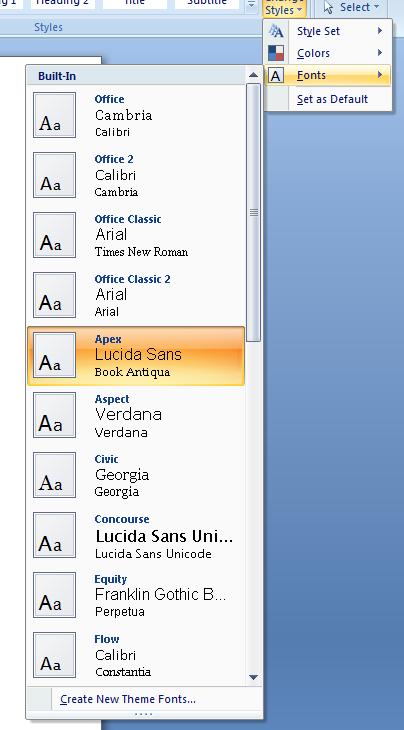 |
|
 |
|
Oleg 
Admin Group 
Joined: 21 May 2003 Location: United States Status: Offline Points: 11234 |
 Post Options Post Options
 Thanks(0) Thanks(0)
 Quote Quote  Reply Reply
 Posted: 18 August 2008 at 2:11am Posted: 18 August 2008 at 2:11am |
|
Hello,
Yes, you need DrawItem. To Draw Highlight rectangle use CommandBars.PaintManager.DrawRectangle method.
See code in RibbonSample\frmMain.frm
|
|
|
Oleg, Support Team
CODEJOCK SOFTWARE SOLUTIONS |
|
 |
|
Post Reply 
|
|
|
Tweet
|
| Forum Jump | Forum Permissions  You cannot post new topics in this forum You cannot reply to topics in this forum You cannot delete your posts in this forum You cannot edit your posts in this forum You cannot create polls in this forum You cannot vote in polls in this forum |