CommandBar with icon and caption
Printed From: Codejock Forums
Category: Codejock Products
Forum Name: Command Bars
Forum Description: Topics Related to Codejock Command Bars
URL: http://forum.codejock.com/forum_posts.asp?TID=11851
Printed Date: 02 February 2026 at 1:59pm
Software Version: Web Wiz Forums 12.04 - http://www.webwizforums.com
Topic: CommandBar with icon and caption
Posted By: pstack12
Subject: CommandBar with icon and caption
Date Posted: 16 August 2008 at 10:02am
|
Is there any sample code on how to create a menu (popup) that looks like this one from MS Word? If I resort to using the DrawItem event, I'll lose the cool highlighting as I move the cursor over the items in the list. Can this be done with XAML markup? 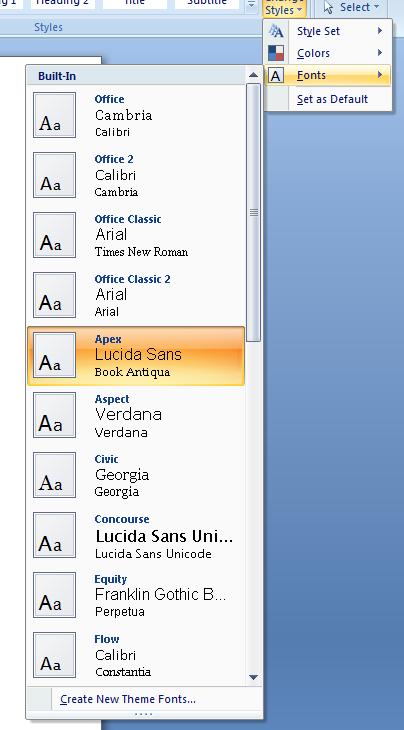 |
Replies:
Posted By: Oleg
Date Posted: 18 August 2008 at 2:11am
|
Hello,
Yes, you need DrawItem. To Draw Highlight rectangle use CommandBars.PaintManager.DrawRectangle method.
See code in RibbonSample\frmMain.frm ------------- Oleg, Support Team CODEJOCK SOFTWARE SOLUTIONS |