
 |
Progress bar in report control |
Post Reply 
|
| Author | |
marcel 
Newbie 
Joined: 13 December 2006 Location: Netherlands Status: Offline Points: 8 |
 Post Options Post Options
 Thanks(0) Thanks(0)
 Quote Quote  Reply Reply
 Topic: Progress bar in report control Topic: Progress bar in report controlPosted: 17 June 2009 at 10:05am |
|
Hi, is it possible to represent a field in the report control as a progress bar? Have anyone did this before? Thanks, Marcel |
|
 |
|
Aaron 
Senior Member 
Joined: 29 January 2008 Status: Offline Points: 2192 |
 Post Options Post Options
 Thanks(0) Thanks(0)
 Quote Quote  Reply Reply
 Posted: 19 June 2009 at 1:20pm Posted: 19 June 2009 at 1:20pm |
|
Product: Xtreme SuitePro (ActiveX) version 15.0.2
Platform: Windows XP (32bit) - SP 2 Language: Visual Basic 6.0 Zero replies is not an option.... |
|
 |
|
mdoubson 
Senior Member 
Joined: 17 November 2008 Status: Offline Points: 1705 |
 Post Options Post Options
 Thanks(0) Thanks(0)
 Quote Quote  Reply Reply
 Posted: 18 August 2009 at 1:40am Posted: 18 August 2009 at 1:40am |
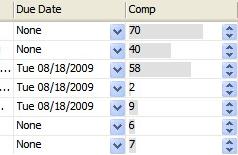
In MFC you can use derived version of CXTPReportRecordItem - CXTPReportRecordItemPercentNumber
// c-tr can pass value and color to draw like task manager percent complete field
// Parameters:
// dValue - double value
// clr - color
// bPercentCompleteDisplay - show as colored rect inside
//-----------------------------------------------------------------------
CXTPReportRecordItemPercentNumber( double dValue = 0, COLORREF clr = RGB(224,224,224), BOOL bPercentCompleteDisplay = TRUE);We can also expose it to VB
|
|
 |
|
jpbro 
Senior Member 
Joined: 12 January 2007 Status: Offline Points: 1355 |
 Post Options Post Options
 Thanks(0) Thanks(0)
 Quote Quote  Reply Reply
 Posted: 19 August 2009 at 1:11pm Posted: 19 August 2009 at 1:11pm |
|
You may also be interested in this new ReportControl widgets demo:
https://forum.codejock.com/forum_posts.asp?TID=14983&PID=52049#52049 |
|
|
Product: Xtreme SuitePro (ActiveX) version 16.2.6
Platform: Windows XP - SP3 Language: Visual Basic 6.0 SP6 |
|
 |
|
Post Reply 
|
|
|
Tweet
|
| Forum Jump | Forum Permissions  You cannot post new topics in this forum You cannot reply to topics in this forum You cannot delete your posts in this forum You cannot edit your posts in this forum You cannot create polls in this forum You cannot vote in polls in this forum |