
 |
Drawing of backstageview is wrong |
Post Reply 
|
| Author | |
hiro-ta 
Groupie 
Joined: 11 July 2013 Status: Offline Points: 61 |
 Post Options Post Options
 Thanks(0) Thanks(0)
 Quote Quote  Reply Reply
 Topic: Drawing of backstageview is wrong Topic: Drawing of backstageview is wrongPosted: 31 January 2018 at 12:16am |
|
Hi, Drawing of backstageview is wrong in 18.2.0. The title bar becomes black and the arrow is not displayed. It occurs only in new backstageview style and release build. 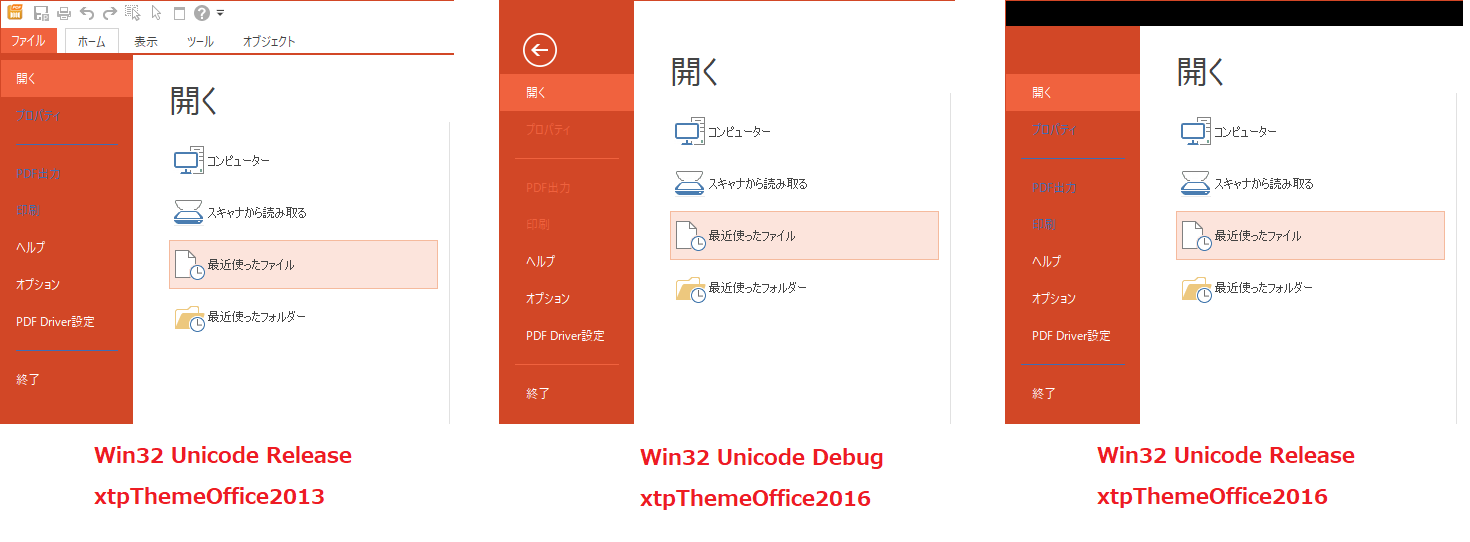 [Development environment] Windows10 Pro Japanese VisualStudio2010 SP1 Toolkit Pro for Visual C++ 18.2.0 [source] void CMainFrame::SetBackstageTheme() { XTPPaintTheme nPaintTheme = GetCommandBars()->GetPaintManager()->GetCurrentTheme(); XTPControlTheme nTheme = xtpControlThemeResource; switch (nPaintTheme) { case xtpThemeOffice2013: case xtpThemeOffice2016: nTheme = xtpControlThemeOffice2013; break; case xtpThemeVisualStudio2015: nTheme = xtpControlThemeVisualStudio2015; break; default: nTheme = xtpControlThemeResource; } CXTPRibbonBar *pRibbonBar = (CXTPRibbonBar*)GetCommandBars()->GetMenuBar(); CXTPRibbonBackstageView *pView = DYNAMIC_DOWNCAST(CXTPRibbonBackstageView, pRibbonBar->GetSystemButton()->GetCommandBar()); if (pView) { if ((xtpThemeOffice2013 == nPaintTheme) || (xtpThemeOffice2016 == nPaintTheme) || (xtpThemeVisualStudio2015 == nPaintTheme)) pView->SetTheme(xtpThemeOffice2016); //pView->SetTheme(xtpThemeOffice2013); else pView->SetTheme(nPaintTheme); } if (m_pageOpen.GetSafeHwnd()) m_pageOpen.SetTheme(nTheme); if (m_pageProperty.GetSafeHwnd()) m_pageProperty.SetTheme(nTheme); if (m_pagePdfOut.GetSafeHwnd()) m_pagePdfOut.SetTheme(nTheme); if (m_pagePrint.GetSafeHwnd()) m_pagePrint.SetTheme(nTheme); if (m_pageHelp.GetSafeHwnd()) m_pageHelp.SetTheme(nTheme); } |
|
 |
|
olebed 
Admin Group 
Joined: 01 July 2014 Location: Ukraine Status: Offline Points: 841 |
 Post Options Post Options
 Thanks(0) Thanks(0)
 Quote Quote  Reply Reply
 Posted: 31 January 2018 at 6:46am Posted: 31 January 2018 at 6:46am |
|
Hello,
Can't reproduce this. Maybe you can reproduce this on our RibbonSample or send your sample application ? Have you fixed issue with japan symbols in MarkUp on BackstageButtons ? Regards, Oleksandr Lebed |
|
 |
|
olebed 
Admin Group 
Joined: 01 July 2014 Location: Ukraine Status: Offline Points: 841 |
 Post Options Post Options
 Thanks(0) Thanks(0)
 Quote Quote  Reply Reply
 Posted: 31 January 2018 at 6:49am Posted: 31 January 2018 at 6:49am |
|
Also there strange grayed disabled items in Backstage menu. Have you changed colors of theme ?
|
|
 |
|
hiro-ta 
Groupie 
Joined: 11 July 2013 Status: Offline Points: 61 |
 Post Options Post Options
 Thanks(0) Thanks(0)
 Quote Quote  Reply Reply
 Posted: 31 January 2018 at 6:59pm Posted: 31 January 2018 at 6:59pm |
|
>Have you fixed issue with japan symbols in MarkUp on BackstageButtons ?
> What is it about? >Also there strange grayed disabled items in Backstage menu. Have you changed colors of theme ? > No, I have not changed it.
|
|
 |
|
hiro-ta 
Groupie 
Joined: 11 July 2013 Status: Offline Points: 61 |
 Post Options Post Options
 Thanks(0) Thanks(0)
 Quote Quote  Reply Reply
 Posted: 31 January 2018 at 7:01pm Posted: 31 January 2018 at 7:01pm |
|
>Maybe you can reproduce this on our RibbonSample or send your sample application ?
> For now, I do not know how to reproduce with RibbonSample.
|
|
 |
|
hiro-ta 
Groupie 
Joined: 11 July 2013 Status: Offline Points: 61 |
 Post Options Post Options
 Thanks(0) Thanks(0)
 Quote Quote  Reply Reply
 Posted: 21 February 2018 at 5:55am Posted: 21 February 2018 at 5:55am |
|
I solved it. I used old dll. (Office2013.dll) |
|
 |
|
Post Reply 
|
|
|
Tweet
|
| Forum Jump | Forum Permissions  You cannot post new topics in this forum You cannot reply to topics in this forum You cannot delete your posts in this forum You cannot edit your posts in this forum You cannot create polls in this forum You cannot vote in polls in this forum |