Drawing of backstageview is wrong
Printed From: Codejock Forums
Category: Codejock Products
Forum Name: Toolkit Pro
Forum Description: Topics Related to Codejock Toolkit Pro
URL: http://forum.codejock.com/forum_posts.asp?TID=23558
Printed Date: 22 February 2026 at 9:06pm
Software Version: Web Wiz Forums 12.04 - http://www.webwizforums.com
Topic: Drawing of backstageview is wrong
Posted By: hiro-ta
Subject: Drawing of backstageview is wrong
Date Posted: 31 January 2018 at 12:16am
|
Hi, Drawing of backstageview is wrong in 18.2.0. The title bar becomes black and the arrow is not displayed. It occurs only in new backstageview style and release build. 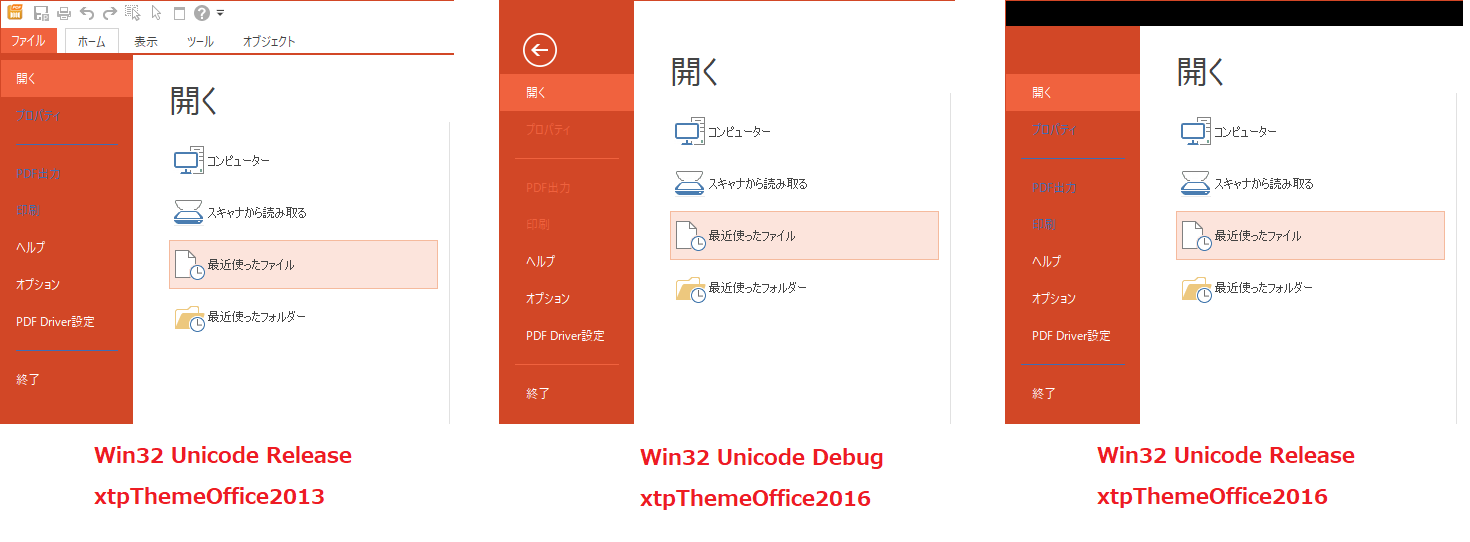 [Development environment] Windows10 Pro Japanese VisualStudio2010 SP1 Toolkit Pro for Visual C++ 18.2.0 [source] void CMainFrame::SetBackstageTheme() { XTPPaintTheme nPaintTheme = GetCommandBars()->GetPaintManager()->GetCurrentTheme(); XTPControlTheme nTheme = xtpControlThemeResource; switch (nPaintTheme) { case xtpThemeOffice2013: case xtpThemeOffice2016: nTheme = xtpControlThemeOffice2013; break; case xtpThemeVisualStudio2015: nTheme = xtpControlThemeVisualStudio2015; break; default: nTheme = xtpControlThemeResource; } CXTPRibbonBar *pRibbonBar = (CXTPRibbonBar*)GetCommandBars()->GetMenuBar(); CXTPRibbonBackstageView *pView = DYNAMIC_DOWNCAST(CXTPRibbonBackstageView, pRibbonBar->GetSystemButton()->GetCommandBar()); if (pView) { if ((xtpThemeOffice2013 == nPaintTheme) || (xtpThemeOffice2016 == nPaintTheme) || (xtpThemeVisualStudio2015 == nPaintTheme)) pView->SetTheme(xtpThemeOffice2016); //pView->SetTheme(xtpThemeOffice2013); else pView->SetTheme(nPaintTheme); } if (m_pageOpen.GetSafeHwnd()) m_pageOpen.SetTheme(nTheme); if (m_pageProperty.GetSafeHwnd()) m_pageProperty.SetTheme(nTheme); if (m_pagePdfOut.GetSafeHwnd()) m_pagePdfOut.SetTheme(nTheme); if (m_pagePrint.GetSafeHwnd()) m_pagePrint.SetTheme(nTheme); if (m_pageHelp.GetSafeHwnd()) m_pageHelp.SetTheme(nTheme); } |
Replies:
Posted By: olebed
Date Posted: 31 January 2018 at 6:46am
|
Hello, Can't reproduce this. Maybe you can reproduce this on our RibbonSample or send your sample application ? Have you fixed issue with japan symbols in MarkUp on BackstageButtons ? Regards, Oleksandr Lebed |
Posted By: olebed
Date Posted: 31 January 2018 at 6:49am
| Also there strange grayed disabled items in Backstage menu. Have you changed colors of theme ? |
Posted By: hiro-ta
Date Posted: 31 January 2018 at 6:59pm
|
>Have you fixed issue with japan symbols in MarkUp on BackstageButtons ? > What is it about? >Also there strange grayed disabled items in Backstage menu. Have you changed colors of theme ? > No, I have not changed it.
|
Posted By: hiro-ta
Date Posted: 31 January 2018 at 7:01pm
|
>Maybe you can reproduce this on our RibbonSample or send your sample application ? > For now, I do not know how to reproduce with RibbonSample.
|
Posted By: hiro-ta
Date Posted: 21 February 2018 at 5:55am
|
I solved it. I used old dll. (Office2013.dll) |