
 |
Shortcutbar not able to host on a Dockingpane |
Post Reply 
|
| Author | |
JoukevRossum 
Groupie 
Joined: 03 November 2011 Location: The Netherlands Status: Offline Points: 30 |
 Post Options Post Options
 Thanks(0) Thanks(0)
 Quote Quote  Reply Reply
 Topic: Shortcutbar not able to host on a Dockingpane Topic: Shortcutbar not able to host on a DockingpanePosted: 30 January 2018 at 11:07am |
|
Hi All,
I'm trying to put a Shortcutbar on a Dockingpane but I can't seem to get it to work.... I'm got 3 panels - panelShort - panelDocuments - panelPreviewer What is on the panel is in the name so I'm not going further into details. So this is the code for creating the Dockingpanels and attaching the Handle of the Panels to the corresponding DockingPanes private void CreateDockingPanes() { try { // // DockingPaneManager // this.DockingManager = DockingPaneCC.DockingPaneManager(this); this.DockingManager.AttachPaneEvent += this.DockingManager_AttachPaneEvent; DockingManager.ScaleMode = XTPScaleMode.xtpScalePixel; Thema.SetVensterThema(null, null, MainForm.Instance.DockingPaneGlobalSettings, DockingManager, MainForm.Instance.ReportControlGlobalSettings, null, null, null); PDetails = DockingManager.CreatePane(1, ShortcutBar.Width, 50, DockingDirection.DockTopOf); PDetails.Title = "Dossiers"; PDetails.Options = PaneOptions.PaneNoCloseable | PaneOptions.PaneNoHideable | PaneOptions.PaneNoFloatable; PDetails.Handle = panelShort.Handle.ToInt32(); PDocs = DockingManager.CreatePane(2, 250, 250, DockingDirection.DockRightOf, PDetails); PDocs.Title = "Documenten"; PDocs.Options = PaneOptions.PaneNoCloseable | PaneOptions.PaneNoHideable | PaneOptions.PaneNoFloatable; PDocs.Handle = panelDocumentenEmails.Handle.ToInt32(); PPreviewer = DockingManager.CreatePane(3, 250, 100, DockingDirection.DockRightOf, PDocs); PPreviewer.Title = "Voorbeeld weergave"; PPreviewer.Options = PaneOptions.PaneNoCloseable | PaneOptions.PaneNoHideable | PaneOptions.PaneNoFloatable; PPreviewer.Handle = panelPreviewer.Handle.ToInt32(); DockingManager.Options.HideClient = false; } catch (Exception ex) { var dmsEx = new DmsException("Fout bij het initialiseren van DockingPanes", 339, ex); ExceptionLogger.LogError(dmsEx); } } When I execute this code, the result is this: 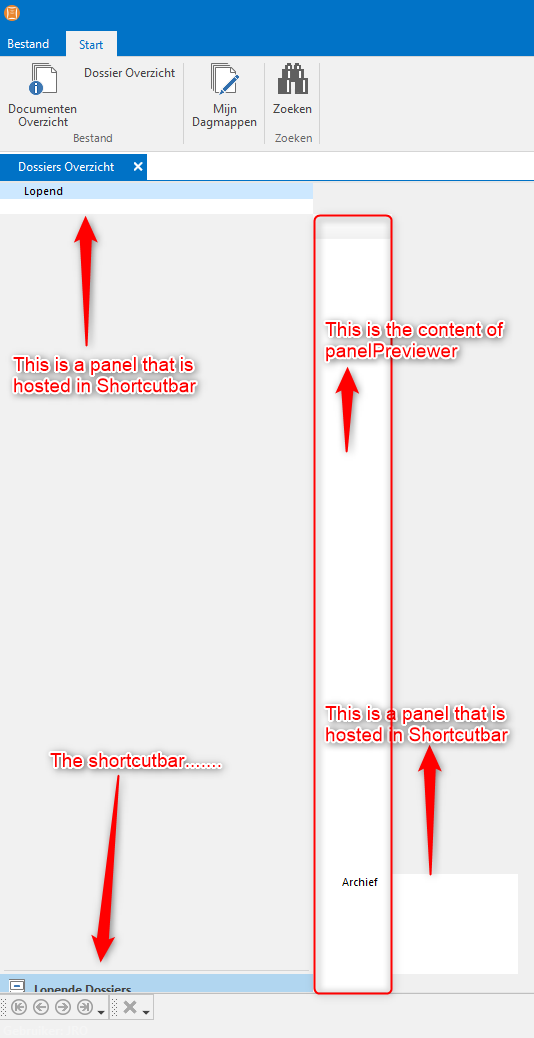 What is happening.....? I hope someone is able to help me!! Best regards, Jouke van Rossum
|
|
|
Product: Xtreme SuitePro (ActiveX) version 16.2.3
Platform: Windows 8.1 (x64) Language: Visual Studio 2012 ActiveX C# |
|
 |
|
Post Reply 
|
|
|
Tweet
|
| Forum Jump | Forum Permissions  You cannot post new topics in this forum You cannot reply to topics in this forum You cannot delete your posts in this forum You cannot edit your posts in this forum You cannot create polls in this forum You cannot vote in polls in this forum |