
 |
All checkboxes in one line |
Post Reply 
|
| Author | |
wimpie3 
Newbie 
Joined: 04 June 2020 Status: Offline Points: 8 |
 Post Options Post Options
 Thanks(0) Thanks(0)
 Quote Quote  Reply Reply
 Topic: All checkboxes in one line Topic: All checkboxes in one linePosted: 11 August 2020 at 10:46am |
|
I'm trying to make a list with checkboxes (in vb.net):
itemOption = CType(Category.AddChildItem(PropertyItemType.PropertyItemOption, "Status", 1), PropertyGridItemOption) itemOption.CheckBoxStyle = True itemOption.Constraints.Add("C4", 1) itemOption.Constraints.Add("C5", 2) itemOption.Constraints.Add("C6", 4) When I run my program, all the checkboxes are put on one line, despite using AxPropertyGrid1.VariableItemsHeight = True 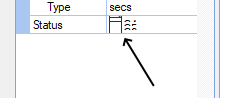 What can be done about this?
|
|
 |
|
wimpie3 
Newbie 
Joined: 04 June 2020 Status: Offline Points: 8 |
 Post Options Post Options
 Thanks(0) Thanks(0)
 Quote Quote  Reply Reply
 Posted: 11 August 2020 at 11:25am Posted: 11 August 2020 at 11:25am |
|
Update: this seems to happen only when the checkboxes are on the last line of the grid.
|
|
 |
|
Post Reply 
|
|
|
Tweet
|
| Forum Jump | Forum Permissions  You cannot post new topics in this forum You cannot reply to topics in this forum You cannot delete your posts in this forum You cannot edit your posts in this forum You cannot create polls in this forum You cannot vote in polls in this forum |