All checkboxes in one line
Printed From: Codejock Forums
Category: Codejock Products
Forum Name: Property Grid
Forum Description: Topics Related to Codejock Property Grid
URL: http://forum.codejock.com/forum_posts.asp?TID=24035
Printed Date: 01 February 2026 at 6:10pm
Software Version: Web Wiz Forums 12.04 - http://www.webwizforums.com
Topic: All checkboxes in one line
Posted By: wimpie3
Subject: All checkboxes in one line
Date Posted: 11 August 2020 at 10:46am
|
I'm trying to make a list with checkboxes (in vb.net): itemOption = CType(Category.AddChildItem(PropertyItemType.PropertyItemOption, "Status", 1), PropertyGridItemOption) itemOption.CheckBoxStyle = True itemOption.Constraints.Add("C4", 1) itemOption.Constraints.Add("C5", 2) itemOption.Constraints.Add("C6", 4) When I run my program, all the checkboxes are put on one line, despite using AxPropertyGrid1.VariableItemsHeight = True 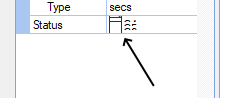 What can be done about this?
|
Replies:
Posted By: wimpie3
Date Posted: 11 August 2020 at 11:25am
| Update: this seems to happen only when the checkboxes are on the last line of the grid. |