
 |
How can I hide th GroupRow Icon [+-] |
Post Reply 
|
| Author | |
joeliner 
Senior Member 
Joined: 09 June 2006 Status: Offline Points: 273 |
 Post Options Post Options
 Thanks(0) Thanks(0)
 Quote Quote  Reply Reply
 Topic: How can I hide th GroupRow Icon [+-] Topic: How can I hide th GroupRow Icon [+-]Posted: 07 November 2008 at 7:04am |
|
Hi,
I would like to know if its possible to hide the +- Grouprow icon. TIA |
|
|
Product: Xtreme SuitePro (ActiveX) version 13.1
Platform: Windows XP SP 3 Language: Visual Basic 6 SP6 |
|
 |
|
Aaron 
Senior Member 
Joined: 29 January 2008 Status: Offline Points: 2192 |
 Post Options Post Options
 Thanks(0) Thanks(0)
 Quote Quote  Reply Reply
 Posted: 07 November 2008 at 8:31am Posted: 07 November 2008 at 8:31am |
|
Hi,
It's not possible to hide icon but in V12.1 it is possible to "hide" the icon, just deleting the icon in Glyhps and it doesn't show.
|
|
|
Product: Xtreme SuitePro (ActiveX) version 15.0.2
Platform: Windows XP (32bit) - SP 2 Language: Visual Basic 6.0 Zero replies is not an option.... |
|
 |
|
joeliner 
Senior Member 
Joined: 09 June 2006 Status: Offline Points: 273 |
 Post Options Post Options
 Thanks(0) Thanks(0)
 Quote Quote  Reply Reply
 Posted: 07 November 2008 at 2:03pm Posted: 07 November 2008 at 2:03pm |
|
Thanks Aaron.
:( Cant wait for 12.1. just to point at what am tryin to achieve. The group icon makes the report look unprofessional. 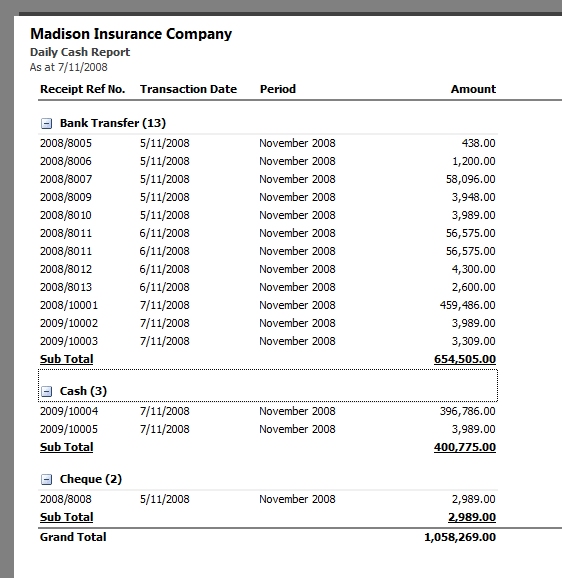 |
|
|
Product: Xtreme SuitePro (ActiveX) version 13.1
Platform: Windows XP SP 3 Language: Visual Basic 6 SP6 |
|
 |
|
Aaron 
Senior Member 
Joined: 29 January 2008 Status: Offline Points: 2192 |
 Post Options Post Options
 Thanks(0) Thanks(0)
 Quote Quote  Reply Reply
 Posted: 08 November 2008 at 6:30am Posted: 08 November 2008 at 6:30am |
|
Hi,
I noticed the indentation will be a problem as well also without grouprow expand/collapse icon. Would be nice if this would be the same as with childs. Maybe CJ could do something about this as well
 Thanks in advance
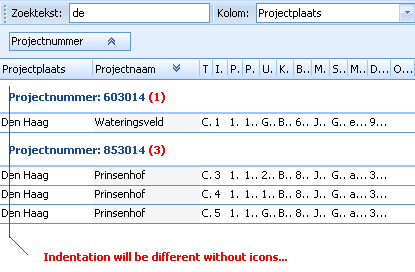 |
|
|
Product: Xtreme SuitePro (ActiveX) version 15.0.2
Platform: Windows XP (32bit) - SP 2 Language: Visual Basic 6.0 Zero replies is not an option.... |
|
 |
|
mav46 
Groupie 
Joined: 10 November 2006 Location: Italy Status: Offline Points: 63 |
 Post Options Post Options
 Thanks(0) Thanks(0)
 Quote Quote  Reply Reply
 Posted: 18 December 2008 at 11:08am Posted: 18 December 2008 at 11:08am |
|
joeliner , can you please explain me how you did such report ... ? It's really neat ... Thank a lot. |
|
|
Product: Xtreme SuitePro (ActiveX) 12.1.1
Platform: Win XP (32bit) Language: Visual Basic 6.0 SP5 |
|
 |
|
Alexey2 
Senior Member 
Joined: 24 September 2006 Status: Offline Points: 124 |
 Post Options Post Options
 Thanks(0) Thanks(0)
 Quote Quote  Reply Reply
 Posted: 20 December 2008 at 12:14pm Posted: 20 December 2008 at 12:14pm |
|
mav46
I also want to know this.
joeliner Please tell us  |
|
 |
|
joeliner 
Senior Member 
Joined: 09 June 2006 Status: Offline Points: 273 |
 Post Options Post Options
 Thanks(0) Thanks(0)
 Quote Quote  Reply Reply
 Posted: 19 January 2009 at 2:57pm Posted: 19 January 2009 at 2:57pm |
|
hi,
sorry guys, been on holiday like it was my first time :) 1. on the report i would create columns and hide the columns by setting showheader = false 2. I would create headerRows similar to the columns and showheaderrows = True 3. unfortunately still no way to remove border that appears on print preview. :) hope this helps. cheers. |
|
|
Product: Xtreme SuitePro (ActiveX) version 13.1
Platform: Windows XP SP 3 Language: Visual Basic 6 SP6 |
|
 |
|
mdoubson 
Senior Member 
Joined: 17 November 2008 Status: Offline Points: 1705 |
 Post Options Post Options
 Thanks(0) Thanks(0)
 Quote Quote  Reply Reply
 Posted: 16 February 2009 at 10:51pm Posted: 16 February 2009 at 10:51pm |
|
In Release 13 there is a flag to Show or Hide group icon in print / print preview modes
If you turn off Office2007 theme - you will have detailed control on colors - e.g
wndReport.GetPaintManager()->m_clrHeaderControl = RGB(255,255,255); will give you white header background |
|
 |
|
Post Reply 
|
|
|
Tweet
|
| Forum Jump | Forum Permissions  You cannot post new topics in this forum You cannot reply to topics in this forum You cannot delete your posts in this forum You cannot edit your posts in this forum You cannot create polls in this forum You cannot vote in polls in this forum |