How can I hide th GroupRow Icon [+-]
Printed From: Codejock Forums
Category: Codejock Products
Forum Name: Report Control
Forum Description: Topics Related to Codejock Report Control
URL: http://forum.codejock.com/forum_posts.asp?TID=12635
Printed Date: 03 February 2026 at 8:44pm
Software Version: Web Wiz Forums 12.04 - http://www.webwizforums.com
Topic: How can I hide th GroupRow Icon [+-]
Posted By: joeliner
Subject: How can I hide th GroupRow Icon [+-]
Date Posted: 07 November 2008 at 7:04am
|
Hi, I would like to know if its possible to hide the +- Grouprow icon. TIA ------------- Product: Xtreme SuitePro (ActiveX) version 13.1 Platform: Windows XP SP 3 Language: Visual Basic 6 SP6 |
Replies:
Posted By: Aaron
Date Posted: 07 November 2008 at 8:31am
|
Hi,
It's not possible to hide icon but in V12.1 it is possible to "hide" the icon, just deleting the icon in Glyhps and it doesn't show.
------------- Product: Xtreme SuitePro (ActiveX) version 15.0.2 Platform: Windows XP (32bit) - SP 2 Language: Visual Basic 6.0 Zero replies is not an option.... |
Posted By: joeliner
Date Posted: 07 November 2008 at 2:03pm
|
Thanks Aaron. :( Cant wait for 12.1. just to point at what am tryin to achieve. The group icon makes the report look unprofessional. 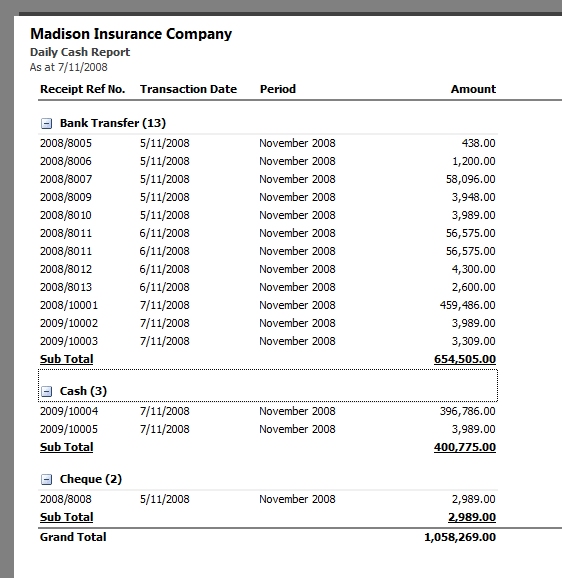 ------------- Product: Xtreme SuitePro (ActiveX) version 13.1 Platform: Windows XP SP 3 Language: Visual Basic 6 SP6 |
Posted By: Aaron
Date Posted: 08 November 2008 at 6:30am
|
Hi,
I noticed the indentation will be a problem as well also without grouprow expand/collapse icon. Would be nice if this would be the same as with childs. Maybe CJ could do something about this as well
 Thanks in advance
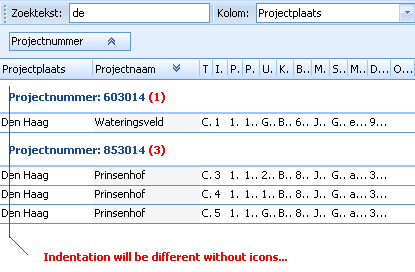 ------------- Product: Xtreme SuitePro (ActiveX) version 15.0.2 Platform: Windows XP (32bit) - SP 2 Language: Visual Basic 6.0 Zero replies is not an option.... |
Posted By: mav46
Date Posted: 18 December 2008 at 11:08am
|
https://forum.codejock.com/member_profile.asp?PF=2090&FID=124 - joeliner , can you please explain me how you did such report ... ? It's really neat ... Thank a lot. ------------- Product: Xtreme SuitePro (ActiveX) 12.1.1 Platform: Win XP (32bit) Language: Visual Basic 6.0 SP5 |
Posted By: Alexey2
Date Posted: 20 December 2008 at 12:14pm
|
mav46
I also want to know this.
joeliner Please tell us  |
Posted By: joeliner
Date Posted: 19 January 2009 at 2:57pm
|
hi, sorry guys, been on holiday like it was my first time :) 1. on the report i would create columns and hide the columns by setting showheader = false 2. I would create headerRows similar to the columns and showheaderrows = True 3. unfortunately still no way to remove border that appears on print preview. :) hope this helps. cheers. ------------- Product: Xtreme SuitePro (ActiveX) version 13.1 Platform: Windows XP SP 3 Language: Visual Basic 6 SP6 |
Posted By: mdoubson
Date Posted: 16 February 2009 at 10:51pm
|
In Release 13 there is a flag to Show or Hide group icon in print / print preview modes
If you turn off Office2007 theme - you will have detailed control on colors - e.g
wndReport.GetPaintManager()->m_clrHeaderControl = RGB(255,255,255); will give you white header background ------------- Mark Doubson, Ph.D. |