
 |
Gallery & Transparency |
Post Reply 
|
| Author | |
olegdudko 
Newbie 
Joined: 21 March 2008 Status: Offline Points: 8 |
 Post Options Post Options
 Thanks(0) Thanks(0)
 Quote Quote  Reply Reply
 Topic: Gallery & Transparency Topic: Gallery & TransparencyPosted: 21 March 2008 at 5:01pm |
|
Hi,
If I add image with transparency into Gallery
there is strange blue color for half transparent pixels.
Are there special requirements for using images with transparency in Gallery?
Thanks,
Oleg
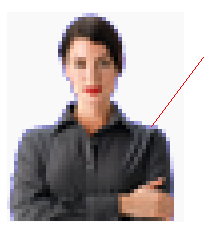 |
|
 |
|
Oleg 
Senior Member 
Joined: 21 May 2003 Location: United States Status: Offline Points: 11234 |
 Post Options Post Options
 Thanks(0) Thanks(0)
 Quote Quote  Reply Reply
 Posted: 22 March 2008 at 2:46am Posted: 22 March 2008 at 2:46am |
|
Hi,
Attach image you use, Attach code you use to set this image.
Think problem in image. Does it have alpha layer ?
|
|
|
Oleg, Support Team
CODEJOCK SOFTWARE SOLUTIONS |
|
 |
|
San0k 
Groupie 
Joined: 06 February 2008 Location: Ukraine Status: Offline Points: 48 |
 Post Options Post Options
 Thanks(0) Thanks(0)
 Quote Quote  Reply Reply
 Posted: 24 March 2008 at 7:05am Posted: 24 March 2008 at 7:05am |
|
I have attach test project and picture demonstrates transparency bug.
At the picture different colors, but I think than colors must be same. 20080324_064607_TransparencyBug.zip |
|
 |
|
Oleg 
Senior Member 
Joined: 21 May 2003 Location: United States Status: Offline Points: 11234 |
 Post Options Post Options
 Thanks(0) Thanks(0)
 Quote Quote  Reply Reply
 Posted: 24 March 2008 at 8:13am Posted: 24 March 2008 at 8:13am |
|
Hi,
Problem in GetHbitmap.ToInt32() line - it removes alpha layer.
If you really need draw it in runtime you can save in temporary file and load from code:
bmp .Save("c:\\file.png");gallery .Items.Icons.LoadBitmap("c:\\file.png", 0, XTPImageState.xtpImageNormal); |
|
|
Oleg, Support Team
CODEJOCK SOFTWARE SOLUTIONS |
|
 |
|
San0k 
Groupie 
Joined: 06 February 2008 Location: Ukraine Status: Offline Points: 48 |
 Post Options Post Options
 Thanks(0) Thanks(0)
 Quote Quote  Reply Reply
 Posted: 24 March 2008 at 11:11am Posted: 24 March 2008 at 11:11am |
|
Do you know method without saving image on the disk?
|
|
 |
|
Post Reply 
|
|
|
Tweet
|
| Forum Jump | Forum Permissions  You cannot post new topics in this forum You cannot reply to topics in this forum You cannot delete your posts in this forum You cannot edit your posts in this forum You cannot create polls in this forum You cannot vote in polls in this forum |