Gallery & Transparency
Printed From: Codejock Forums
Category: Codejock Products
Forum Name: Command Bars
Forum Description: Topics Related to Codejock Command Bars
URL: http://forum.codejock.com/forum_posts.asp?TID=9938
Printed Date: 11 January 2026 at 11:39am
Software Version: Web Wiz Forums 12.04 - http://www.webwizforums.com
Topic: Gallery & Transparency
Posted By: olegdudko
Subject: Gallery & Transparency
Date Posted: 21 March 2008 at 5:01pm
|
Hi,
If I add image with transparency into Gallery
there is strange blue color for half transparent pixels.
Are there special requirements for using images with transparency in Gallery?
Thanks,
Oleg
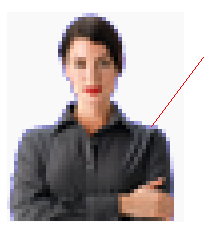 |
Replies:
Posted By: Oleg
Date Posted: 22 March 2008 at 2:46am
|
Hi,
Attach image you use, Attach code you use to set this image.
Think problem in image. Does it have alpha layer ? ------------- Oleg, Support Team CODEJOCK SOFTWARE SOLUTIONS |
Posted By: San0k
Date Posted: 24 March 2008 at 7:05am
|
I have attach test project and picture demonstrates transparency bug.
At the picture different colors, but I think than colors must be same. uploads/20080324_064607_TransparencyBug.zip - 20080324_064607_TransparencyBug.zip |
Posted By: Oleg
Date Posted: 24 March 2008 at 8:13am
|
Hi,
Problem in GetHbitmap.ToInt32() line - it removes alpha layer.
If you really need draw it in runtime you can save in temporary file and load from code:
bmp .Save("c:\\file.png");gallery .Items.Icons.LoadBitmap("c:\\file.png", 0, XTPImageState.xtpImageNormal);------------- Oleg, Support Team CODEJOCK SOFTWARE SOLUTIONS |
Posted By: San0k
Date Posted: 24 March 2008 at 11:11am
| Do you know method without saving image on the disk? |