
 |
ControlGallery Corrupt on Windows ME |
Post Reply 
|
| Author | |
terrym 
Senior Member 
Joined: 13 April 2007 Status: Offline Points: 836 |
 Post Options Post Options
 Thanks(0) Thanks(0)
 Quote Quote  Reply Reply
 Topic: ControlGallery Corrupt on Windows ME Topic: ControlGallery Corrupt on Windows MEPosted: 21 September 2007 at 7:46pm |
|
See at bottom of popup gallery control, it has corrupt menu options ??? (ignore colours as that is just due to compressed image):
Any ideas, cheers
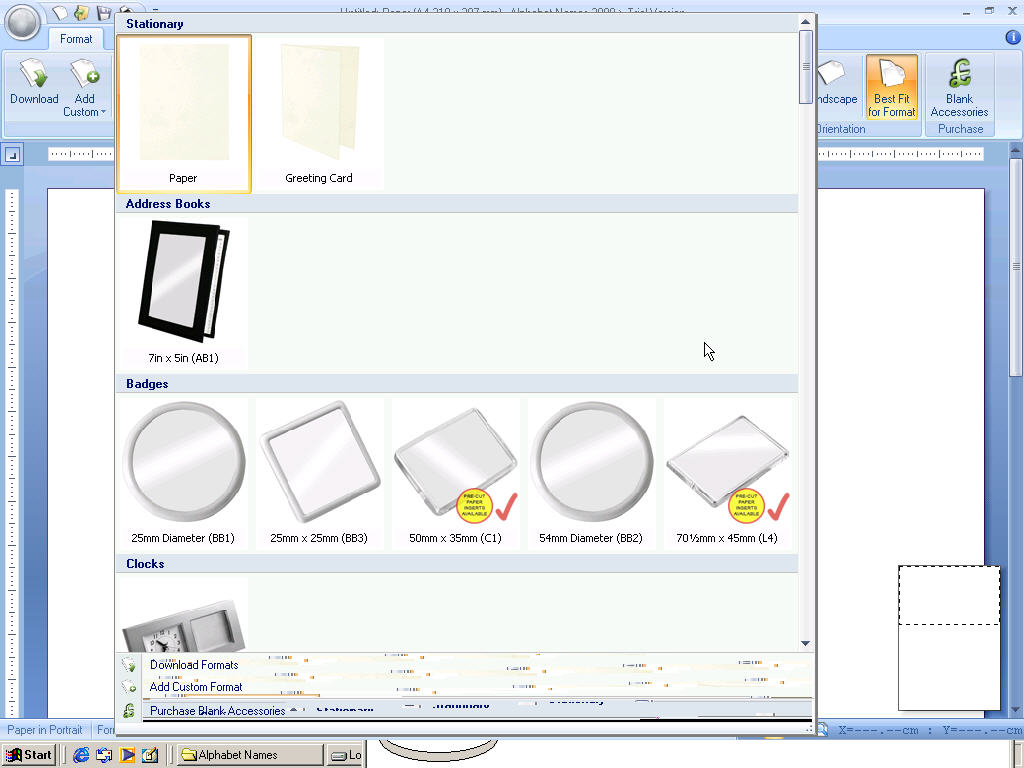 |
|
|
Thank you,
Terry Mancey email terry@tmancey.ltd.uk | linkedin www.tmancey.ltd.uk | twitter @tmancey |
|
 |
|
znakeeye 
Senior Member 
Joined: 26 July 2006 Status: Offline Points: 1672 |
 Post Options Post Options
 Thanks(0) Thanks(0)
 Quote Quote  Reply Reply
 Posted: 22 September 2007 at 5:09am Posted: 22 September 2007 at 5:09am |
|
Hmm... to me it looks like a window is missing the WS_CLIPCHILDREN | WS_CLIPSIBLINGS style. Common mistake :)
|
|
 |
|
Oleg 
Senior Member 
Joined: 21 May 2003 Location: United States Status: Offline Points: 11234 |
 Post Options Post Options
 Thanks(0) Thanks(0)
 Quote Quote  Reply Reply
 Posted: 24 September 2007 at 4:36am Posted: 24 September 2007 at 4:36am |
|
Hi, Terry
If you run our RibbonSample, do you see same with Styles gallery ? I can't reproduce it :( How do you draw items for your gallery ?
|
|
|
Oleg, Support Team
CODEJOCK SOFTWARE SOLUTIONS |
|
 |
|
terrym 
Senior Member 
Joined: 13 April 2007 Status: Offline Points: 836 |
 Post Options Post Options
 Thanks(0) Thanks(0)
 Quote Quote  Reply Reply
 Posted: 25 September 2007 at 8:42am Posted: 25 September 2007 at 8:42am |
|
Hi, we do below to add those menu options to the gallery, this in turn produces the garbaged background behind the menu options
CMenu Menu;
Menu.LoadMenu( IDR_MENU_IMAGE );
CXTPPopupBar *pPopupBar = CXTPPopupBar::CreatePopupBar( m_pCommandBars );
pPopupBar->LoadMenu( Menu.GetSubMenu( 0 ) );
m_pImageGallery->SetCommandBar( pPopupBar );
pPopupBar->EnableAnimation();
pPopupBar->InternalRelease();
|
|
|
Thank you,
Terry Mancey email terry@tmancey.ltd.uk | linkedin www.tmancey.ltd.uk | twitter @tmancey |
|
 |
|
terrym 
Senior Member 
Joined: 13 April 2007 Status: Offline Points: 836 |
 Post Options Post Options
 Thanks(0) Thanks(0)
 Quote Quote  Reply Reply
 Posted: 25 September 2007 at 7:27pm Posted: 25 September 2007 at 7:27pm |
|
Ok we have now checked the Ribbon SDI sample and it does same, however only if control is resized to a larger size, see below screenshots, first works, 2nd does not, only slightly bigger
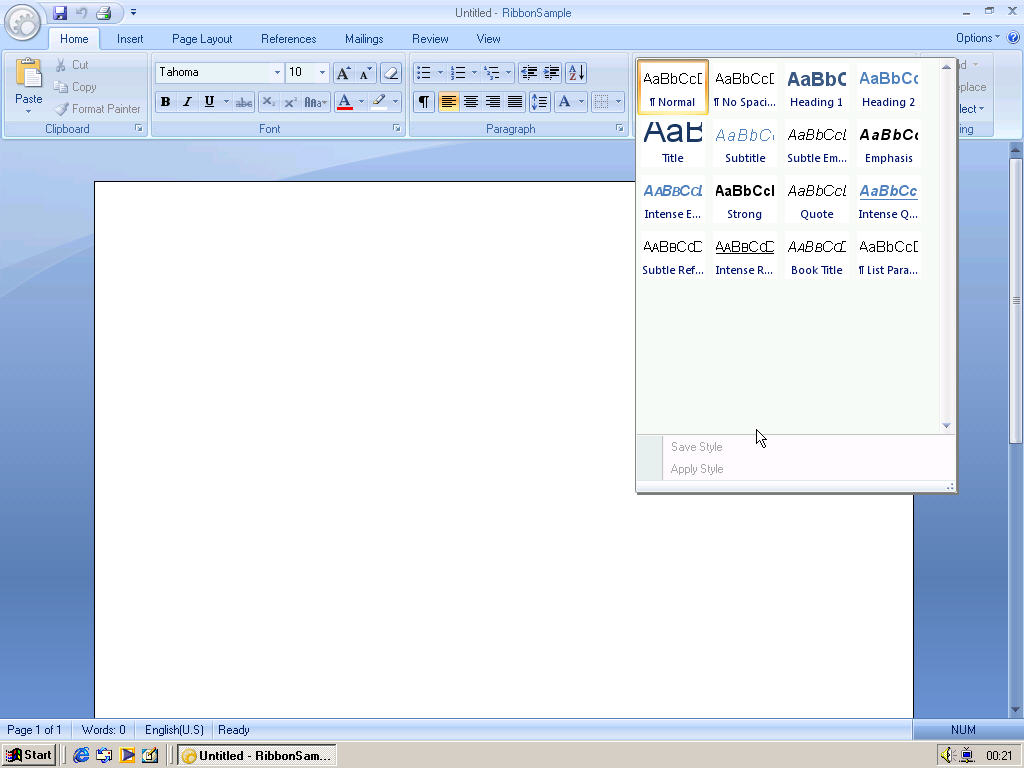 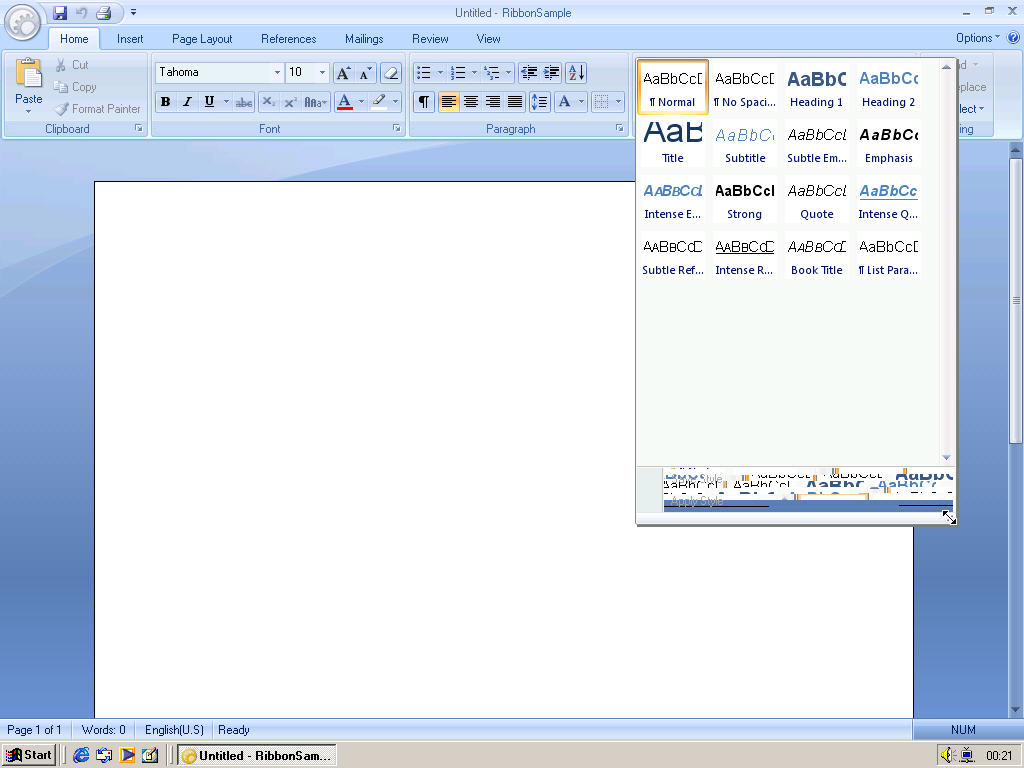 |
|
|
Thank you,
Terry Mancey email terry@tmancey.ltd.uk | linkedin www.tmancey.ltd.uk | twitter @tmancey |
|
 |
|
Oleg 
Senior Member 
Joined: 21 May 2003 Location: United States Status: Offline Points: 11234 |
 Post Options Post Options
 Thanks(0) Thanks(0)
 Quote Quote  Reply Reply
 Posted: 26 September 2007 at 1:47am Posted: 26 September 2007 at 1:47am |
|
:( Can't reproduce.
What steps you do ? Do you just resize and then see it ?
|
|
|
Oleg, Support Team
CODEJOCK SOFTWARE SOLUTIONS |
|
 |
|
terrym 
Senior Member 
Joined: 13 April 2007 Status: Offline Points: 836 |
 Post Options Post Options
 Thanks(0) Thanks(0)
 Quote Quote  Reply Reply
 Posted: 26 September 2007 at 7:53am Posted: 26 September 2007 at 7:53am |
|
I just simply resize on a fresh install of Windows ME using Microsoft Virtual PC 2007 (with Virtualisation and 512mb of RAM for the Virtual Machine), very strange
How are you running on a Virtual PC ???
|
|
|
Thank you,
Terry Mancey email terry@tmancey.ltd.uk | linkedin www.tmancey.ltd.uk | twitter @tmancey |
|
 |
|
Post Reply 
|
|
|
Tweet
|
| Forum Jump | Forum Permissions  You cannot post new topics in this forum You cannot reply to topics in this forum You cannot delete your posts in this forum You cannot edit your posts in this forum You cannot create polls in this forum You cannot vote in polls in this forum |