ControlGallery Corrupt on Windows ME
Printed From: Codejock Forums
Category: Codejock Products
Forum Name: Toolkit Pro
Forum Description: Topics Related to Codejock Toolkit Pro
URL: http://forum.codejock.com/forum_posts.asp?TID=8122
Printed Date: 15 January 2026 at 2:24am
Software Version: Web Wiz Forums 12.04 - http://www.webwizforums.com
Topic: ControlGallery Corrupt on Windows ME
Posted By: terrym
Subject: ControlGallery Corrupt on Windows ME
Date Posted: 21 September 2007 at 7:46pm
|
See at bottom of popup gallery control, it has corrupt menu options ??? (ignore colours as that is just due to compressed image):
Any ideas, cheers
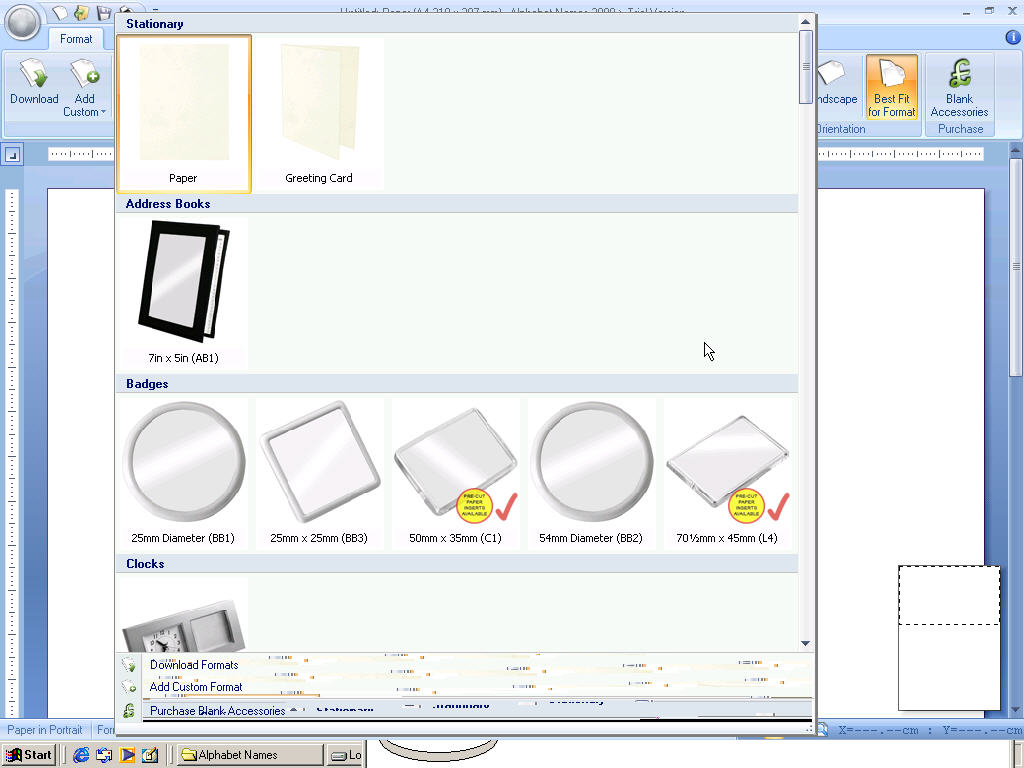 ------------- Thank you, Terry Mancey email terry@tmancey.ltd.uk | linkedin www.tmancey.ltd.uk | twitter @tmancey |
Replies:
Posted By: znakeeye
Date Posted: 22 September 2007 at 5:09am
| Hmm... to me it looks like a window is missing the WS_CLIPCHILDREN | WS_CLIPSIBLINGS style. Common mistake :) |
Posted By: Oleg
Date Posted: 24 September 2007 at 4:36am
|
Hi, Terry
If you run our RibbonSample, do you see same with Styles gallery ? I can't reproduce it :( How do you draw items for your gallery ? ------------- Oleg, Support Team CODEJOCK SOFTWARE SOLUTIONS |
Posted By: terrym
Date Posted: 25 September 2007 at 8:42am
|
Hi, we do below to add those menu options to the gallery, this in turn produces the garbaged background behind the menu options
CMenu Menu;
Menu.LoadMenu( IDR_MENU_IMAGE );
CXTPPopupBar *pPopupBar = CXTPPopupBar::CreatePopupBar( m_pCommandBars );
pPopupBar->LoadMenu( Menu.GetSubMenu( 0 ) );
m_pImageGallery->SetCommandBar( pPopupBar );
pPopupBar->EnableAnimation();
pPopupBar->InternalRelease(); ------------- Thank you, Terry Mancey email terry@tmancey.ltd.uk | linkedin www.tmancey.ltd.uk | twitter @tmancey |
Posted By: terrym
Date Posted: 25 September 2007 at 7:27pm
Ok we have now checked the Ribbon SDI sample and it does same, however only if control is resized to a larger size, see below screenshots, first works, 2nd does not, only slightly bigger
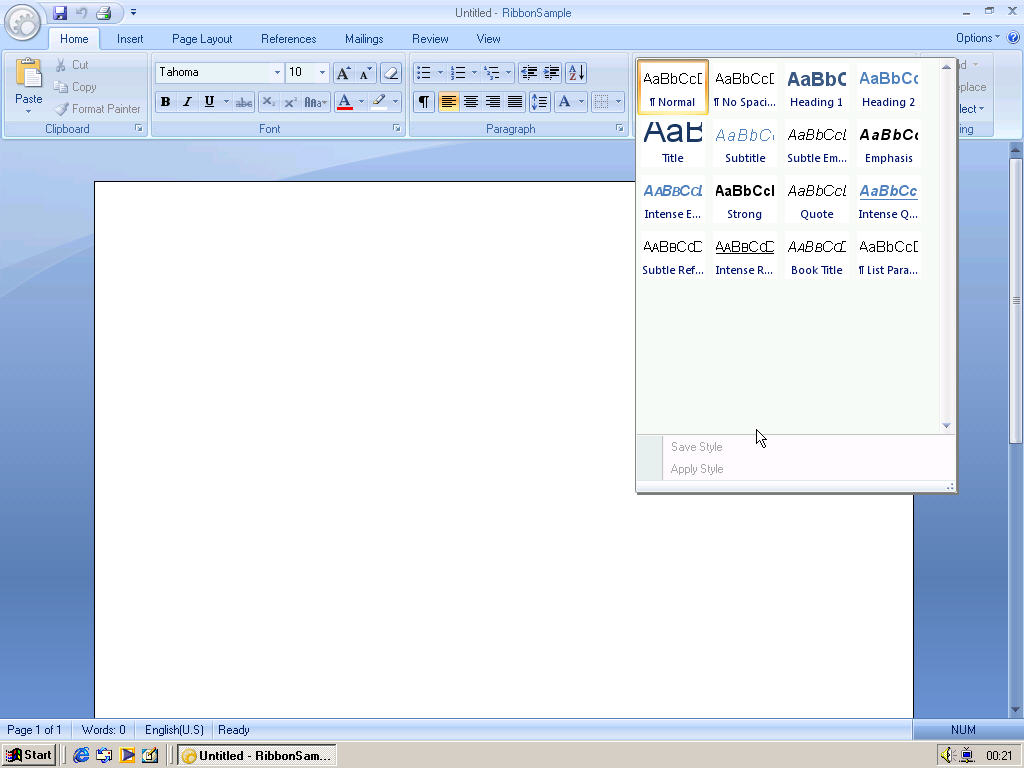 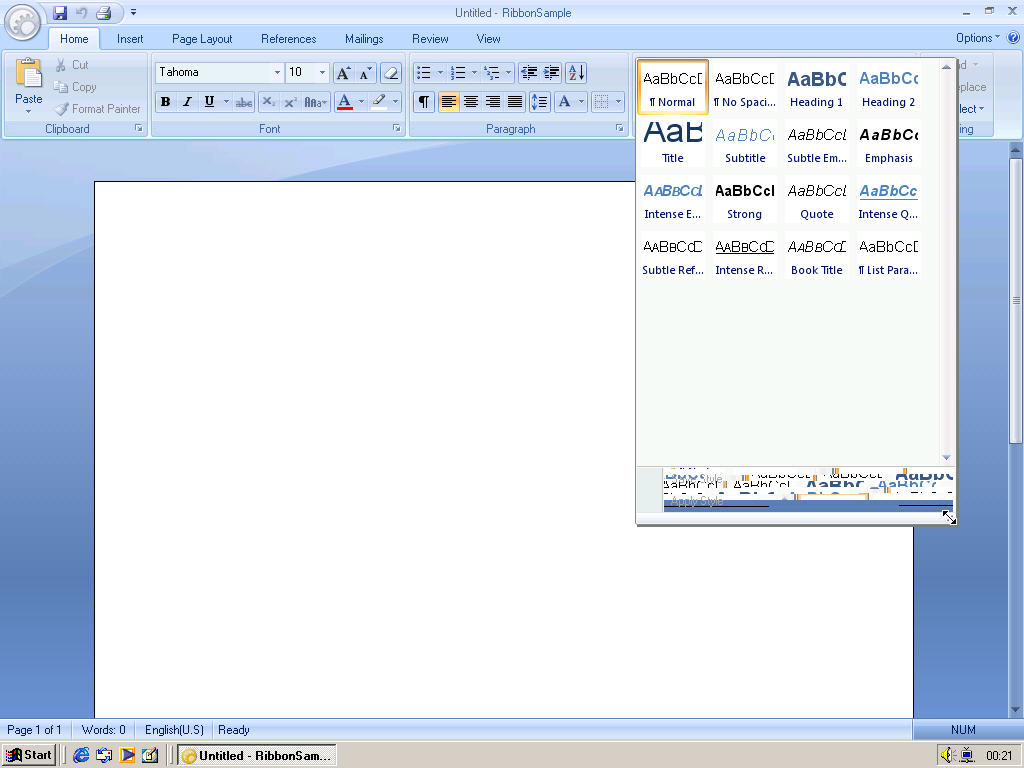 ------------- Thank you, Terry Mancey email terry@tmancey.ltd.uk | linkedin www.tmancey.ltd.uk | twitter @tmancey |
Posted By: Oleg
Date Posted: 26 September 2007 at 1:47am
|
:( Can't reproduce.
What steps you do ? Do you just resize and then see it ? ------------- Oleg, Support Team CODEJOCK SOFTWARE SOLUTIONS |
Posted By: terrym
Date Posted: 26 September 2007 at 7:53am
|
I just simply resize on a fresh install of Windows ME using Microsoft Virtual PC 2007 (with Virtualisation and 512mb of RAM for the Virtual Machine), very strange
How are you running on a Virtual PC ??? ------------- Thank you, Terry Mancey email terry@tmancey.ltd.uk | linkedin www.tmancey.ltd.uk | twitter @tmancey |