
 |
MultiLanguage-RTL Issues |
Post Reply 
|
| Author | |
Kenneth 
Senior Member 
Joined: 23 May 2004 Location: United States Status: Offline Points: 256 |
 Post Options Post Options
 Thanks(0) Thanks(0)
 Quote Quote  Reply Reply
 Topic: MultiLanguage-RTL Issues Topic: MultiLanguage-RTL IssuesPosted: 20 June 2007 at 2:27pm |
|
I am still having problems with language RTL display issues in toolkitpro. First, if I do a dynamic language change from a LTR to a RTL language, a CXTPStatusBar with text panes or other embedded items does not switch correctly. This can be easily duplicated in the current toolkitpro multilanguage samples.
Next, at times, it is desirable to force RTL display at initial program start by using the Microsoft recommended method of:
SetProcessDefaultLayout(
LAYOUT_RTL)instead of setting the WS_EX_LAYOUTRTL extended flag in all open task windows as is currently done in the toolkitpro samples. The recommended Microsoft method does work with toolkitpro, however if the language is switched from RTL to LTR while the application is still running then using SetProcessDefaultLayout(0) or the method of resetting WS_EX_LAYOUTRTL in all the open task windows does not work for the application menu. The menu bar is displayed LTR, the menu items are correctly displayed with the new language, but the menu dropdown text is still displayed RTL.Are these problems going to be corrected? |
|
 |
|
Oleg 
Senior Member 
Joined: 21 May 2003 Location: United States Status: Offline Points: 11234 |
 Post Options Post Options
 Thanks(0) Thanks(0)
 Quote Quote  Reply Reply
 Posted: 21 June 2007 at 1:38am Posted: 21 June 2007 at 1:38am |
|
Hello,
Call additionally GetCommandBars()->SetLayoutRTL(FALSE);
|
|
|
Oleg, Support Team
CODEJOCK SOFTWARE SOLUTIONS |
|
 |
|
Kenneth 
Senior Member 
Joined: 23 May 2004 Location: United States Status: Offline Points: 256 |
 Post Options Post Options
 Thanks(0) Thanks(0)
 Quote Quote  Reply Reply
 Posted: 28 June 2007 at 9:06am Posted: 28 June 2007 at 9:06am |
|
That resolves the menu dropdown text but the CXTPStatusBar still displays the embedded controls incorrect. Does the lack of response indicate this will never be fixed? |
|
 |
|
Oleg 
Senior Member 
Joined: 21 May 2003 Location: United States Status: Offline Points: 11234 |
 Post Options Post Options
 Thanks(0) Thanks(0)
 Quote Quote  Reply Reply
 Posted: 29 June 2007 at 1:14am Posted: 29 June 2007 at 1:14am |
|
Hi,
I don't see this problem with our samples.
Modify one of sample and attach it here to show what you do/what code you run.
|
|
|
Oleg, Support Team
CODEJOCK SOFTWARE SOLUTIONS |
|
 |
|
Kenneth 
Senior Member 
Joined: 23 May 2004 Location: United States Status: Offline Points: 256 |
 Post Options Post Options
 Thanks(0) Thanks(0)
 Quote Quote  Reply Reply
 Posted: 29 June 2007 at 9:38am Posted: 29 June 2007 at 9:38am |
|
I have attached mainfrm.zip containing a modified mainfrm.cpp and mainfrm.h that adds three controls to the current MultiLanguage sample. The only chages are the addition of the three functions to create and place the controls at the bottom of mainfrm.cpp and the logic to call these functions in the mainfrm.cpp OnCreate function.
The following image displays the problem. The top statusbar is for English and the bottom statusbar is for Saudi Arabia. Note the extra words "LOGO", "EDIT" and "PROG". Note also the location of the three controls have not changed.
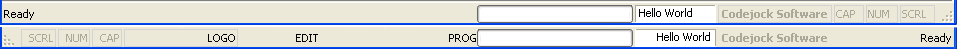 |
|
 |
|
Oleg 
Senior Member 
Joined: 21 May 2003 Location: United States Status: Offline Points: 11234 |
 Post Options Post Options
 Thanks(0) Thanks(0)
 Quote Quote  Reply Reply
 Posted: 30 June 2007 at 4:55am Posted: 30 June 2007 at 4:55am |
|
Probleam that CStatusBar::OnSize was not called and UpdateAllPanes method also (try to resize frame)
as workaround you can add in CMainFrame::ResetCommandBars
m_wndStatusBar.SetPaneWidth(0, 0);
- it will call UpdateAllPanes method.
need to make UpdateAllPanes public for next release....
|
|
|
Oleg, Support Team
CODEJOCK SOFTWARE SOLUTIONS |
|
 |
|
Kenneth 
Senior Member 
Joined: 23 May 2004 Location: United States Status: Offline Points: 256 |
 Post Options Post Options
 Thanks(0) Thanks(0)
 Quote Quote  Reply Reply
 Posted: 22 September 2007 at 12:52pm Posted: 22 September 2007 at 12:52pm |
|
UpdateAllPanes is still protected?
|
|
 |
|
Post Reply 
|
|
|
Tweet
|
| Forum Jump | Forum Permissions  You cannot post new topics in this forum You cannot reply to topics in this forum You cannot delete your posts in this forum You cannot edit your posts in this forum You cannot create polls in this forum You cannot vote in polls in this forum |