
 |
Commandbars TabtoolBar Issue |
Post Reply 
|
| Author | |
shagge22 
Newbie 
Joined: 21 November 2006 Status: Offline Points: 14 |
 Post Options Post Options
 Thanks(0) Thanks(0)
 Quote Quote  Reply Reply
 Topic: Commandbars TabtoolBar Issue Topic: Commandbars TabtoolBar IssuePosted: 21 November 2006 at 12:41pm |
|
I am using Commandbars Control V10.3. I am using the toolbar tab to separate two different toolbars. I need to be able to toggle between the two toolbars without clicking on the actual tab. I can not find a event that will allow me to do this. Is there a way to perform this action? Refer to the image below. I would like to automatically go from the Document Markup Toolbar back to the Standard Toolbar once the save button is pressed. 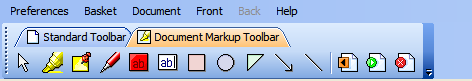 |
|
 |
|
Oleg 
Senior Member 
Joined: 21 May 2003 Location: United States Status: Offline Points: 11234 |
 Post Options Post Options
 Thanks(0) Thanks(0)
 Quote Quote  Reply Reply
 Posted: 21 November 2006 at 2:24pm Posted: 21 November 2006 at 2:24pm |
|
Hi, Try Bar.Category(1).Selected = True.
|
|
|
Oleg, Support Team
CODEJOCK SOFTWARE SOLUTIONS |
|
 |
|
shagge22 
Newbie 
Joined: 21 November 2006 Status: Offline Points: 14 |
 Post Options Post Options
 Thanks(0) Thanks(0)
 Quote Quote  Reply Reply
 Posted: 21 November 2006 at 2:58pm Posted: 21 November 2006 at 2:58pm |
|
Thank you for the response. That worked. I discovered that I had my tabtoolbar variable scoped in my toolbar load routine. I just scoped it to the entire form and I was then able to use that variable when needed. Again, thanks for the help. |
|
 |
|
Post Reply 
|
|
|
Tweet
|
| Forum Jump | Forum Permissions  You cannot post new topics in this forum You cannot reply to topics in this forum You cannot delete your posts in this forum You cannot edit your posts in this forum You cannot create polls in this forum You cannot vote in polls in this forum |