Commandbars TabtoolBar Issue
Printed From: Codejock Forums
Category: Codejock Products
Forum Name: Command Bars
Forum Description: Topics Related to Codejock Command Bars
URL: http://forum.codejock.com/forum_posts.asp?TID=5572
Printed Date: 03 February 2026 at 12:01pm
Software Version: Web Wiz Forums 12.04 - http://www.webwizforums.com
Topic: Commandbars TabtoolBar Issue
Posted By: shagge22
Subject: Commandbars TabtoolBar Issue
Date Posted: 21 November 2006 at 12:41pm
|
I am using Commandbars Control V10.3. I am using the toolbar tab to separate two different toolbars. I need to be able to toggle between the two toolbars without clicking on the actual tab. I can not find a event that will allow me to do this. Is there a way to perform this action? Refer to the image below. I would like to automatically go from the Document Markup Toolbar back to the Standard Toolbar once the save button is pressed. 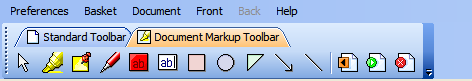 |
Replies:
Posted By: Oleg
Date Posted: 21 November 2006 at 2:24pm
|
Hi, Try Bar.Category(1).Selected = True. ------------- Oleg, Support Team CODEJOCK SOFTWARE SOLUTIONS |
Posted By: shagge22
Date Posted: 21 November 2006 at 2:58pm
|
Thank you for the response. That worked. I discovered that I had my tabtoolbar variable scoped in my toolbar load routine. I just scoped it to the entire form and I was then able to use that variable when needed. Again, thanks for the help. |