
 |
Help with large and small Group Icons |
Post Reply 
|
| Author | |
GUI Louie 
Newbie 
Joined: 04 February 2008 Location: United States Status: Offline Points: 3 |
 Post Options Post Options
 Thanks(0) Thanks(0)
 Quote Quote  Reply Reply
 Topic: Help with large and small Group Icons Topic: Help with large and small Group IconsPosted: 10 July 2013 at 12:01pm |
|
I have implemented 32-pixel icons for collapsed RibbonBar Groups. They display nicely. When I right-click on the group label and add the group to the Quick Access toolbar, the 32-pixel icon gets scaled down to 16-pixel and does not look good. I then added 16-pixel versions of all group icons and I expected the 32's to be used on the Ribbon Groups and the 16's be shown in the QA toolbar but I am seeing that Codejock is now selecting the 16's for both the Ribbon Groups AND the QA toolbar.
When Codejock selects the 16-pixel icon for display on the RibbonBar, it is drawing an icon that represents "group" behind my 16-pixel icon. I would like to have Codejock select the 32's for the Ribbon Groups and the 16's for the Quick Access toolbar.
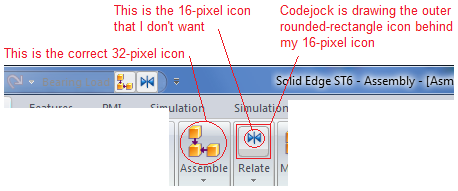 Thanks for any assistance.
Jeff
|
|
|
usability?
|
|
 |
|
Post Reply 
|
|
|
Tweet
|
| Forum Jump | Forum Permissions  You cannot post new topics in this forum You cannot reply to topics in this forum You cannot delete your posts in this forum You cannot edit your posts in this forum You cannot create polls in this forum You cannot vote in polls in this forum |