Help with large and small Group Icons
Printed From: Codejock Forums
Category: Codejock Products
Forum Name: Command Bars
Forum Description: Topics Related to Codejock Command Bars
URL: http://forum.codejock.com/forum_posts.asp?TID=21782
Printed Date: 02 February 2026 at 8:54am
Software Version: Web Wiz Forums 12.04 - http://www.webwizforums.com
Topic: Help with large and small Group Icons
Posted By: GUI Louie
Subject: Help with large and small Group Icons
Date Posted: 10 July 2013 at 12:01pm
|
I have implemented 32-pixel icons for collapsed RibbonBar Groups. They display nicely. When I right-click on the group label and add the group to the Quick Access toolbar, the 32-pixel icon gets scaled down to 16-pixel and does not look good. I then added 16-pixel versions of all group icons and I expected the 32's to be used on the Ribbon Groups and the 16's be shown in the QA toolbar but I am seeing that Codejock is now selecting the 16's for both the Ribbon Groups AND the QA toolbar.
When Codejock selects the 16-pixel icon for display on the RibbonBar, it is drawing an icon that represents "group" behind my 16-pixel icon. I would like to have Codejock select the 32's for the Ribbon Groups and the 16's for the Quick Access toolbar.
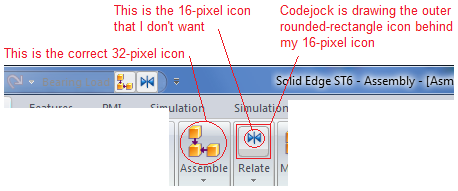 Thanks for any assistance.
Jeff ------------- usability? |