
 |
How can i disabled this menu? |
Post Reply 
|
| Author | |
bombell 
Newbie 
Joined: 15 November 2010 Status: Offline Points: 9 |
 Post Options Post Options
 Thanks(0) Thanks(0)
 Quote Quote  Reply Reply
 Topic: How can i disabled this menu? Topic: How can i disabled this menu?Posted: 15 November 2010 at 7:19am |
|
Hello Can i disabled this menu? Can i translate options in this menu? 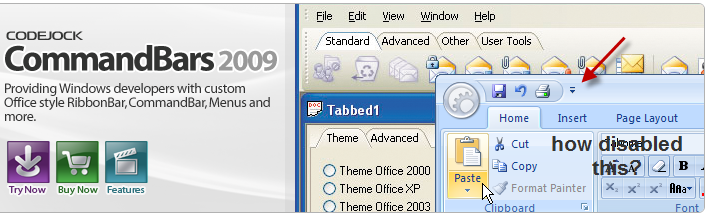
|
|
 |
|
Aaron 
Senior Member 
Joined: 29 January 2008 Status: Offline Points: 2192 |
 Post Options Post Options
 Thanks(0) Thanks(0)
 Quote Quote  Reply Reply
 Posted: 15 November 2010 at 1:54pm Posted: 15 November 2010 at 1:54pm |
|
Hi,
1. With "normal" commandbar your are able to set .ShowExpandButton = False but don't know if it works with ribbon
2. Yes: XtremeCommandBars.ResourceFile = C:\Program Files\Codejock Software\ActiveX\Xtreme SuitePro ActiveX <your version>\Bin\Translations\*.XML (or DLL)
Hope this helps
|
|
|
Product: Xtreme SuitePro (ActiveX) version 15.0.2
Platform: Windows XP (32bit) - SP 2 Language: Visual Basic 6.0 Zero replies is not an option.... |
|
 |
|
Oleg 
Senior Member 
Joined: 21 May 2003 Location: United States Status: Offline Points: 11234 |
 Post Options Post Options
 Thanks(0) Thanks(0)
 Quote Quote  Reply Reply
 Posted: 16 November 2010 at 2:38am Posted: 16 November 2010 at 2:38am |
|
Hi,
1. RibbonBar.ControlQuickAccess.Visible = False
|
|
|
Oleg, Support Team
CODEJOCK SOFTWARE SOLUTIONS |
|
 |
|
bombell 
Newbie 
Joined: 15 November 2010 Status: Offline Points: 9 |
 Post Options Post Options
 Thanks(0) Thanks(0)
 Quote Quote  Reply Reply
 Posted: 24 November 2010 at 4:58am Posted: 24 November 2010 at 4:58am |
|
Thx, can i add my options to this submenu?
|
|
 |
|
Post Reply 
|
|
|
Tweet
|
| Forum Jump | Forum Permissions  You cannot post new topics in this forum You cannot reply to topics in this forum You cannot delete your posts in this forum You cannot edit your posts in this forum You cannot create polls in this forum You cannot vote in polls in this forum |